In this review we will analyze Onyx BOOX Note3, an eReader that looks like a full-fledged tablet. Indeed, we can say that it is a tablet that looks like an eBook Reader, with the advantage of an e-ink screen
EReaders have been rapidly evolving in recent years with increasingly responsive screens, processors on par with a modern smartphone, and compatibility with tons of apps. The apotheosis of this process we can say is Onyx BOOX Note3, the protagonist of this review. The generous 10.3-inch screen allows you to view books, documents, comics and magazines in a natural way. Also thanks to the pen you can write and take notes. But the Onyx BOOX Note3 allows you to do much more.
More than an eBook Reader, we are actually talking about a tablet with an e-ink screen. BOOX has indeed installed an optimized version of the Android 10 operating system with the ability to download apps from the Play Store (following simple instructions). Then we will be able to surf the web, listen to music through the speakers or the bluetooth connection or even watch videos on YouTube. In short, you have understood that we are not dealing with a classic eReader, so let’s see all the details.
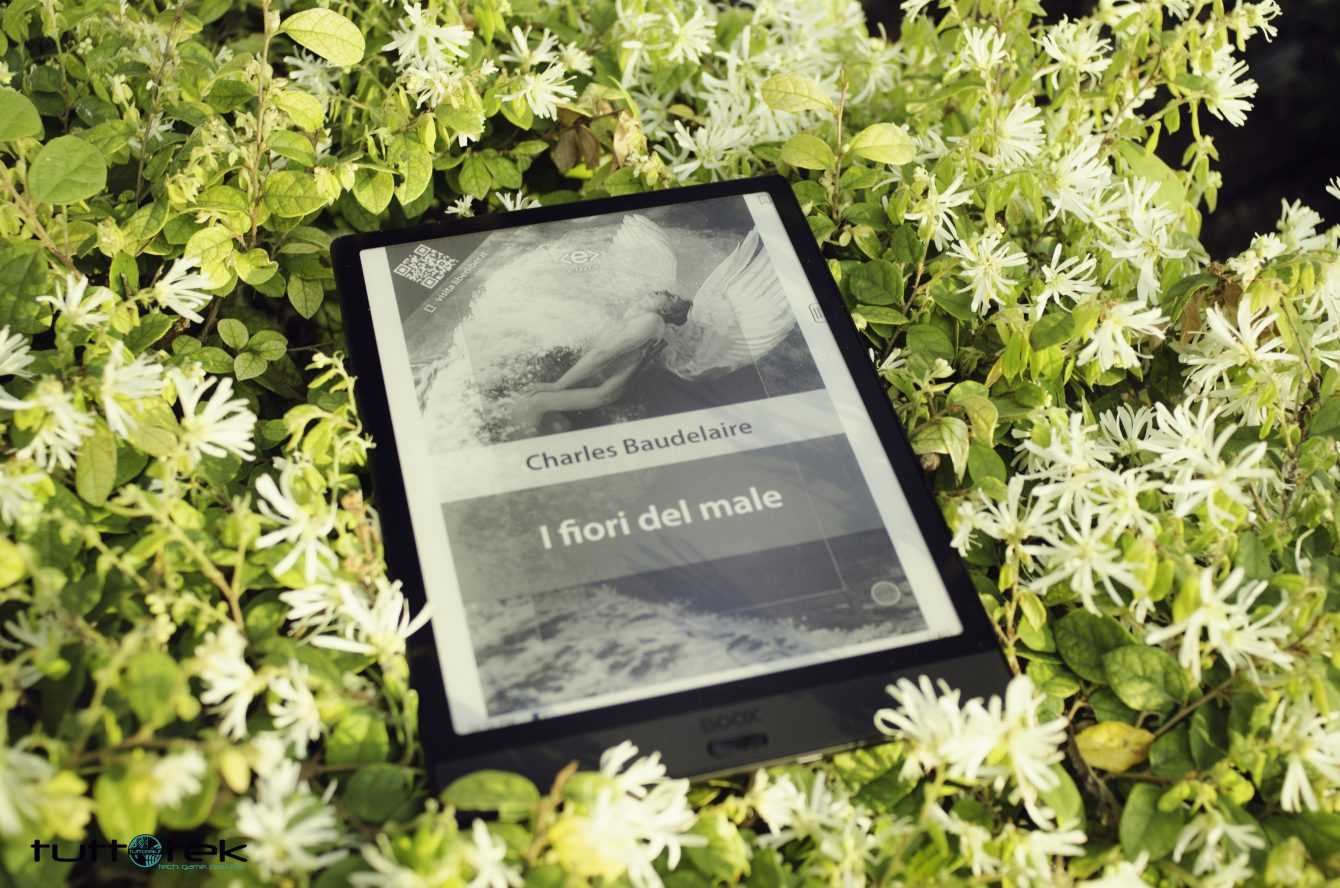
Onyx BOOX Note3 review: technical features and construction
The hardware equipment of this eReader is excellent and it has nothing to envy a medium-low-end smartphone. Fast memories and Snapdragon SoC make Onyx BOOX Note3 able to handle any app and document without problems, the system always remains very reactive within the limits imposed by the e-ink display and you grind just about anything, the touch screen and pen work great. The screen is just as good, with an adjustable backlight in both intensity and color that helps reading in any conditions. The dimensions are great for both reading and writing, making it an excellent compromise for a 360 ° use between reading, study and drawing. We then find a more than complete connectivity with Wi-Fi e Bluetooth to connect headphones, for example. Even if they wouldn’t be necessary thanks to the built-in speakers. In short, a real tablet!
Onyx BOOX Note3 is built of good quality plastic, in fact despite the generous size of the eBook Reader it is solid and we did not notice any creaking. The design is simple and clean with a monochromatic body and rounded edges that facilitate grip making it a very ergonomic device, thanks also to its low weight. Finally, a gem stands out on the lower part: the button with fingerprint sensor! Not really lightning-fast in recognizing the user, but definitely useful for privacy! Finally, the battery will allow you to overcome the two weeks of mixed use with a single charge in just over an hour.
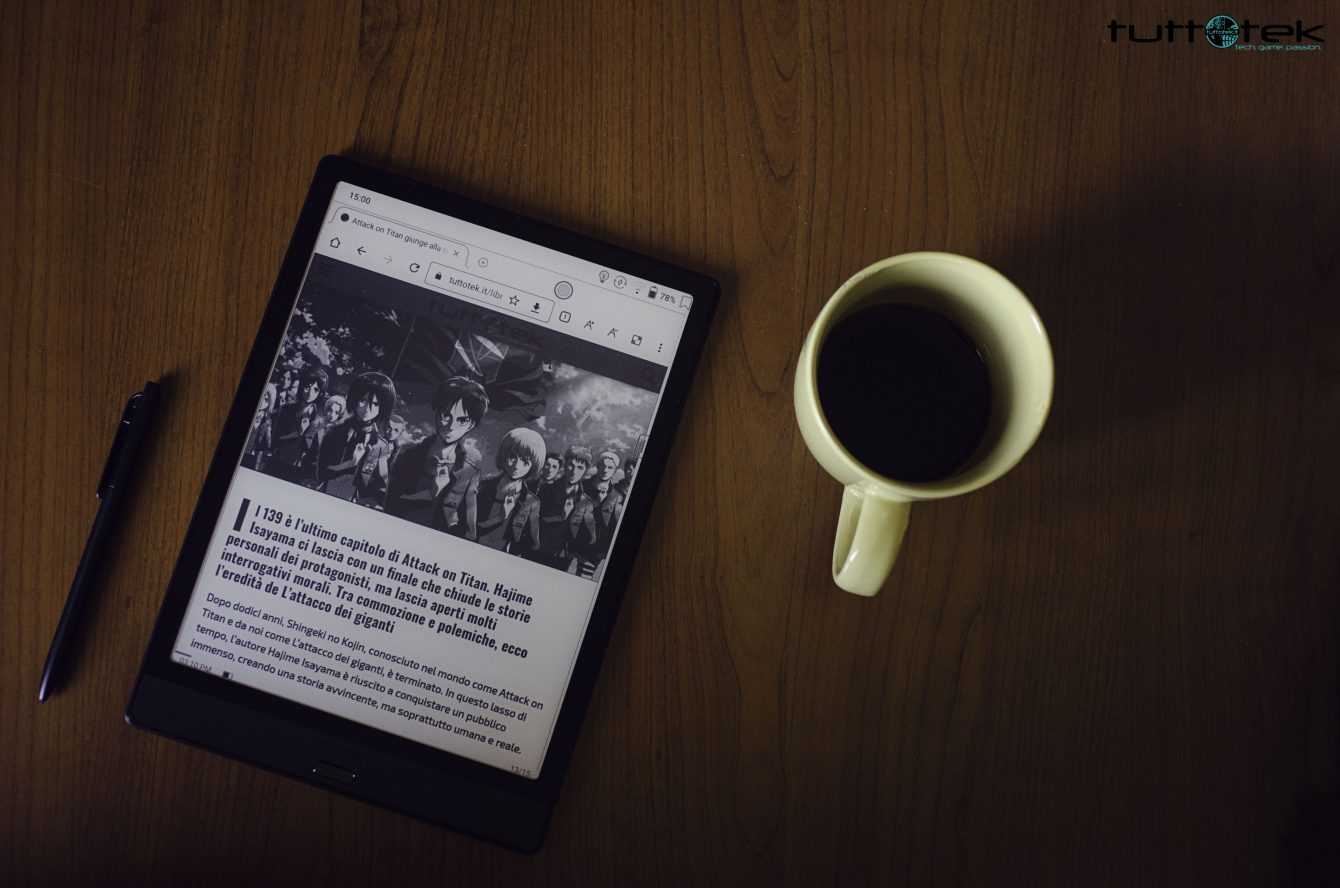
Main Specifications:
- Display: 10.3 inch E-Ink Mobius flexible with 16 gray levels, capacitive touch screen and digitizer at 4096 pressure levels and integrated light with 32-level adjustable color temperature
- Resolution: 1872 × 1404 pixels, 227 ppi
- Battery: 4300 mAh con Quick Charge 4.0
- Processor: Snapdragon 636, octa core 1.8 GHz, 14 nm
- Memoria RAM: 4 GB LPDDR4X
- Storage space: 64GB UFS2.1 ROM
- Connectivity: Wi-Fi (802.11b / g / n), Bluetooth 5.0, USB Type-C OTG
- Operating system: Android 10 (with the possibility of future updates)
- Natively supported document and book formats: AZW3, CBR, CBZ, CHM, DJVU, DOC, DOCX, EPUB, FB2, HTML, MOBI, PDF, RTF, TXT, ZIP
- Image formats natively supported: BMP, JPG, PNG
- Audio formats natively supported: MP3, WAV (built-in speakers)
- Dimensions: 249.5 x 177.8 x 7.1 mm 378 grammi
- Weight: 378 grams
- Packaging: eReader, USB-C cable, pen, protective film, manual and warranty

Recensione Onyx BOOX Note3: software
The software as anticipated is one simplified and optimized version of Android 10. The drop-down menu is essentially the same as a smartphone with notifications, brightness control and settings buttons. Navigation within the operating system is based on the tabs found on the side of the home screen:
- Library which contains the books we have recently opened
- Store from which you can download ebooks (not very useful in Italy)
- Note to take notes with the pen
- Archive which is the file manager (excellent shortcut to the Books folder, where all ebooks are expected to be stored)
- App where we find the apps installed
- Settings to access customizations, accounts, etc …
Simple and intuitive, no frills. It is then present within the apps and tabs una navigation ball to access try (customizable) shortcuts such as go back, access multi-tasking, take a screenshot and much more. In general the software is very well done, there are also some unhappy or partial translations and we have seen some rare UI freezing phenomena. You can too set how content is displayed: from the “Normal” mode which guarantees excellent quality, but less reactivity up to the “X Mode” which is suitable for dynamic content, but suffers from ghosting. However, the Onyx BOOX Note3 is able to automatically switch between modes when scrolling quickly through content. There are also customizable touch gestures.
One sore point is the limited optimization of third-party apps like One Note that would be a great plus. On the other hand, compatibility with cloud services is excellent, BOOX also offers its optimized service. We also have the option of download apps like Kindle to access external eBook stores and they work quite well. Finally, we criticize the absence of an automatic UI rotation.
Onyx BOOX Note3 review: reading experience
The integrated software for reading documents is truly marvelous. Open anything, from the classic PDF and ePUB to the MOBI or CBR of comics. Even heavy files, with many images are always handled with a high fluidity. But the tools made available are the real strong point of this Onyx BOOX Note3 that allow you to customize and potential the reading experience. There is una floating bar for shortcuts from which you can also access the main menu where you can access the index of chapters and bookmarks or as the reading progresses. The text is customizable in size, font and many other aspects from the “Format” section and finally you can activate the split screen to take notes next to the pages or to view the translation. In some file types (PDF and CBR for example) it is also possible to customize navigation of the text: Onyx BOOX Note3 will then automatically zoom in on the columns or panes of the pages to display the larger text. Really useful for comics or light science texts!
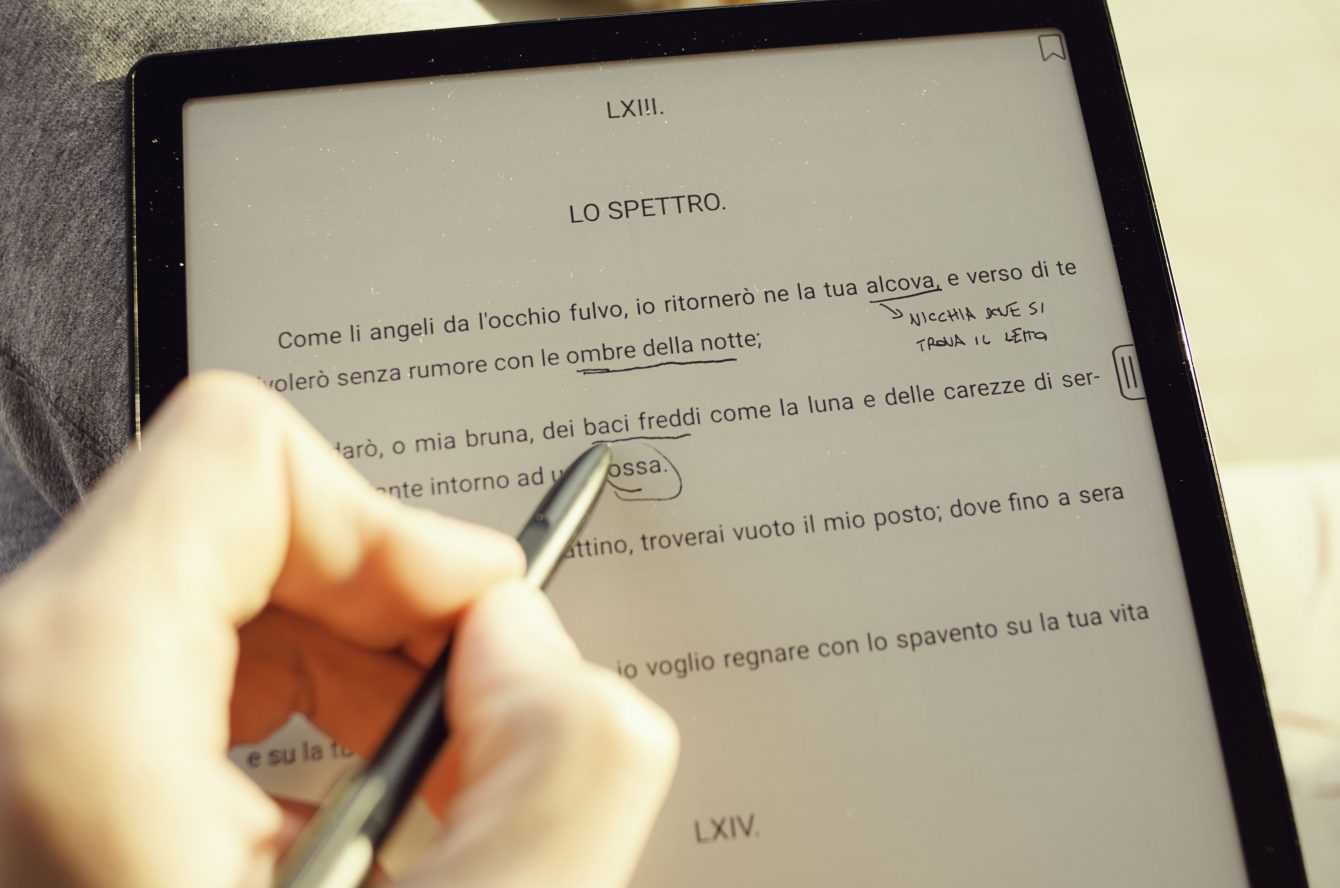
Then there are some useful features such as the translator and dictionary (which unfortunately is not integrated in Italian, but can be downloaded). They work fine, but not great. Good idea, but the execution needs to be improved. Ultimately anything you want to read about Onyx BOOX Note3 will be a great experience. The generous dimensions also make it easy to point out or take a few notes, although on the other hand it is a little less ergonomic than its 6 or 7-inch counterparts. However the weight and the thick content are a valid help: in the end it is not very different from holding a notepad in your hand. And here we introduce the next section of this review.
Onyx BOOX Note3 review: write, take notes and draw
The 10.3-inch screen is the perfect size for notes and sketches: not too bulky, but spacious enough. In fact, it is precisely in the field of writing that this advanced eReader shows us all its potential. Of course you can take notes and highlight above documents in order to better remember the key points. But the notes app also performs very well – there are several brushes available for both writing and drawing. There is pressure sensitivity, but not tilt so as for the design we are not at the level of iPad, but you can still have fun. In reality, if you want to dedicate yourself to drawings, we recommend some more specialized apps since the integrated one is very limiting.

For writing and notes, on the other hand, the integrated app works very well: the pen flows perfectly and the feeling is similar to that of a felt-tip pen on paper. There is a slight lag, but it is unnoticeable. Palm rejection is excellent. We also have a series of settings to change the page size, select items and move them, change colors (although they will only be viewable by exporting notes and viewing them in another device). You can also convert notes to text, but we don’t have the results for now. Also, writing close to the edge is a bit awkward.
Top for study and work!
Obviously all these features can be exploited for study and work: taking notes, annotating slides and documents, looking for terms directly in the dictionary or on the web are all very useful features that can be exhausted in a single device. Basically Onyx BOOX Note3 can be used as a binder of all our books, notes and documents.
And then there are lots of additional features such as the ability to record during lectures or meetings, while taking notes. Then thanks to the speakers or bluetooth connection you can listen to the recordings directly from your eReader. Or listen to some music to relax during breaks! In digital notes you can also insert images, shapes and voice notes (by recording directly from the Notes app), greatly increasing the potential. We also have it split screen which comes in handy on such a large screen, however we found the inability to transfer files by dragging them to be limiting.
Also open i file Excel it won’t be a problem, just download the right app. Even graphics or heavy files will not have problems, moreover thanks to the USB port and the bluetooth of Onyx BOOX Note3 you can connect mice and keyboards to increase productivity.
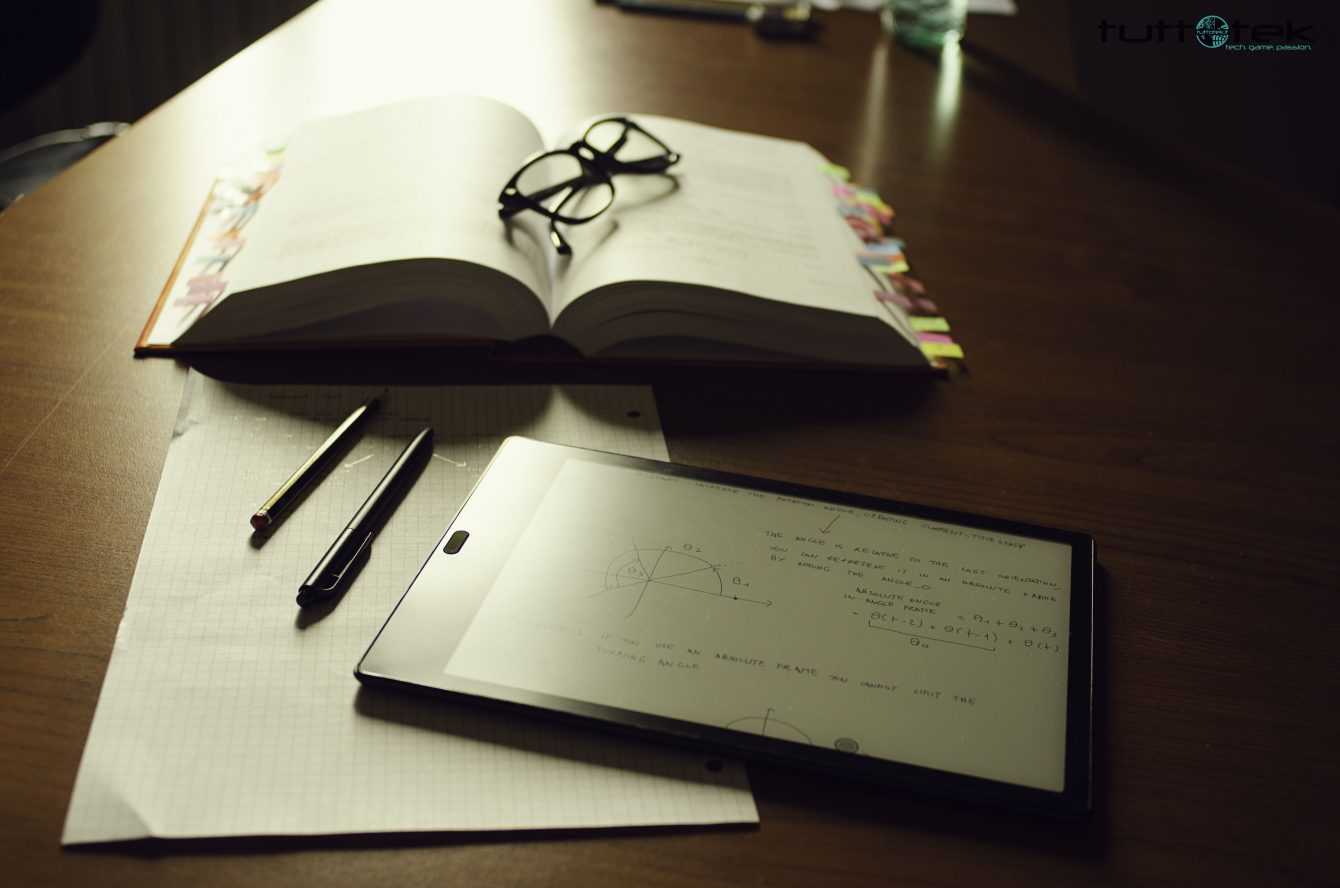
Conclusions
Onyx BOOX Note3 is a real tablet that can do exactly the same things. The e-ink screen makes it obviously more suitable for reading than for watching TV series. We are faced with an excellent device for reading, taking notes or studying. This is the perfect compromise for those who want to both read and write on this eReader. If, on the other hand, you are more interested in reading, we recommend a smaller model like the Nova. If, on the other hand, you can sacrifice a bit of performance (you can easily do it if you don’t have to use heavy files and applications) in favor of ergonomics, the best choice is Onyx BOOX Note Air.

Net of a few minor flaws, Onyx BOOX Note3 is a great product. We do not give our best …















Leave a Reply
View Comments