Let’s find out together, in this short guide, how to recover the secret save in Pokémon Scarlet and Violet: does the game suddenly crash and you hadn’t saved your progress? We help you!
Pokémon Scarlet and Violet recently arrived exclusively on Nintendo Switch, and we told you about it in detail in a dedicated review, which you can find by clicking here. All things considered, the new iteration of the Game Freak franchise is an indisputable commercial success and has sold a disproportionate amount of copies in just a few days after its launch. However, all of this went into obscurity due to the technical state in which it came out, truly disastrous, which made Cyberpunk 2077 cry out in the same way. The various technical flaws do not only concern glitches and funny bugs, but real freezes and software crashes that force you to restart your console and lose your progress from the save previous one. Or maybe not?
Before starting
Before finding out how to recover the secret save in Pokémon Scarlet and Violet, we remind you that here on TechGameWorld.com you have a long series of themed guides available. If you want to know what to know before starting to play you can click here, but we have also prepared an article dedicated to the best specimens of the Dragon, Fire, Earth, Poison, Steel and Normal types, as well as the one relating to the best starter to start with. And yes, even how to catch the evergreen Pikachu. That said, let’s fix one of the most disastrous problems in the game: the loss of saves.
Oh no… oh no! | Pokémon Scarlet and Violet: How to recover the secret save
As we have already explained at the beginning, it can often happen that, under completely normal circumstances, the game freezes completely and forces you either to restart the software, forcing it to close, or even turning the console off and on again. Something very serious and which, in addition to being frustrating, can also be harmful, if only in terms of time management. In fact, it may happen that the crash occurs when you have advanced the story a lot and have not saved for several hours, or perhaps you have defeated a particularly difficult opponent after many attempts gone wrong. What to do in these cases? No, you don’t need to take the calendar, follow us.
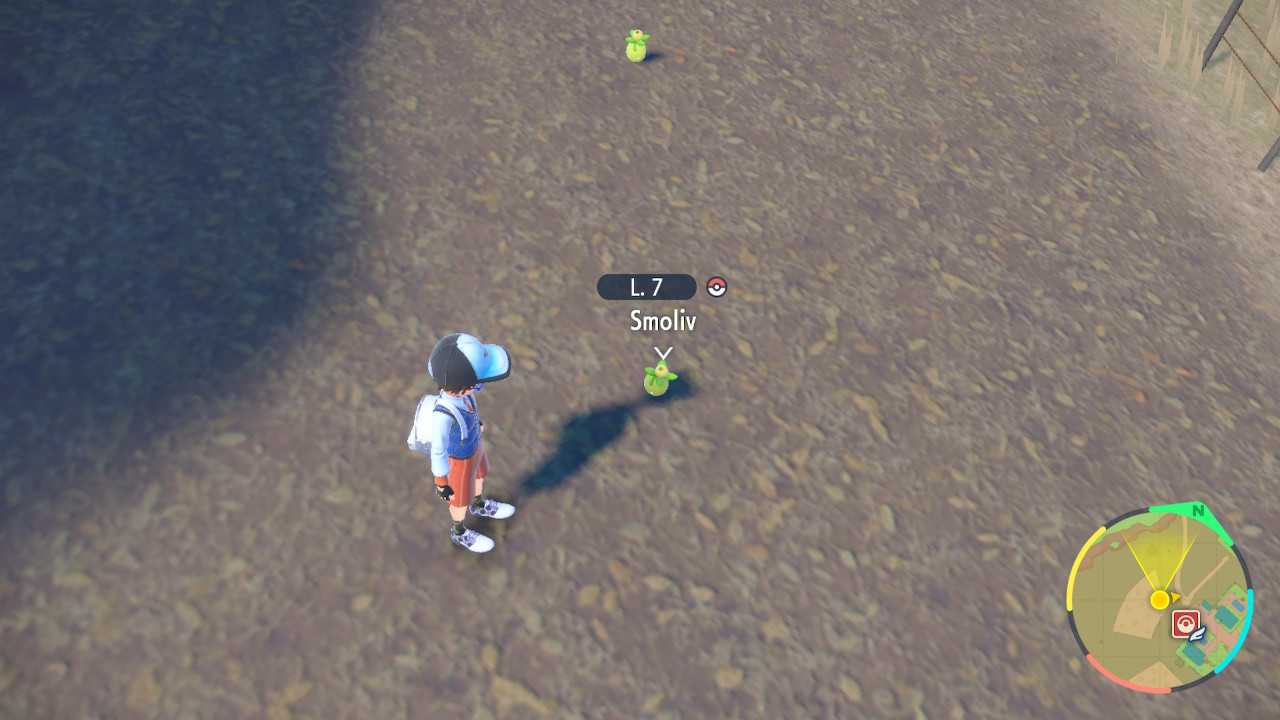
A little help | Pokémon Scarlet and Violet: How to recover the secret save
From the main screen of the game, the one still before the initial menu that allows you to Continue the game (the one, in short, where Pokémon Scarlet and Violet asks you to press the “A” key) you can access a particularly special submenu which allows you to recover the last autosave before the crash. To do this, simply press the following keys simultaneously:
Once these keys are pressed together, you will activate a secret menu that will allow you to reload the last save that Pokémon Scarlet and Violet made before the crash, in order to recover it. Maybe he won’t give you back all the lost hours, that’s true (it always depends on where the autosave is positioned), but maybe he will make you fix that very tempting calendar a few minutes earlier.

Good fun!
And that’s it: here’s how to recover your secret save in Pokémon Scarlet and Violet in the unfortunate event of a bad software crash. Let us know if you are playing the latest chapter of the Game Freak franchise, we will continue to keep you updated with all the videogame and tech themed news, guides and reviews! And if you are interested in game keys at advantageous prices, we advise you to take a look at the InstantGaming catalogue!













Leave a Reply
View Comments