In this article we are going to see the review of the KTC G42P5 monitor. The panel we tested boasts a resolution of 3840×2160 (4K UHD) an OLED system and an overclocked 138HZ refresh rate
Will KTC have managed to keep its promise to launch an OLED panel with a high performance refresh rate on the market that makes all the most demanding gamers happy?
The answer is: in part. We are faced with a truly extraordinary panel which, on the basis of an LG panel, manages to improve itself from many points of view but which unfortunately loses in some small situations.
If you want to know how it performed in our tests the KTC G42P5 42 inch you just have to continue reading this dedicated review.
KTC G42P5 offers a resolution now required by all demanding gamers and does so with a low input lag. Obviously there is no shortage of a good HDR 10 system and Adaptive Sync.
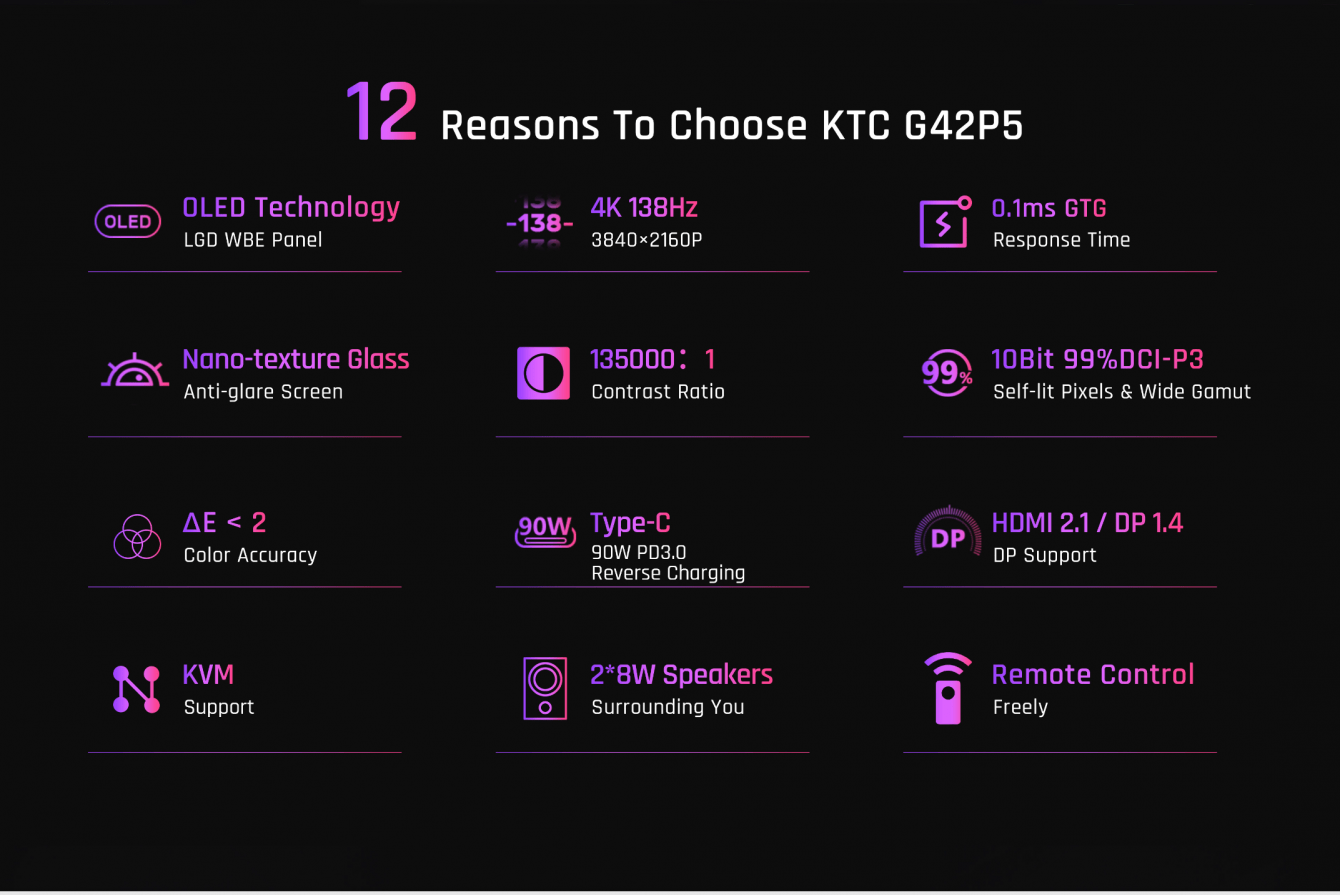
Technical specifications | KTC G42P5 review
We are facing an OLED panel with a maximum resolution of 3440 x 2160 pixels. The gray-to-gray response time is 0.1 millisecond.
- Screen size: 42 inches
- Panel type: OLED RGBW, WBE (OLED EX)
- Native resolution: 3440 x 2160
- Response time (G2G): 0.1 ms
- Refresh rate: 120 Hz (138 Hz overclock)
- Viewing angle: 178º horizontal, 178º vertical
- Contrast ratio: 135000:1
- VESA support: 100×100
- Altro: Adaptive Sync: AMD FreeSync Premium, G-Sync Compatible, Low Blue Light, HDR 10, Ambient Light: RGB, Speaker (2*8W)

Aesthetics and Construction | KTC G42P5 review
The panel you are reading about is objectively beautiful to see. The work done by KTC to make this gaming monitor eye-catching is truly extraordinary. In its simplicity it manages to be elegant and captivating. The contrast between black and white combined with the ambient LEDs on the pedestal give a hyper-modern tone but at the same time suitable for all workstation choices.
Objectively we are in front of a panel that oozes gaming from all the Chips. The aggressive and futuristic line is in line with the competitors’ productions and manages to give its own line far from the LG TV. KTC’s G42P5 is a gaming monitor and does not try to hide it in any way, on the contrary!
The pedestal rests on a central part that is divided into two longer ends that support the monitor, which for obvious reasons requires a fairly large pedestal. Fortunately KTC has managed to keep the pedestal unobtrusive despite the obligatory generous dimensions.
My advice is also to consider this panel if you have a large desk or think about hanging the monitor using the Vesa system.
The pedestal is as mentioned in black and white. The chosen color breaks the monotony and, thanks to the ambient LEDs also present on it, gives conformity to a truly spot-on design.
Since we are talking about the foot where the monitor rests, it is good to spend a few words on its assembly, it is very simple. In fact we find the classic interlocking fixing system for the part that fits into the panel, all reinforced by four screws. For the part that will rest on your work table we also find in this case a first system of joints held together also in this case by four screws, this time slightly longer.
Aesthetics promoted with full marks, but what about the materials? | KTC G42P5 review
If you are now accustomed to monitors that mount plastic covers with this KTC monitor the rules change all right. In fact, exactly as for the pedestal, also the whole structure which is not “pure panel” it is made of metal. The entire rear is aluminum. An anomalous choice that certainly makes the monitor more resistant but weighs it down a lot.
As for the management of the OSD, in addition to the practical remote control, we also find a small joystick lever that is comfortable and intuitive to use.
On the side we find a small magnetic cover that can be removed to facilitate the task of connecting all the connections, excluding the power supply which is placed in the lower part of the front.
OSD and accessories – this is how they look
Before talking about the OSD and its features, it is good to specify what connections we have available. Even in this respect we cannot complain, because as you can see from the photo just above we have a complete set of possibilities. Specifically we find:
- 2 x HDMI2.1 (3840×2160@138Hz)
- 1 x DP1.4 (3840×2160@138Hz) DSC
- 1 x Type-C (3840×2160@120Hz) 90W DSC
- 1 x USB3.0 (Upstream Port)
- 2 x USB3.0 (Downstream Port)
- 1 x Audio out
Inside the package we find, in addition to the panel of course, also: an HDMI cable, an instruction manual, a type C cable, a screwdriver, a power cord, a remote control and two batteries to make it work.
Let’s see in detail this OSD | KTC G42P5 review
The customization of this panel is really complete. You can choose the type of image, you can decide whether or not to activate the Adaptive Sync and obviously set the HDR functions (HDR 1000), color level, range and all the rest.
The various menus, and their sub-menus, are easily accessible by pressing a few keys. In a nutshell, everything is in its place and the decision to place the entire keyboard apparatus below the panel and not in the rear part is a decision which, in our opinion, is functional and successful. It is also possible to activate or deactivate the overclock or more simply choose the desired frame rate.
How does it behave in daily use? | KTC G42P5 review
We tested this monitor by watching some TV series, some movies and of course for video games.
For gaming we used the following configuration:
It goes without saying that this monitor is not suitable for browsing or writing, not so much for the type of monitor as for the size of it. Dimensions which, on the contrary, space permitting, go perfectly with watching a film or a session at the video game of the moment.
Thanks to the OLED system, the vision of colors but above all of the contrast of blacks will no longer be possible to play a single player in a different way from this. If you combine what has been said with a high frame rate and a wise use of HDR, you get a unique vision.
What TVs lacked to reach an even higher level in terms of gaming was certainly to have, in addition to the great graphic performance achieved thanks to the OLED panels, the various HDRs and the high chromatic performance panels, also a high level for the frequency of update.
This KTC G42P5 therefore allows us to achieve the best that can be obtained from a high-performance TV by adding a frame rate that reaches up to 138 Hz. Unfortunately, this overclocking function is currently unstable and has caused us some problems more than once. We are sure that with a firmware update everything will be solved but in the meantime we would like to advise you to leave the block at 120 HZ.
Another point against this monitor are definitely the speakers. Although we appreciate that two 8 Watt speakers have been inserted, the maximum decibel level reached is rather low and also the general quality is not exactly the best. Our advice is to use an external audio system whether it’s a soundbar, a pair of headphones or a home theater system.
As far as the image is concerned, we really have nothing to complain about, we can promote the KTC G42P5 with full marks, a shame about the unstable overclock and the rather poor audio sector.

Who should buy this KTC G42P5?
In conclusion we are faced with an excellent monitor that starts from the extraordinary base of an LG C2 and strips away everything that is a TV. The connections, like the features and everything else are those of a PC monitor. This KTC G42P5 manages to provide great satisfaction in gaming even if it fails to shine in the audio sector which is rather poor.
Too bad also for the overclocking system which is sometimes unstable but honestly speaking between 120 and 138Hz the difference is rather small and I don’t think this flaw can tip the balance to one side.
We are facing an excellent OLED panel, 4K with a respectable HDR system. If you have space and if you want to enjoy video games in their highest quality you won’t find many panels capable of holding up to the comparison, obviously the supporting hardware must also be of a certain level, but you already know this.
If you are interested you can buy this KTC G42P5 at the price of 1399 euro.
Plus points
- Great OLED panel
- Bel design
- Good materials…
Points against
- …even if the metal body is excessive
- The overclock function is unstable
- The audio compartment is not enough






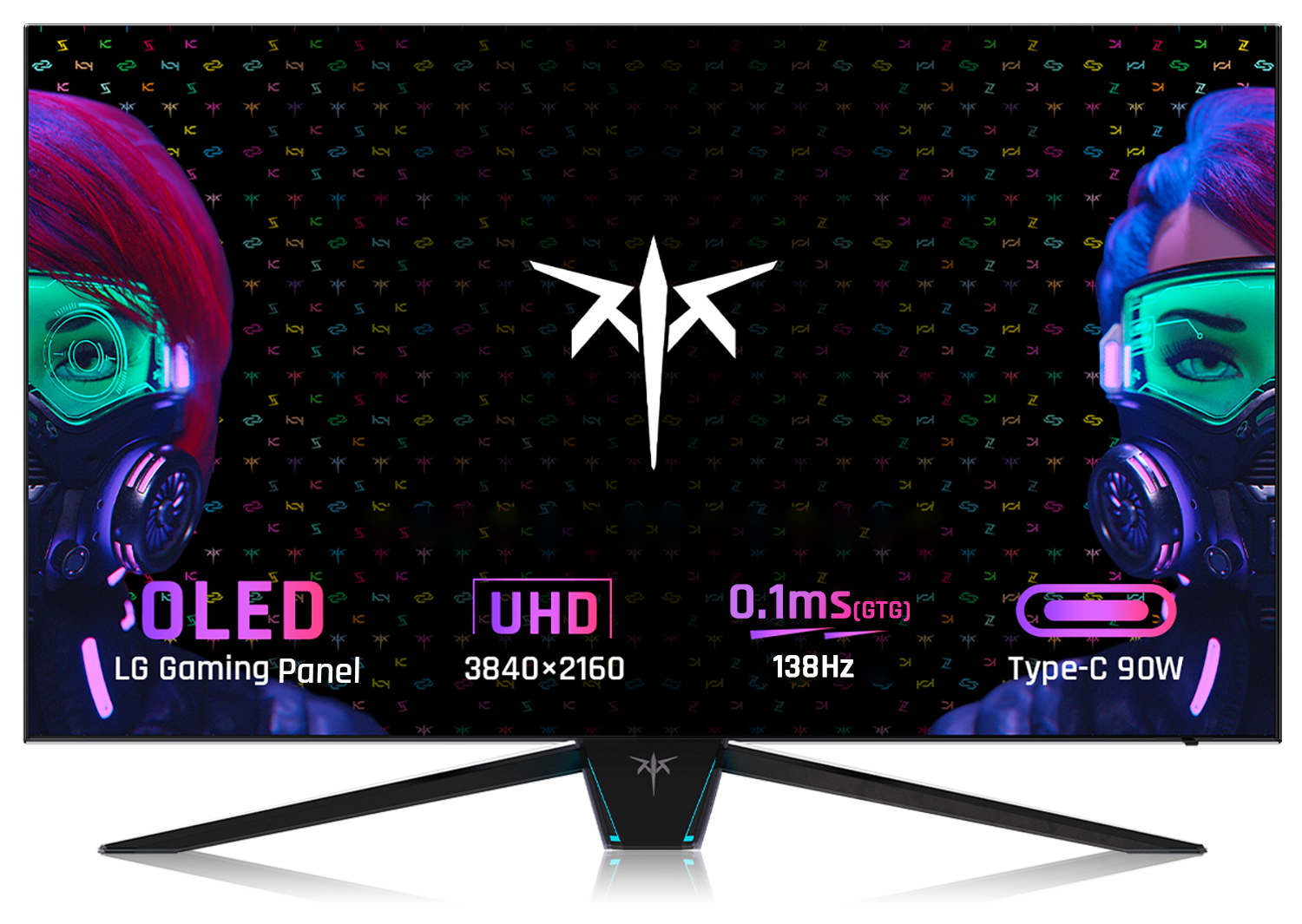

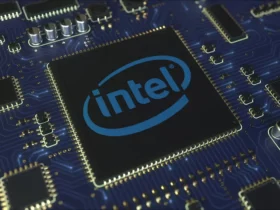
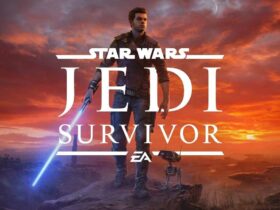






Leave a Reply
View Comments