Today we will go to see how you can fix the various bugs due to the installation of iOS 15 thanks to Tenorshare ReiBoot
New versions of operating systems you know, they are never bug free and errors perhaps due to an inadequate writing of the code. Unexpected events can always arise that they affect the user experience, often creating more problems than you can imagine. Other times, however, although there does not seem to be any underlying problem, here is the usual unexpected thing that spoils our day.
But what if this problem concerns the updating phase of our smartphone? Well, in some cases the solutions are quite simple, in others an external “hand” is needed. So let’s find out how to fix the various bugs that can afflict the installation of an operating system, particularly iOS 15, for the most common cases or using Tenorshare ReiBoot.

Why do you need to update the operating system? – How to fix iOS 15 installation bugs with Tenorshare ReiBoot
If the above is true, namely that new versions of operating systems can create errors, why should they be updated? Updating is always an extra safety factor and it also serves to fix various bugs affecting the same system. In fact, each update brings new security parameters by modifying some elements in the code that are completely unknown to most users.
With the update, you therefore receive changes that not only serve to make the device we use safer, but they also fix previous bugs. True, sometimes some flaws are fixed and others arise, however this is not a good reason not to update the device. If you really want to avoid running into these problems, then you can easily wait a few weeks and then update. However, the versions released to the public have already been previously tested, in a rather broad way, and therefore they are quite safe.
In some cases, however, there may be problems regarding this very important phase. One of the main ones is due the obsolescence of our device. We must therefore inform ourselves if the device is supported and if the new operating system can be installed safely. However, this is not the only drawback and in the next paragraphs we will analyze each case. Instead, below we leave you the image with the devices that support iOS 15.
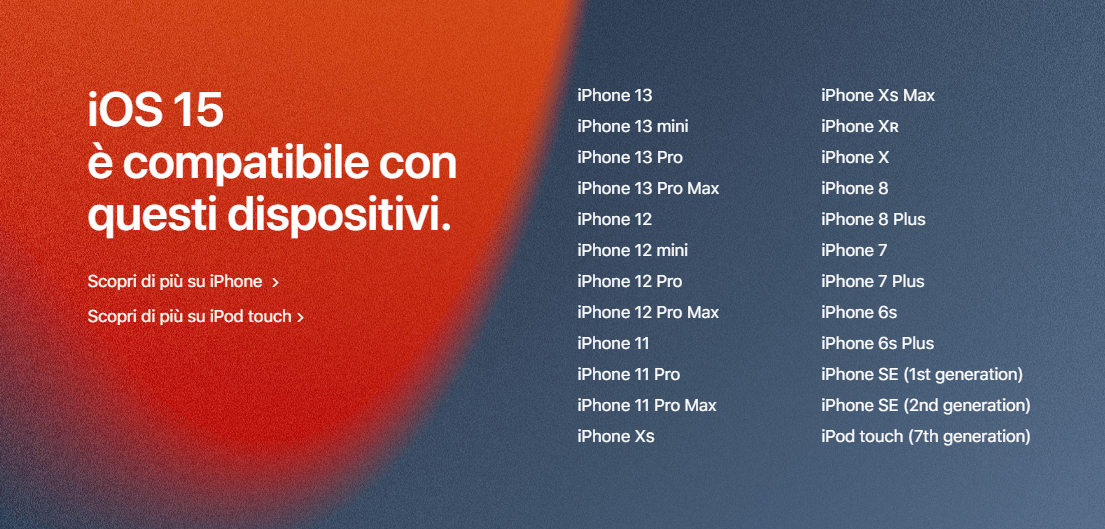
4 common problems when updating – How to fix iOS 15 installation bugs with Tenorshare ReiBoot
During the update phase, device compatibility is not the only factor to consider. There are indeed 4 other common problems you may encounter. These are:
- insufficient storage space for installation
- connection to an unstable or weak network
- low battery power to complete the operation
- the device is unable to verify the update
Let’s see now how to solve each of these step by step.
Make sure there is sufficient storage space
One of the main problems that afflicts almost every device is certainly the lack of storage space. In fact, every day we record, take or receive videos and photos that in the long run they could go to clog the device storage. Their weight is sometimes not indifferent and often we will find ourselves with a flood of multimedia elements that must be eliminated to recover the necessary space.
To make sure we have enough storage space, all we have to do is go to “Settings” on our mobile. After that we will have to continue on “General” and finally on “IPhone storage”. Here we will be able to have a general picture of the space, divided between the one used and the one still free. To upgrade we will need 3 GB free.
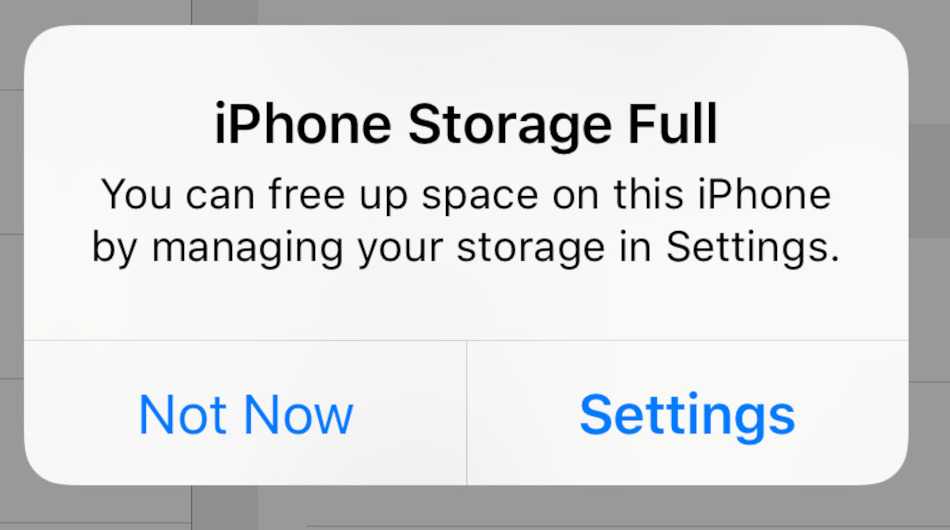
Connect to a stable network
Another problem that makes us doubt why the iPhone does not update to iOS 15 is certainly the absence of a stable network. Using a mobile network or hotspot connection is not the best in terms of stability. Furthermore, the download requires several GB and if there are not enough in our offer, we will soon find ourselves having to pay a surcharge to be able to browse safely wherever we are.
Therefore always use a Wi-Fi network. The one at your home or that of a friend will be perfect for this operation. But remember not to be too far from the modem and make sure there are no walls in between. In these cases there is not a strong enough signal and often it could even be lost.
Have sufficient battery charge
Update these devices always requires a consistent amount of energy. A suboptimal charge could prevent our device from checking for updates and updates may block the installation. To avoid this problem, just perform the operation with the device fully charged or while it is being charged connected to an outlet.

Update the device via iTunes
The last of the most common problems is the inability of the device to verify the update. This can be easily fixed attempting to update from a computer via iTunes. An update done this way is much safer and more reliable compared to running the update directly. Just follow these steps to complete the process:
- make sure you have the latest version of iTunes installed on your computer
- connect your device to PC via USB cable and launch iTunes
- allow iTunes to detect and recognize the device
- select the latter and access the “Summary” page
- click on “Check for Updates”
- at this point a pop-up window will open asking you to download the latest operating system on your device. Select “Download and Update” to install iOS 15 on your iPhone

How to fix iOS 15 installation bugs with Tenorshare ReiBoot
However, new bugs may occur after the update due to a defect in the original iOS, such as the non-playback of streaming videos on Safari or the device locked on the unlock screen. In this case, our advice is to use a third party software such as Tenorshare ReiBoot to repair your operating system. By using this software in fact you will have high chances of solving the problem in no time.
The function “Fix all iOS system problems”Of ReiBoot allows you to instantly restore the operating system and eliminate any defects related to the latter. Let’s see below how to fix iOS 15 bugs with Tenorshare ReiBoot by following these simple steps.

Be careful though, the steps described above they are only valid for the official version of iOS 15. So if you have any problems or bugs related to installing iOS 15, an efficient way to repair the operating system is definitely Tenorshare ReiBoot as it can work for different scenarios and has a high probability of success. We remind you that the software is available for both Windows and macOS from version 10.9 onwards, however, only the first few uses will be free. What do you think about it? Let us know yours in the comments. In order not to miss further guides regarding the mobile universe and beyond, keep following the pages of techgameworld.com!







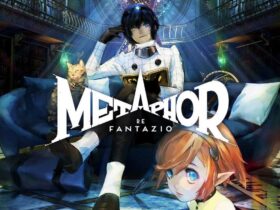






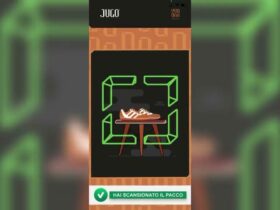
Leave a Reply
View Comments