Huawei MateBook 16 AMD.
The name already anticipates two important features: the 16-inch display and the presence of an AMD processor. Aspects that make the Asian notebook particularly interesting but that do not fully describe a product that, on balance, has been able to accompany us without difficulty in the last two weeks.
We tell you everything in this Huawei MateBook 16 AMD review.
The Huawei MateBook 16 AMD review
In recent years we have seen the spread of 13 and 14 inch laptops, designed to ensure maximum portability for workers, students and anyone who wants a compact and lightweight device.
However, this does not mean that these notebooks constitute the entirety of the market. There are still several alternatives for those in need of space. Space to create, space to navigate, space to consult multiple windows at the same time.
MateBook 16 AMD also belongs to the latter category, which arrives on the market with the aforementioned 16-inch screen and a weight of almost 2 kilograms. Many? Actually not considering that Huawei has perfectly balanced the weight to give life to a product that yes, to the delight of us nerds can be opened with one hand. In short, practically a finger is enough to lift the lid without unbalancing the rest of the laptop.
But this is only the beginning.
Design
Huawei MateBook 16 AMD it is very similar to other notebooks from Huawei. And no, it’s not lack of originality. Simply “winning team does not change”. Because over the years the Shenzhen company has accustomed us to stylish, well-built laptops, characterized by quality materials and the absence of creaking and unpleasant sounds. MateBook 16 is no exception.
To characterize it we find an aluminum body, coated with a sandblasted ceramic finish, the glossy Huawei logo in the center of the lid and a series of inputs positioned along the edges. Specifically we find on the right two USB-A ports while on the left are two USB-C inputs, HDMI and the 3.5 headphone jack.

You can use both USB-C ports to charge the notebook once downloaded, using the charger included in the package or any other compatible power supply. A nice advantage in case of loss of the original charger or in all those occasions when you do not have the proprietary cable available.
Keyboard and touchpad

Opening MateBook 16 we find first of all the touchpad: large, very comfortable and designed to slide your fingers smoothly during daily use. The stroke is perhaps deeper than average but a little touch is enough to simulate the left mouse button; then, if you like the sensation, you can press it all the way down and hear the traditional click, but know that it is not necessary.

Maximum comfort also for the keyboard. Huawei resumes what has already been done in the past by proposing keys that have the right stroke, the right size and two levels of backlightingso you can write even in the dark without difficulty.
In the upper right corner you will find the power button, which integrates the fingerprint reader for even safer access, while between F6 and F7 you find the dedicated webcam button, integrated right into the keyboard. This means that to activate it you will have to press the key so as to make it appear; when it is holed up in the body of the notebook you will not have to worry about any invasion of privacy. The shot is perhaps not comfortable and natural but you absolutely earn points on the safety front.

Quick mention also for the speakerswhich are located on the sides of the keyboard and ensure a great acoustic experience, with high volume and clean sound which is perfectly suited to music, videos and games.
Huawei MateBook 16 AMD review: the display
The display is undoubtedly one of the flagship features of this MateBook 16 AMD and no, not only for the size. We have an IPS panel with resolution is 2K (2560 x 1680 pixels) and an aspect ratio of 3: 2, which helps you gain vertical space, which can be used for writing, browsing, multitasking and much more.

The overall performance of this display is really good, with vivid and bright colors, full coverage of the sRGB space and support for HDR. The brightness is not very high but it allows you to work easily in any place, even outdoors if you can find some shade.
Performance
On board we find the AMD Ryzen 7 5800H processor with the Vega 8 GPU, plus 16 GB of RAM – not expandable – and 512 GB of internal memory on SSD.
How does it behave? Great. We used it for a lot of different activities, from editing some videos to using Photoshop and Illustrator with a connected graphics tablet. He never missed a beat.
You don’t even have to worry about overheating. MateBook 16 AMD keeps temperature under control, using a cooling system with two fans, each of which has 79 ultra-thin S-shaped Shark Fin blades. it optimizes the airflow without making the notebook noisy.
Finally, we point out that the SSD is partitioned, so on Windows 11 you will find a disk C and a disk D, so you can easily manage and divide files and installations into two separate sections, according to your needs.
Autonomy

Autonomy is certainly one of the aspects we most appreciated about the Huawei MateBook 16 AMD. With a single charge you have about 10 hours of standard work or multimedia contentwhich allows you to leave the charger at home for a whole day without panicking.
Of course the autonomy drops if you use more energy-intensive programs, with Premiere Pro, or if you play games.
It Super Device
Huawei MateBook 16 AMD Integration the Huawei PC Manager and Control Panel but not only: we have Super Device support, the multi-device collaboration system of the Chinese giant that allows most of the devices of the Huawei ecosystem to interact with each other, in order to expand the functionality of the individual.
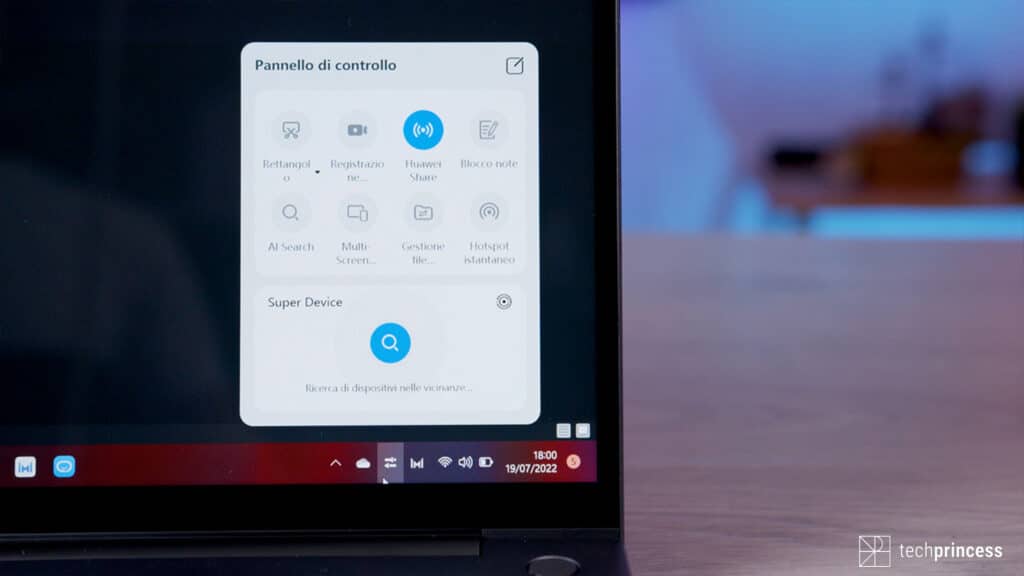
What does all this mean in practice? For example, if you have a Huawei smartphone, you can connect the two devices to each other and have the phone mirror on the PC, but also transfer files from one terminal to another, or even open the apps. Basically you can manage the phone with the PC.
Huawei tablets can also behave the same way, with a plus. In fact, you can extend the PC screen to the tablet to increase the working area at your disposal. And yes, this also applies to the MatePad Paper.
In short, the potential is huge and all this helps you to be more productive and speed up a flood of operationswithout of course neglecting safety: no one will be able to intercept the data flow or access your files without your consent.
The Huawei MateBook 16 AMD review: conclusions
Huawei MateBook 16 AMD in the version with Ryzen 5800H is on sale at 1.349 euro.
This is the list price but Huawei often discounts the products on its e-commerce. For example, currently the same MateBook 16 AMD is available to 999 euros. A super discounted price that you could really take advantage of.
The question of course is: is it worth the money required for the purchase? In our opinion, yes. We are facing a PC that does virtually any business – including a little light gaming (which yes, it also means Fortnite), with a great 2K display, excellent battery life and the build quality that Huawei has accustomed us to for years.
Also keep in mind that it is a great companion if you already have other Huawei devices, so you can take advantage of the Super Device and all the potential of the ecosystem.














Leave a Reply
View Comments