Tinder presents a novelty in profile verification system: Video Selfie. This new feature will allow Tinder members to confirm their identity more easily and better manage their app experience. Also, members will be able to require their Matches to verify their profile before starting a conversation. Finally, in the Message Settings, members will also be able to decide to receive messages only from Verified Profiles.
Tinder Video Selfie for verification process
Tinder members value authenticity and candid relationships, as shown by the fact that almost the 40% of subscribers have already obtained their blue check with simple selfies. But with the introduction of the Video Selfie, verifying your profile will be even easier. In fact, in the first tests a greater number of members achieved the Profile Verified thanks to the use of videos. For this reason, starting today, anyone will join Tinder will be able to verify their profile through Video Selfies.
Until now, Tinder members had to make some checks to verify their profile static photos which were then compared with the others already present on the profile. Now, to get the Verified Profile members will also need to record a number of videos which will allow Tinder to make the tick blue even safer and more reliable.
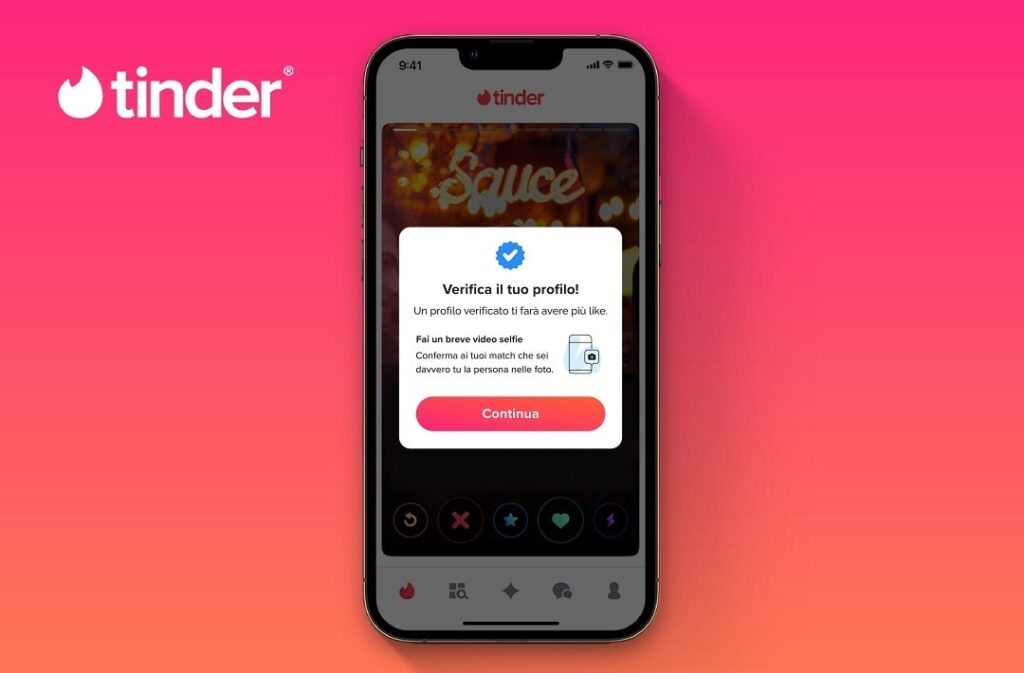
With this new addition, daters will have even more tools to control their experience in the app. Using this new feature will allow them to select which users to interact with. For example, members who will select “Chat with Verified Profiles” in their own Settings they will only receive messages from others Verified Profilesas well as requiring their Matches to verify their profile before starting a conversation.
Just follow these directions:
- How to complete Verified Profile with Video Selfie:
- Open the Tinder app.
- Touch the Explore icon.
- Tap “Let’s Go” in the Verified Profile section.
- Accept the photo verification request.
- Record a selfie video.
- Your profile is now being verified.
- How to chat only with Verified Profiles:
- Open the Tinder app.
- Tap your profile icon, then enter Message Settings.
- Scroll to “Control Who Messages You” and turn on “Verified Profile Chat”.
- Now only those with a Verified Profile can send you messages.
More information on the Tinder site.







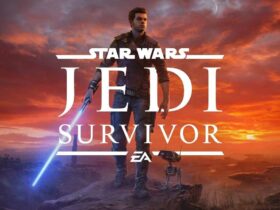



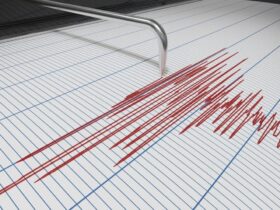

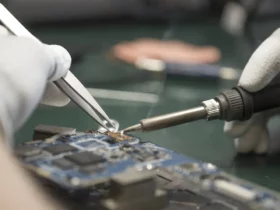

Leave a Reply
View Comments