Have you lost or broken your remote control? Or do you want to expand the functionality of the old remote control? In this article we explain what you need to know before buying a universal remote control for TV!
Even the most modern TV smart are equipped with remote controller, the device that serves to remotely manage all the functions of the TV, not just the choice of channels or the signal source. Generally, when you buy a new screen, the remote control associated with it is also supplied; often, however, due to bumps or falls, the device suffers such damage that it no longer works properly. As a result, there is a need to purchase a new one; you can choose a product equal to the one to be replaced or, as happens in most cases, opt for a compatible devicecheaper and just as functional.
I universal and compatible TV remotes are now widespread, as well as easily available online through specialized e-commerce such as 5volt.it. Choosing and tuning a product of this type, however, may be less simple than one might think, since it is necessary to know some very precise technical and functional aspects, especially to identify the most suitable remote control for your TV.
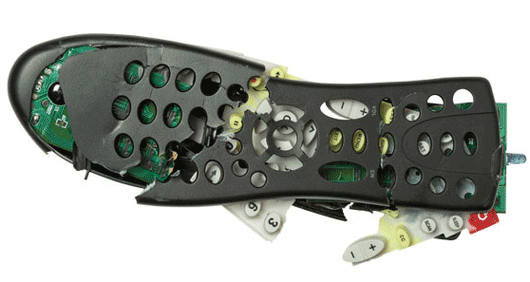
How to choose a universal remote control?
Despite being ‘universal’, compatible remote controls are not all the same; in other words, you must first consider which and how many devices will have to be controlled via the remote control. In fact, there are specific models for Digital Terrestrial decoders as well as dedicated devices for interactive or multimedia smart boxes; some remotes in particular allow you to control up to eight different devices, including game consoles and DVD players. A universal remote control, therefore, must be chosen above all according to its future use.
In addition, before buying, it is advisable check the compatibility of the remote controlby consulting the product data sheet or by contacting the seller directly. Also from this point of view, in fact, not all products can be used with any type of screen, quite the contrary. Typically, a single remote control is only compatible with a specific range of TV makes and models.
Last but not least, it is advisable to prefer a remote control with an ergonomic shape, easy to grip and comfortable to use. Better to opt for models with well-proportioned keys, preferably not too small.

How to set up the universal remote
Not being ‘standard’, a universal remote must be initially ‘set’ to connect to TV. To run the correct tuning of the control device there are three ways: inserting the TV codeil automatic recognition or theassociation via website or app. Generally, first of all you need to set the remote control in a specific mode (‘search’ or ‘learning’), following the instructions given in the product’s user manual. This is almost always a rather simple step, which takes a few seconds.
But first let’s see how to find the TV Code for the universal remote control. In most cases, the numerical sequence is given in the remote control user manual or can be read inside the battery compartment. If not, you can search for it on the manufacturer’s website; in the event that, even doing so, you are unable to find the necessary code, a brief search on Google is sufficient, indicating the brand and model of the remote control. Then, to synchronize the universal remote with the TV, just press the ‘tv’ key and enter the numeric code.
Il automatic recognition, on the other hand, is even simpler and more immediate. The most common procedure is as follows: press and hold the power button on the remote control until the main LED lights up and stays solid. Then just wait a few seconds, during which the remote control autonomously ‘searches’ for the television screen to associate with; when it is possible to manage the TV from the remote control (press any key to verify if the association has taken place), the ‘Mute’ key stores the TV Code recognized by the latter.
The online tuning, on the other hand, can only be performed if the device has a USB input; in this case, the instructions for carrying out the procedure correctly step by step can be consulted on the manufacturer’s website.
That’s all from the electronics section, keep following us!
















Leave a Reply
View Comments