Finally it’s reality: on WhatsApp it will be possible to edit messages.
But be careful, there are some limitations: the modification can take place within the first 15 minutes of sending the message and it cannot concern the entire text, but only some parts.
Editing sent messages on WhatsApp: it’s finally possible
WhatsApp has introduced the novelty of being able to edit part of the text of a sent message, in the first 15 minutes: it is something that many have been waiting for.
For the moment, the option is only available in a limited beta version, i.e. the 2.2319.9 beta version of WhatsApp Web, but sooner or later it will certainly also be introduced in the global public one in the coming months. This is how editing a message on WhatsApp works.
Very often it happens to type grammatical errors while writing a text, for speed, time or other reasons. So far the only solution is to delete the message for everyone within the time available and to rewrite it, but yes soon will be able to edit the chat simply by right-clicking (or with a long fingertip pressure) and then selecting the edit message option from the window.
Young woman using cell phone to send text message on social network at night. Closeup of hands with computer laptop in background
WhatsApp, how group chats with self-destruct work
The new feature allows you to implement the setting directly in groups. Within these chats, therefore, all sent messages will only be visible for the time set by the group administrator. Administrators, in addition to being able to choose from predefined times, will also be able to set a custom date range.
Meanwhile, WhatsApp has announced that it will allow users to silence calls from unknown numbers, which will still be shown in the call list. This is a very welcome feature as it will reduce interruptions and help prevent spam calls.
Second Wabetainfo, the ability to silence calls will be found in the app settings. Once enabled, calls from unknown numbers will always be silenced, but will still show up in your call list and notification center. This means that users will still be aware of missed calls from unknown numbers.












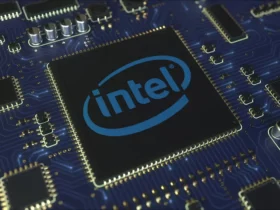

Leave a Reply
View Comments