An update is coming to Microsoft. Windows 10 in fact aims to renew the battery management and energy saving menu
Problems related to battery and in general toautonomy of our devices cover a central role in the user experience. For this Microsoft is ready to come to the needs of users, making available to the monitoring tools of the state and performance of the battery. This will surely be the subject of one of the futures feature update of Windows 10.
These new settings will be accessible from the menu of the operating system. Among other things, they will replace the Power Options window which can now be accessed using the key combination Windows + R and typing powercfg.cpl.
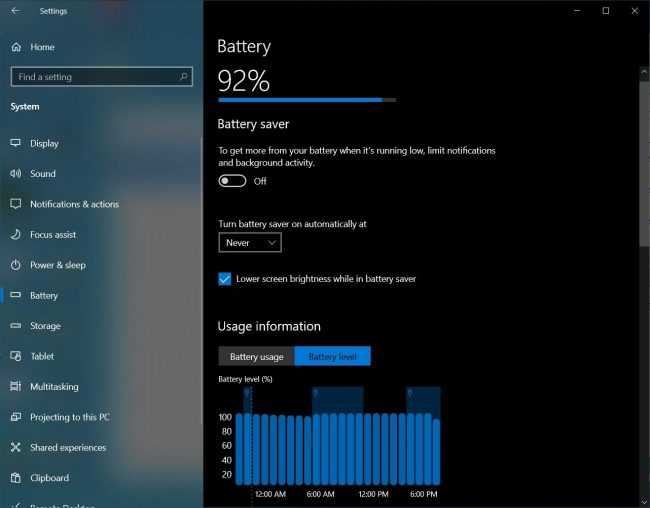
The new Battery section
This new section will surely show theresidual autonomy and how the battery itself is used and consumed over time. In support you will be able to access a histogram which will summarize theprogress of the discharge process battery in the last week. Using another button, then, you can view the time spent with the Battery powered PC and the one spent with the PC connected to the classic electrical outlet to wall.
Keeping your notebook plugged in often is definitely not a problem. However it can become so when your own PC tends to overheat. In fact, if you are people who use a notebook powered by a wall socket for several hours, we strongly advise you (if your notebook gives you the opportunity) to disconnect the battery.

The Power Options window (powercfg.cpl) is certainly very important today. This is because it allows you to choose the best combination (which can be oriented towards performance or energy saving) battery usage. It is also possible from the same window activate hibernation mode. The section Battery currently it can only be activated in the latest version of Windows 10 (from build 21313 onwards) using ViveTool and typing the following in the command prompt: vivetool addconfig 27296756 2
What do you think of this update of Windows 10? Let us know with a comment below and keep reading allotek to stay updated on the latest news and more.















