The protagonist of this review is WooTechy iMoveGo, a GPS spoofer for iOS and Android that allows us to change the position detected by our smartphone. Let’s see the details
We spent some time together with an advanced GPS location variation system called iMoveGo by WooTechy and testing it with various applications, including the popular Pokémon GO game. Here is our in-depth review of how this software will explain to you how it can help you to explore different locations hundreds of kilometers away, without having to take a plane!
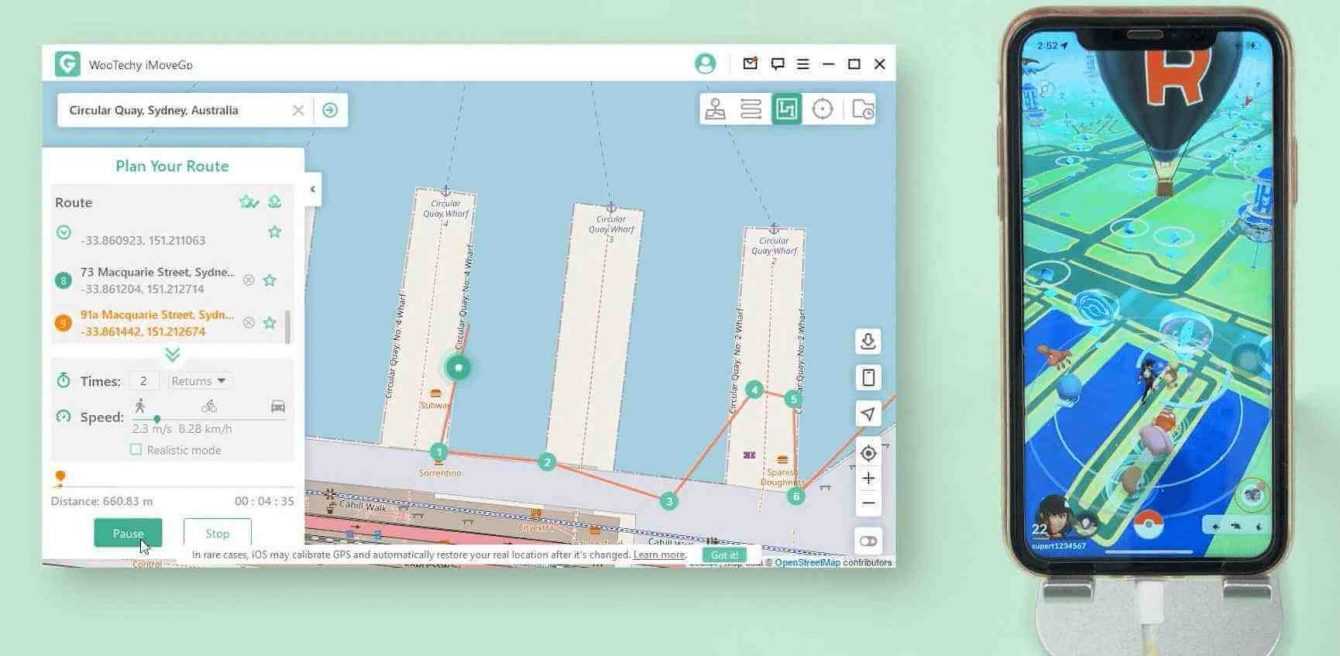
Why You Need to Vary Your GPS Location | WooTechy iMoveGo review
Every time you play a AR-based games like Pokémon GO, one is limited to physically moving around one’s home and neighborhood. Unfortunately, there are many rare and geolocated Pokémon that cannot be caught without physically traveling to different parts of the world. However, thanks to a powerful GPO spoofer we can “fool” Pokémon GO and move around the world at no cost in seconds. There are many other reasons to change your location on mobile beyond Pokémon GO. For example:
- Privacy protection: There are many scenarios where you want to protect your identity or location information. Think of location trackers like Find My iPhone, social media, dating apps, forums… Tons of apps and websites try to record our location data!
- Joke with friends: It can be a lot of fun to pretend you’re in an exotic location to prank your friends on Snapchat or Telegram when you’re actually at home. Or surprise them by hiding your true location.
- Improve security: Cyberbullying and doxing are more common than you think. Using a location spoofer ensures that people who are trying to trick you don’t have access to your private location data.
- Eliminate geo-fencing: iMoveGo allows you to bypass the restrictions applied based on your location. In this way it is possible to access information, multimedia content and streaming services in areas of the world where they are blocked.
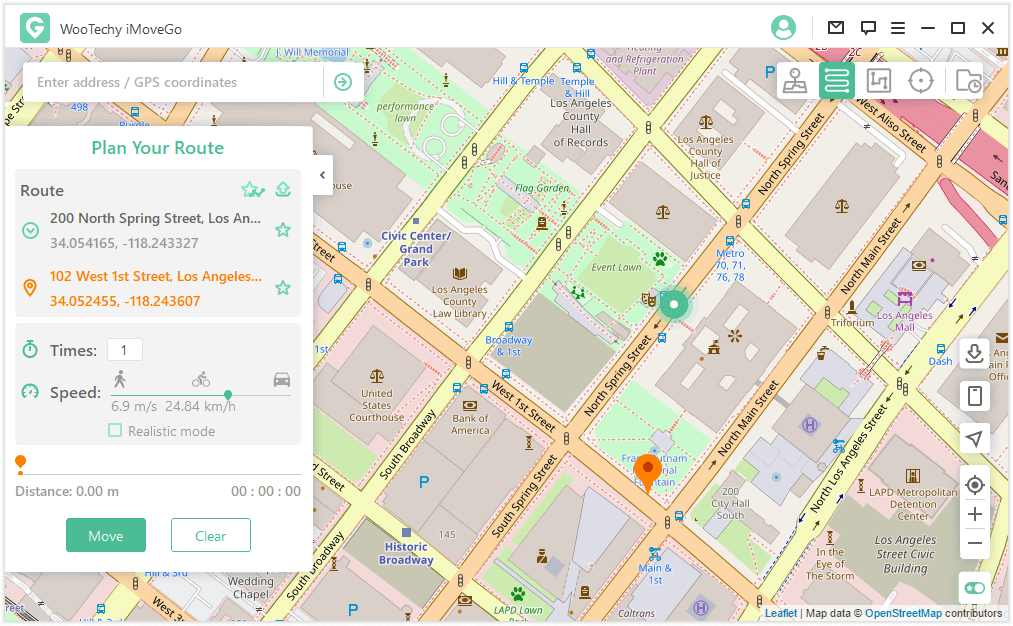
The best GPS spoofer | WooTechy iMoveGo review
WooTechy’s professional spoofer iMoveGo will allow you to teleport your location anywhere in the world with just a few clicks. It works well on all location based apps, like Find My iPhone, Snapchat, Life360, WhatsApp and even Pokémon GO. Since it works from a computer and not from the phone, it is impossible to detect by the apps installed on the phone. Most of the spoof apps require iPhone jailbreak or Android system root. Instead with WooTechy iMoveGo will not be necessary. Everything can be done through the PC software in a safe, reliable and undetectable way. We will be able to access different functions for modifying the GPS position.
Simulate GPS movement
iMoveGo allows you to simulate GPS movement along any custom route. You can instantly teleport to different locations and move through those areas at your desired speed. This protects your activity in games like Pokémon GO, thus avoiding getting a ban or other repercussions. The app allows you to change the location on iPhone and Android smartphones through various features.
Joystick GPS
With iMoveGo, you can use the GPS joystick that allows you to control the phone’s movements in a simulated way, for example to move the trainer in Pokémon GO using a keyboard. This way you can visit places with rare Pokémon, reach many Pokestops, participate in remote raids or hatch more eggs from home.
Realistic mode
In addition to using a fixed speed, you can activate the “Realistic Mode” which randomly varies the speed GPS motion tracking to make it feel like you are walking/running/driving more naturally.
Other characteristics
- Compatibility with all versions of iOS and Android, including iOS 15 and Android 12.
- Save the historical records of your movements and your positions in the game.
- Create lists of favorite places to and from which yes wishes to travel.
- Import/export of GPX files to save your favorite routes.
- Easy to use, thanks tointuitive interface.
- Location spoofing to up to 5 iOS devices csimultaneously.
https://www.youtube.com/watch?v=mDGqgk_ICeo
How it works | WooTechy iMoveGo review
To see how this software works in more detail, we offer you this short step-by-step guide to change the position on an iOS device (the procedure on Android is very similar).
- Phase 1: Download iMoveGo to your PC and launch the program. Then, connect your device to PC via Wi-Fi or USB cable.
- Level 2: Once the map is loaded, click on the Teleport mode and enter the locations or coordinates you want to travel to. Once the location is displayed, click Move.
- Phase 3: To simulate GPS movement, you can create a route by selecting the mode Multi-Spot or the mode 2-Spot. Click Move again.
The location will now be varied based on the selected settings. If you want to reset your device location to the default GPS, just restart your phone or tablet. We also leave you the official video guide below as a reference.
https://www.youtube.com/watch?v=mDGqgk_ICeo
Costs | WooTechy iMoveGo review
There are three different price plans for iMoveGo that you can select when deciding to purchase the software:
- Plan of 1 month$9.95 a month
- Plan a 1 quarter$19.95 ($6.66 per month)
- Piano Lifetime$59.95 for a single purchase
Il Lifetime plan is the cheapest from a cost point of view, especially for longtime Pokémon GO players who expect frequent use of the game or for those who need to protect their online position on social media and dating apps they usually use. However, there is the possibility to try the app for a free trial period before proceeding with the purchase.
Conclusions
Location-based apps like Pokémon GO are a real challenge for anyone without the physical ability, motivation or financial resources to travel in remote and exotic areas of the world in order to catch all available Pokémon. The only way around this problem is GPS location spoofing software, and WooTechy iMoveGo is certainly a safe and reliable answer.
If you want one more privacy while using social media or for other applications that use your location, you will certainly get positive feedback in this product. It is an easy to use platform that will allow you to enjoy the ability to virtually move anywhere in seconds in seconds
Get started by downloading the free trial version to understand if iMoveGo is suitable for your situation. Then, when you’re ready, upgrade to the premium version and catch as many rare Pokémon as you like. Good hunting! That’s all from the software section, keep following us!
Plus points
- Simple and intuitive
- Several useful features
- Good accuracy
Points against
- Not exactly cheap prices
- Requires to connect to PC
















Leave a Reply
View Comments