Let’s find out today the review of XNSPY, the only spy app that does not sacrifice privacy. Let’s analyze the pros and cons
An instant monitoring spy app can be an integral part of anyone’s arsenal to protect themselves from cyber threats and online dangers. Businesses can help protect their data from exploitation and employee misconduct by using this type of unique software. Parents can use tracking software to verify that their children are not misusing their devices.
Therefore, spy apps are extremely useful in today’s unstable climate. But most of the people can have a bad time while using these apps because they got ripped off into buying one that compromises privacy. It contained malware that damaged their smartphone and created security loopholes that made their phone useless in terms of data protection.
But not all spy apps have to be like this. Today we will look at XNSPY, the only spy app that does not sacrifice privacy.

1. XNSPY Features
XNSPY is a powerful phone spy app for Android and iOS devices with many advanced features. The app extracts crucial phone data such as geolocation, Wi-Fi logs, call logs, web history, text messages and instant messages (including deleted messages).
It also has other unique features like ambient recording, remote control, and wireless app blocking. The app starts working as soon as it is installed on the target device. This means that these data points are automatically pulled once the app is up and running. Now let’s take a closer look at some of its advanced features.
1.1 Acquisition of ambient noise
Users can activate the microphone of the monitored smartphone and capture sound from its environment using XNSPY’s ambient recording feature. The microphone is activated remotely and silently by XNSPY, which captures background noise as an audio file and saves it to your online account.
The person can find the file in the Record Surround folder when they log into their dashboard. It’s a great feature for hearing noises and keeping an eye on your surroundings. I had no issues using the feature and was able to hear the surroundings of the device with perfect clarity.
1.2 Screen Recording
All social media applications can be monitored by XNSPY’s Screen Record feature, which can also be used to capture end-to-end encrypted conversations. Through its export chat feature, the software bypasses the encryption security system by allowing screenshots to be taken from any social media app. These screenshots show the phone user’s in-app experience.
Screenshots of every interaction across all major social media applications are available here. These include YouTube, Instagram, Signal, WhatsApp, Snapchat and Telegram. Since the images of each app are immediately organized in the corresponding tabs, its operation is simple and intuitive.
And I had no problem locating the target device screenshots during the specific time required. And this feature is highly sought after in other spy apps which XNSPY performed well.
1.3 Remote control
Instant monitoring spy app remote control features include Record Surround, Wipe Phone, Lock Phone and Take Screenshot. Record Surround is an ambient sound recording feature that allows the app to remotely activate a phone’s microphone to hear its surroundings. It is the feature that I have discussed in detail above.
The Wipe Phone feature removes all phone data including software, apps, shared media, etc. This causes the device to be reset to factory settings. Phone Lock will remotely lock or unlock your device for you. And Take Screenshot will take a screenshot of your device when you press the button.
These remote control features make XNSPY a great phone spying app for Android as it allows you to control a device without having it near you. I didn’t notice any lag while these features worked, and the commands executed instantly.
1.4 GeoFencing e Geotracking
XNSPY’s geolocation tracker allows users to view the real-time location of a target device. You can also view date/time for each location and view the location history of the target device as well.
Meanwhile, geofencing takes it a step further as you can define an area so that an alert is sent to your device’s online account when it enters or leaves its location in real time. This tells you exactly when the device has entered or exited the marked location so you can act promptly and respond quickly. It allows for accurate monitoring and instant actions.
In my experience however, the UI did not show the exact location from which to mark the geofence area and where to set alerts on each geofence location I had marked. So I had to dig and find out after digging deep into the convoluted menu.
1.5 Checking web history
Another powerful feature that I found very useful was the app’s web history monitor. This feature allows you to monitor someone’s online browsing history even if they have deleted their browser history. Even after being removed from the target device, it still shows the browsing history data because it regularly transfers the online browsing data to the user’s personal account.
Since XNSPY bypasses these limitations, you can also examine browser data and weblogs while the browser is in incognito mode. The software also displays all websites viewed, how often they were visited, and the time and date of the last visit.
In addition, XNSPY displays the user’s favorite web pages with a bookmark. You can use this data to determine what types of material the phone owner sees and to screen out potentially harmful websites. Using this feature, I was able to view all the links and web pages I had visited while using the app and it worked without any performance issues or slowdowns on the target phone.
To learn about other spying features offered by XNSPY, you can visit the official website and find out which ones best suit your needs.
Now that we’ve looked at the best features of XNSPY, let’s take a look at its compatibility, ease of use, security, and a few things I didn’t like.
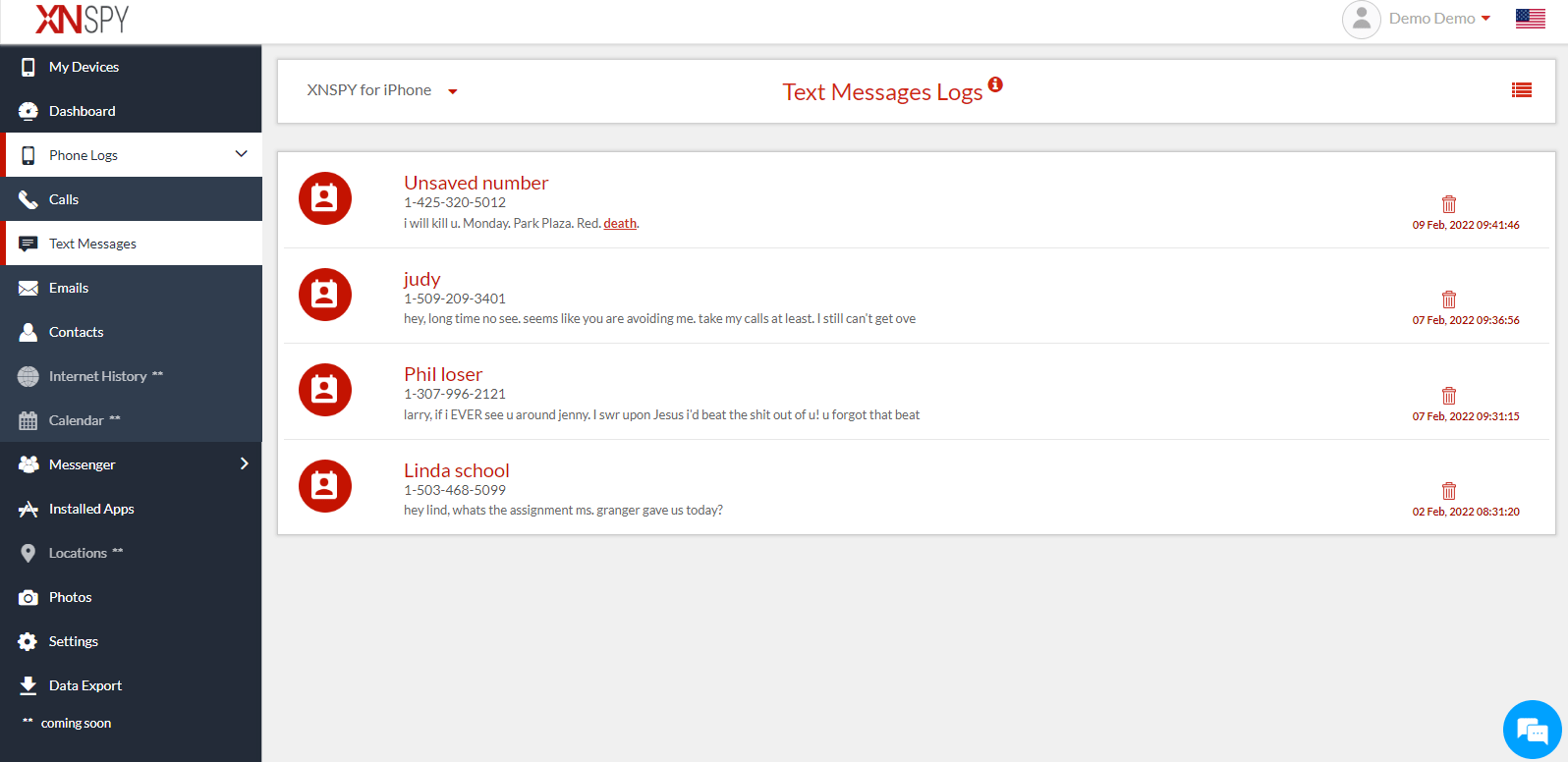
2. Compatibility
XNSPY is compatible with Android 4.0 and above and iOS 6.0+ devices. And I had no problems getting it to work on my Realme 10. So, compared to other spy apps I’ve reviewed, it had high compatibility with a multitude of devices.
3. Prezzo
XNSPY is available starting at $7.5 per month if you choose the annual subscription. It’s also available for $20/month and $36/month if you choose the quarterly subscription or a one-month subscription, respectively.
4. Ease of use
Speaking from my personal experience, users are discouraged by the idea that the app they want to buy will be too complicated and will take a long time to install. This is especially true for users without technical skills. But I found XNSPY quite easy to use and its setup was also quick and easy to follow.
5. Security
Now comes probably the most crucial part of the review: the security of XNSPY. When using tracking apps, there is a significant risk that the data collected will be viewed by others or sold to third-party marketers to build a picture of their behaviors. It violates privacy and poses a serious security risk.
However, this is not the case for XNSPY because the URL through which the customer sees the data extracted about their account is encrypted by XNSPY, which keeps the data private and does not keep it on its servers for an extended time.
Also, the app overcomes such security holes because it is tested thoroughly before a new update is released. So this gives XNSPY a huge edge over the competition.
Things I didn’t like
While the app has many benefits, I encountered a few minor glitches during my testing of the program. First, I was forced to pay full price for a month’s membership because I wasn’t able to get a free trial of the program. The company does not issue test licenses for reviews and you have to pay out of pocket which is a huge oversight of the company from a journalistic point of view.
Second, the app occasionally takes some time to sync with the servers, which could lead to session timeouts and logging issues. However, this can easily be fixed by reinstalling the program or waiting for the developers to release the next update which will hopefully fix these bugs.
In conclusion
The app was extremely easy to use and had surprisingly useful features that are quite versatile. After keeping all these facts in mind which is why overall I enjoyed using XNSPY. While it has some confusing layouts while geotagging and its alerts, its security and advanced features are its biggest strengths in my opinion.
Plus points
- Many functions
- Compatibility
- Prezzo
- Ease of use
- Safety
Points against
- A free trial is missing
- Some timeout in data synchronization






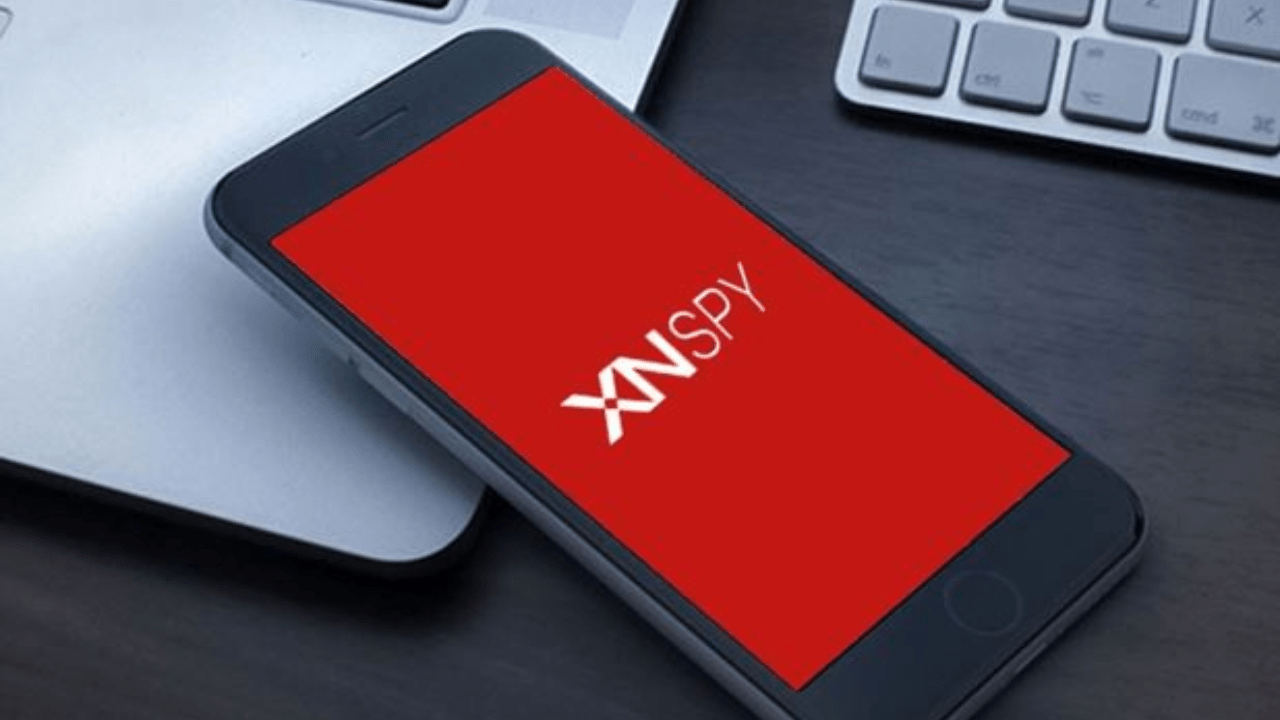









Leave a Reply
View Comments