Avira Prime 2020 review: security becomes multipurpose. In this article we tell you about a very widespread and well-known antivirus, but which not everyone knows for what it can offer at 360 degrees.
We had the opportunity to try the version for several weeks Prime of the famous antivirus Avira. The version to be clear, which offers full support to all complete functionality of the German software house specializing in the production of antivirus.
Avira, in the world panorama, is certainly one of the most famous antivirus, but also the most used, especially because of the variant Free. Probably therefore, many of you will have the free version installed on your PC, after all, we are talking about a software that is present in the market since 2009, year of release of its first version.
Avira Prime however, unlike the restrictions and limits of the free version, offers a truly complete sector for security not only of the device itself but also, and above all, during the web browsing phase, actually expanding the user experience itself. Avira Prime therefore represents the suite par excellence of the company, which especially aims to cover multiple devices and platforms at the same time. So let’s get to the heart of the Avira Prime 2020 review.
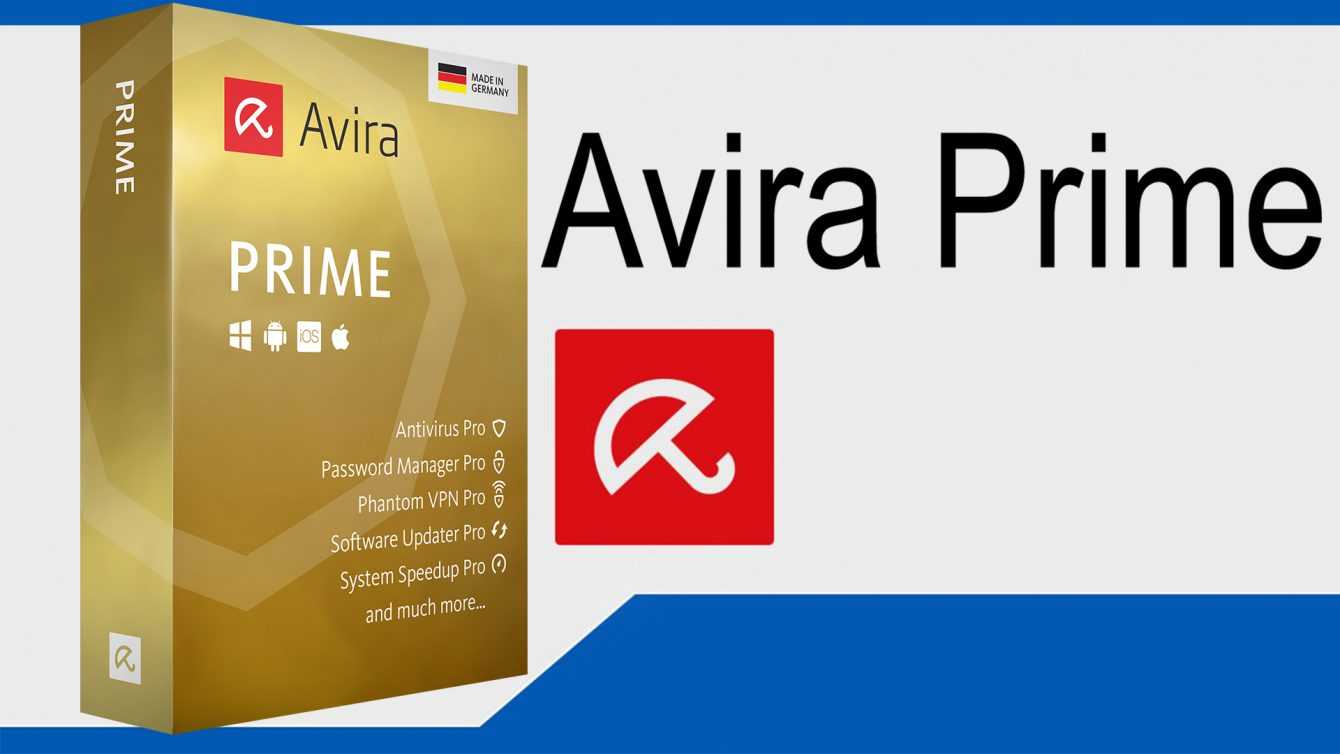
Avira Prime 2020 review: performance
Avira represents an antispyware very complete, net of personal opinions and affinity with different interfaces, the data speak for themselves. There are several companies that test the vast majority of antivirus on the market: every month of every single year. Avira has always distinguished itself by positioning itself among the top of the list, always achieving excellent results in detecting important malware samples.
By reporting the tests carried out by some of the main companies aimed at testing antispyware, we try to take stock of the situation. We suffer from AV-TEST, an independent company, which tests security software with a large database, and based on three aspects: Protection, Performance e Usability. Avira’s history is certainly very good, but referring to the latest tests carried out around March and April 2020, it is labeled by AV-TEST as TOP Product. Thus obtaining the maximum evaluation and positioning itself among the best out of 35 tested antispyware.
In particular in the test of Protection got a score of 6.0 to 6.0, with a protection equal to 99.5% in the simulated name test “Real-World”. A test that simulates precisely a condition of use exposed to various threats. The test includes a database of 402 samples including viruses, malicious websites, malware attacks and infected emails, and well the 100% of the detection of malicious infections in your PC was detected by Avira. On the front of the Performance, still gets a score of 6.0 to 6.0 resulting not very invasive on the final performance of the machine, both modern and dated. Finally we have the inherent value ofUsability, where it again gets a score of 6.0 to 6.0, managing not to impact daily use in negative: therefore with false positives, or detections of harmful websites, due to errors given by incorrect detections.
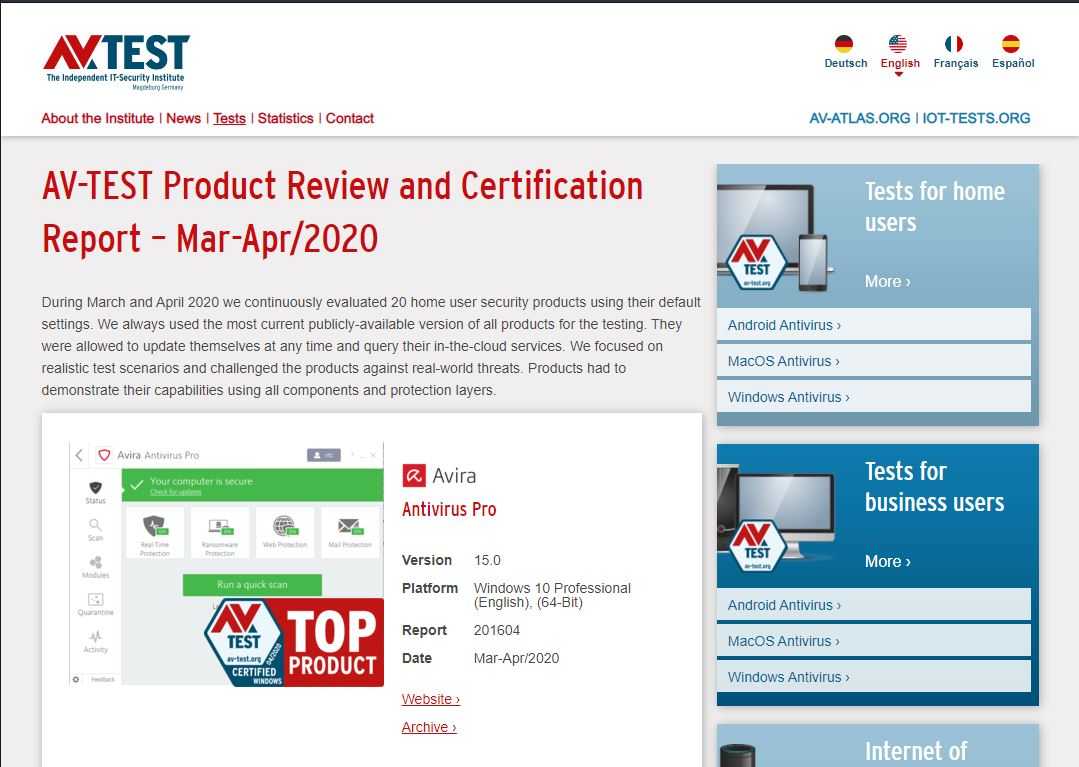
Referring instead to another leading company in this field, let’s talk about AV-Comparatives, always in the test Real-World (with its AV-C database), it performed very well, achieving several first places in all tests performed.
If we look at the history then, Avira is able to obtain and maintain the certificate as well Advanced Protection.
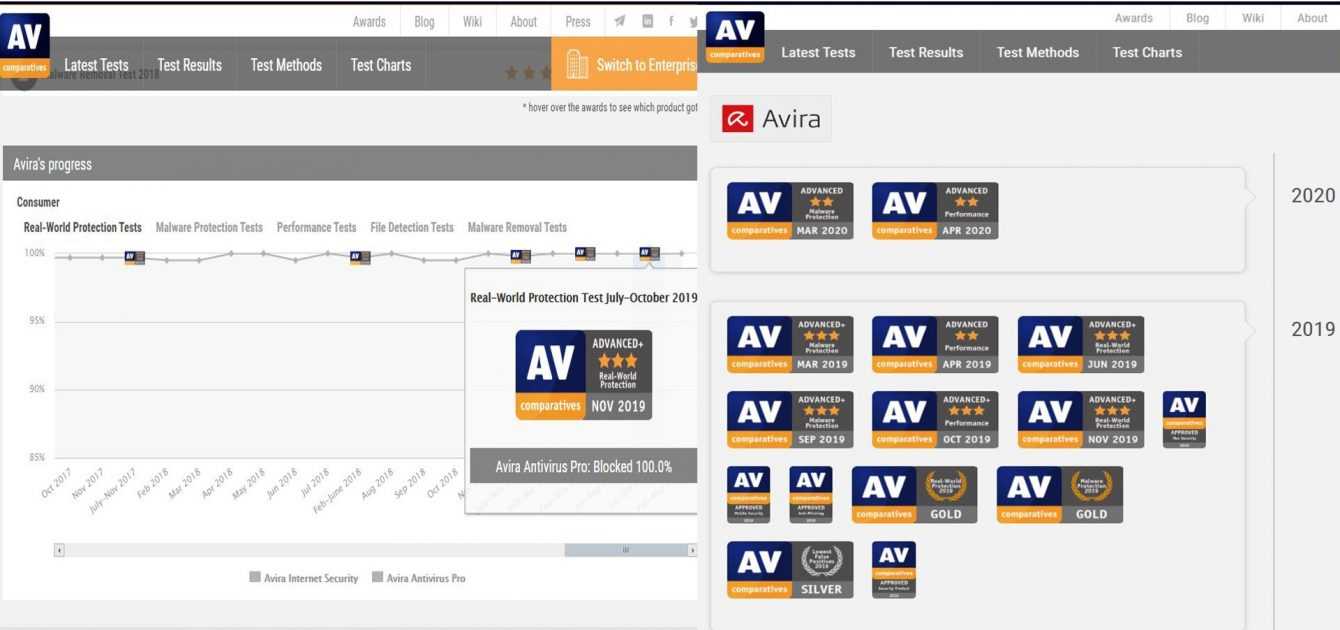
As for our use in recent weeks, we can certainly confirm the goodness of the software, the performance of the machine has remained unchanged, Avira has never impacted on performance, during regular daily use, as well as during an ongoing scan. The impression is that of having a really light software in the background.
A definitely complete Avira software, and which, to complete the whole picture, is added theset of extra functions made available by the Prime package. However, Avira does not only have its antispyware engine, so now we are going to install the software, and then see what the Prime offers.
Avira Prime 2020 review: the installation phase
Installing and starting Avira prime is a quick and easy process, but above all guided by the system itself.
It took very little to install this version. Once logged into the Avira purchase page, we can choose the plan that interests us most, and then proceed with the payment.
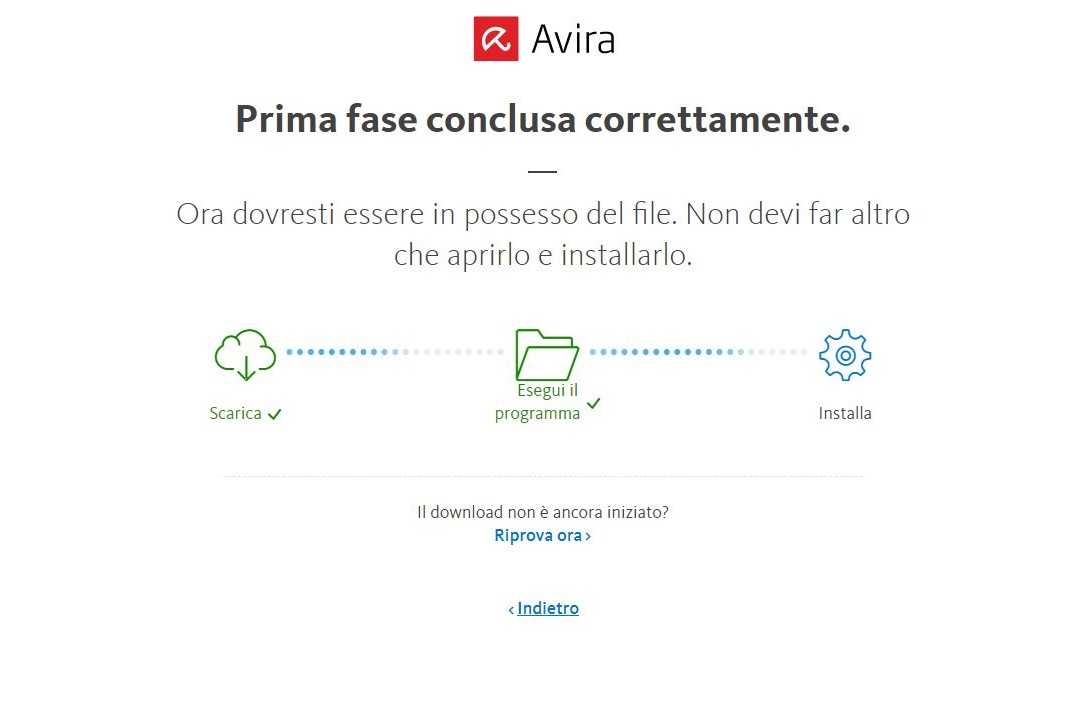
Once you have received the purchase and payment confirmation code on your email, the direct download for the installer will start. After that, the only thing we need to worry about is entering the purchase code on the official website which will then be combined with your antivirus via a dedicated account.
Once the installation is finished we will be ready to use the program and as the first start, the software will perform a first and deep scan in the PC.
Avira Prime 2020 Review: Clean and feature-rich interface
The interface that we will find in front of us is a lot clean and minimal. We have at the top right the Options button, where we can simply change the language of the software, and then we will have the section relating to ours user profile. In fact, by clicking on ours Name, we will be taken directly to the Avira website and once the login we will be able to manage ours terms of payment, it’s ours promotion in progress.
The software is divided into categories: those you see on the left in the slide below.
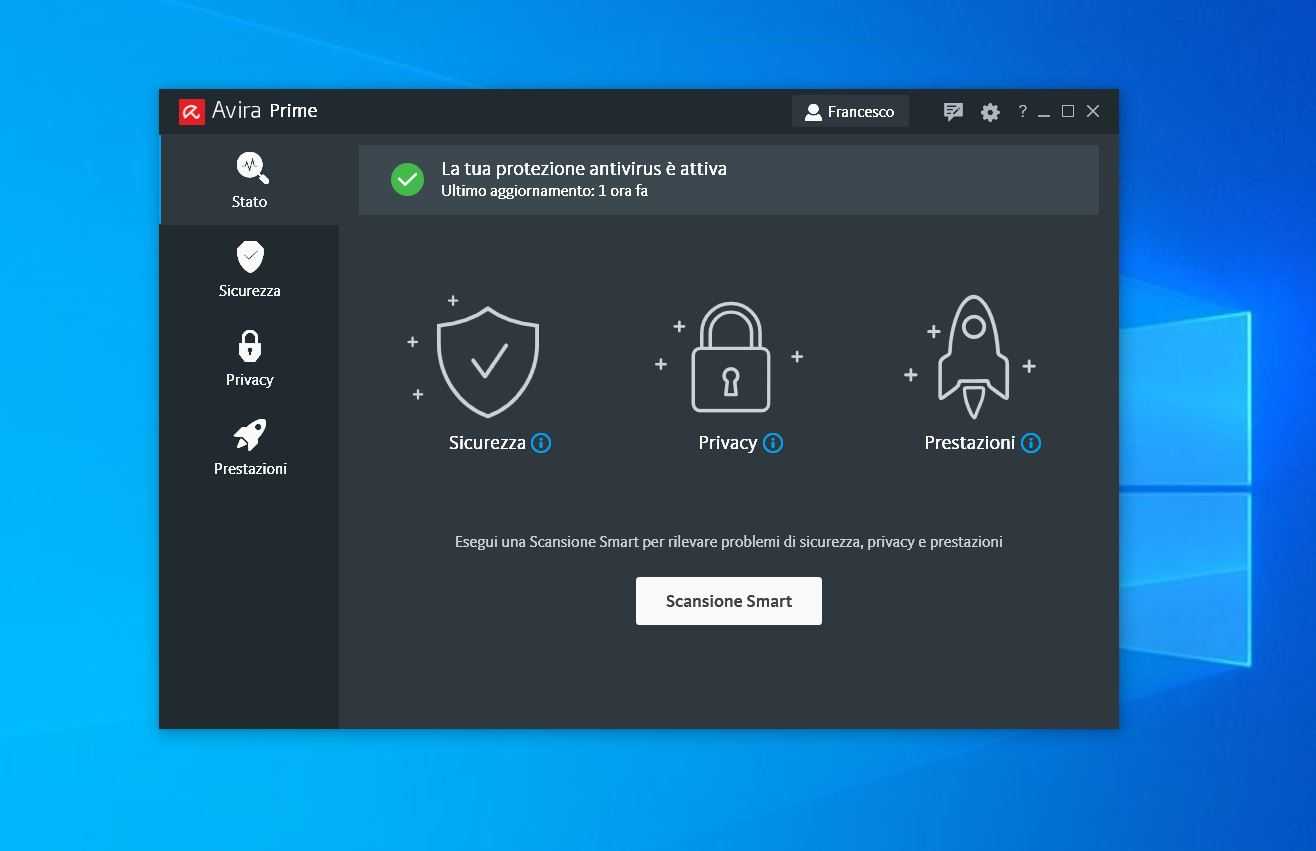
We therefore have the first category relating to State. In this screen we can see a preview of the state of Security, Privacy e Performance of our PC, including all the results of our latest scans.
If we have any problems related to these 3 aspects, we will see gods appear yellow numbers on the relevant icon. The status of the Antivirus will instead be displayed at the top, always in the same screen, and will also show the last update performed.
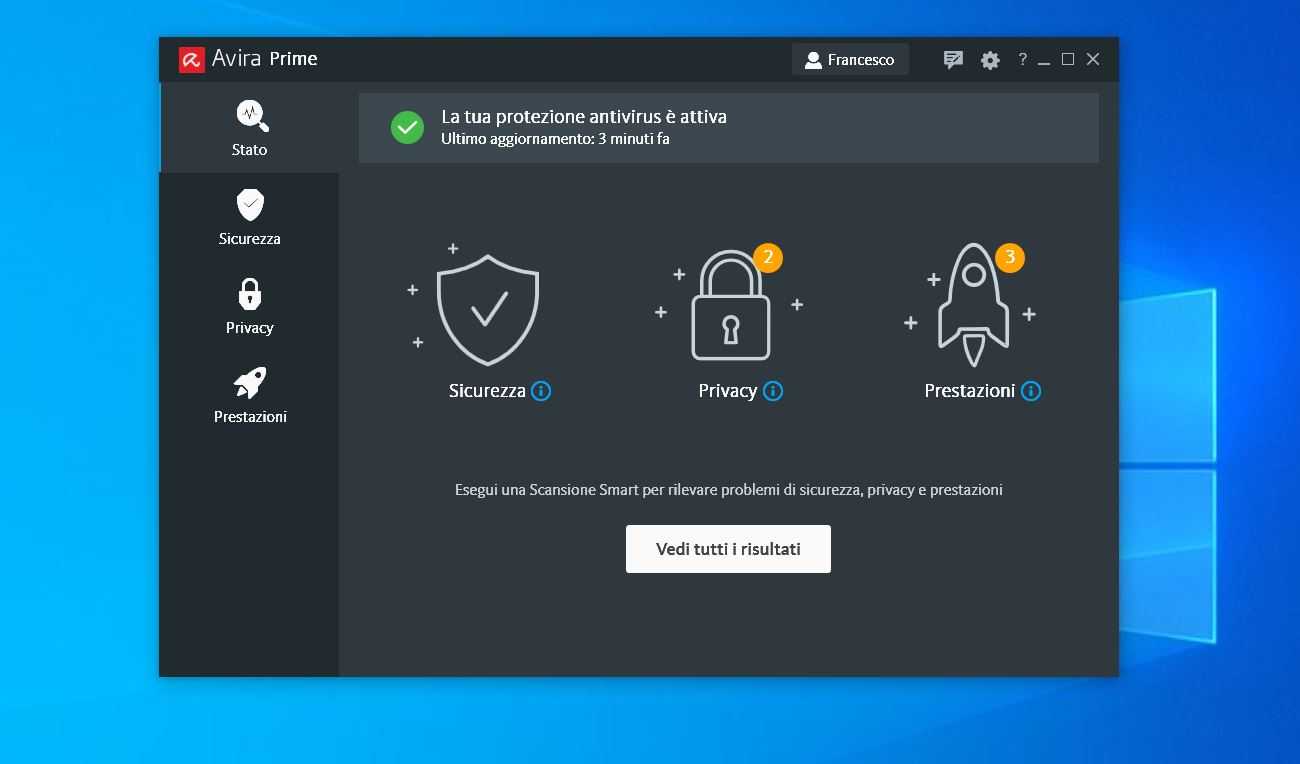
We then move on to the second category, the one relating to Safety.
In this section we have 5 TABs. The first is that relating to Virus scan with the famous spyware search engine Luke Filewalker.
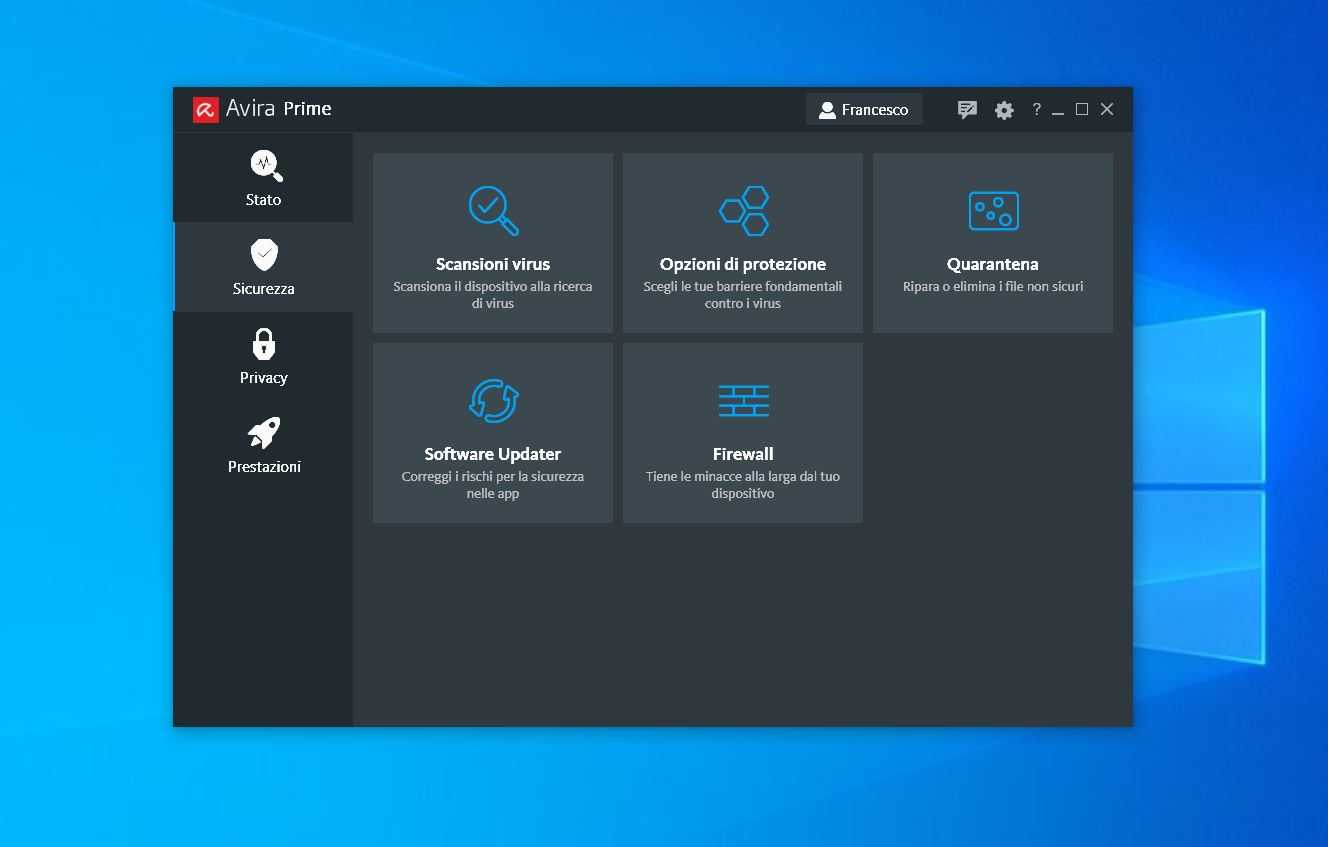
Three modes are present, the classic Full scan, Quick scan, and the manual mode: which allows us to configure the analysis mode. Going back we then have the various Options of protection: our advice is to leave everything activated as default.
Then we find the classic Antivirus quarantine, the driver update software and programs integrated into Avira, and finally the management of the Firewall, which we advise you to always leave activated.
Another substantial section is that relating to Privacy, with ben 6 TAB. The first refers us to a plug-in intended for the browser: Avira Browser Safety. We highly recommend that you install it for one greater protection and privacy while browsing.
Other TABs, on the other hand, relate to the activation of Avira Phantom VPN Pro which goes very well with the other function offered, that is AviraPassword Manager, for the safe management of our passwords.
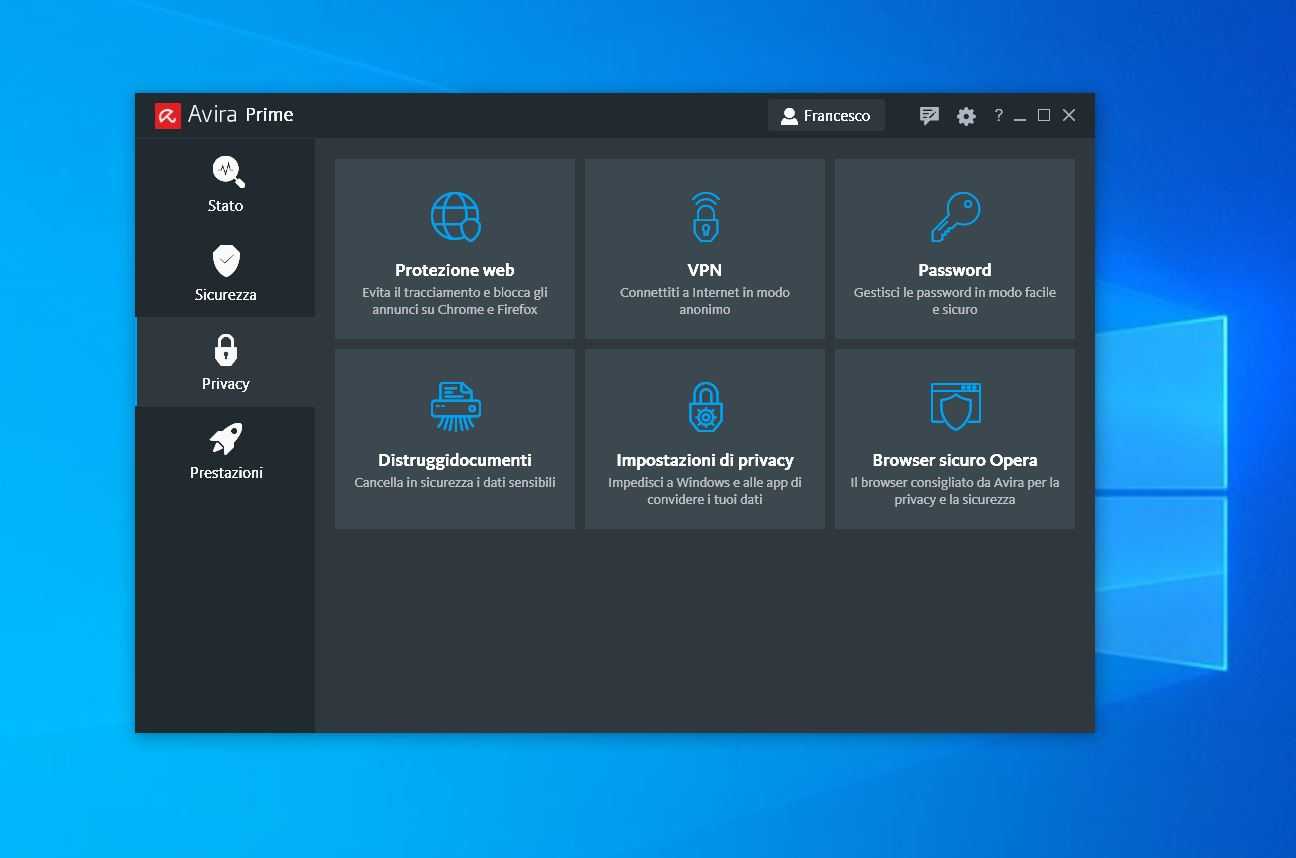
The function VPN of Avira is really fluid and fast, we had no problems of use during the service.
The transition between the various available connections is instead immediate and does not suffer from slowdowns or disconnections.
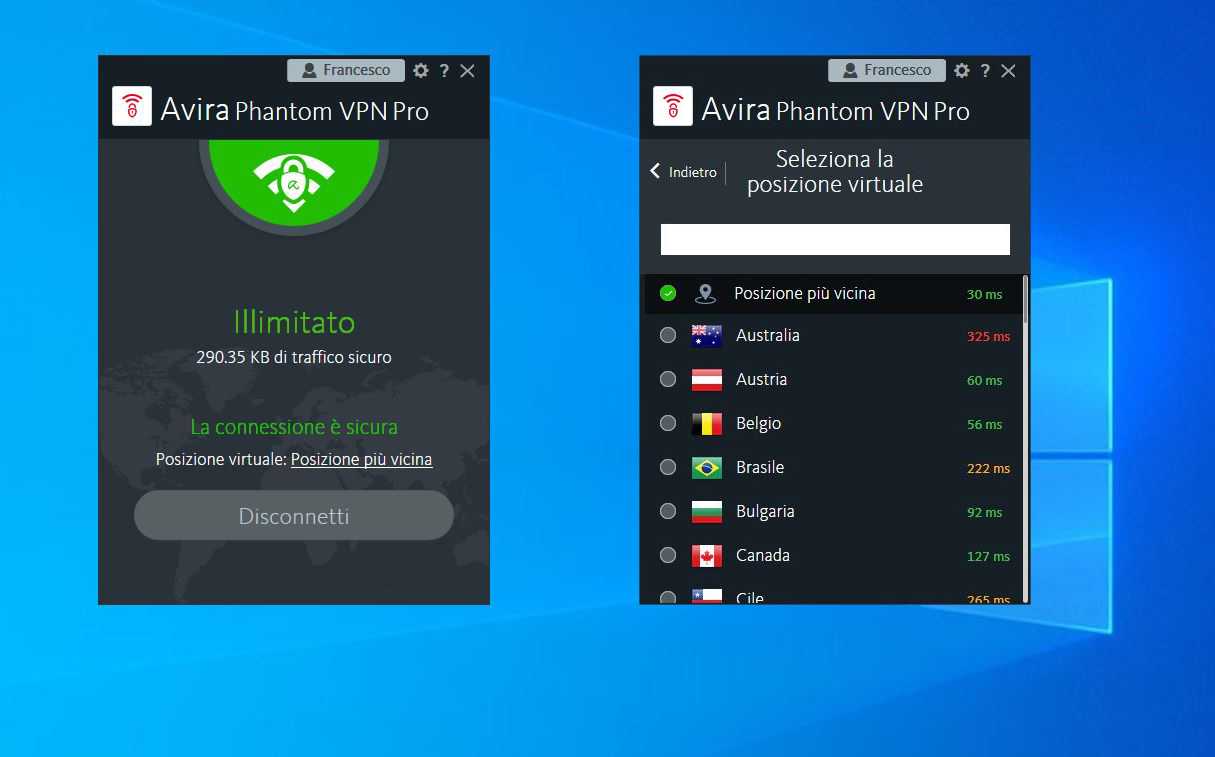
What makes life difficult for hackers, as Avira claims, is the function Document shredder which, as the name suggests it deals with irreversibly delete a certain file selected by us. The section then Opera Safe Browser, as the name suggests, we recommend that you use that particular browser for security and privacy reasons. We then have the last TAB of this section which is Settings of privacy, which will allow us to set various parameters including: block the access of apps to certain areas of the system or delete sensitive files related to program and system cache. Alternatively, always in the same TAB we will be able to access a convenient automatic configuration, that is Recommended settings.
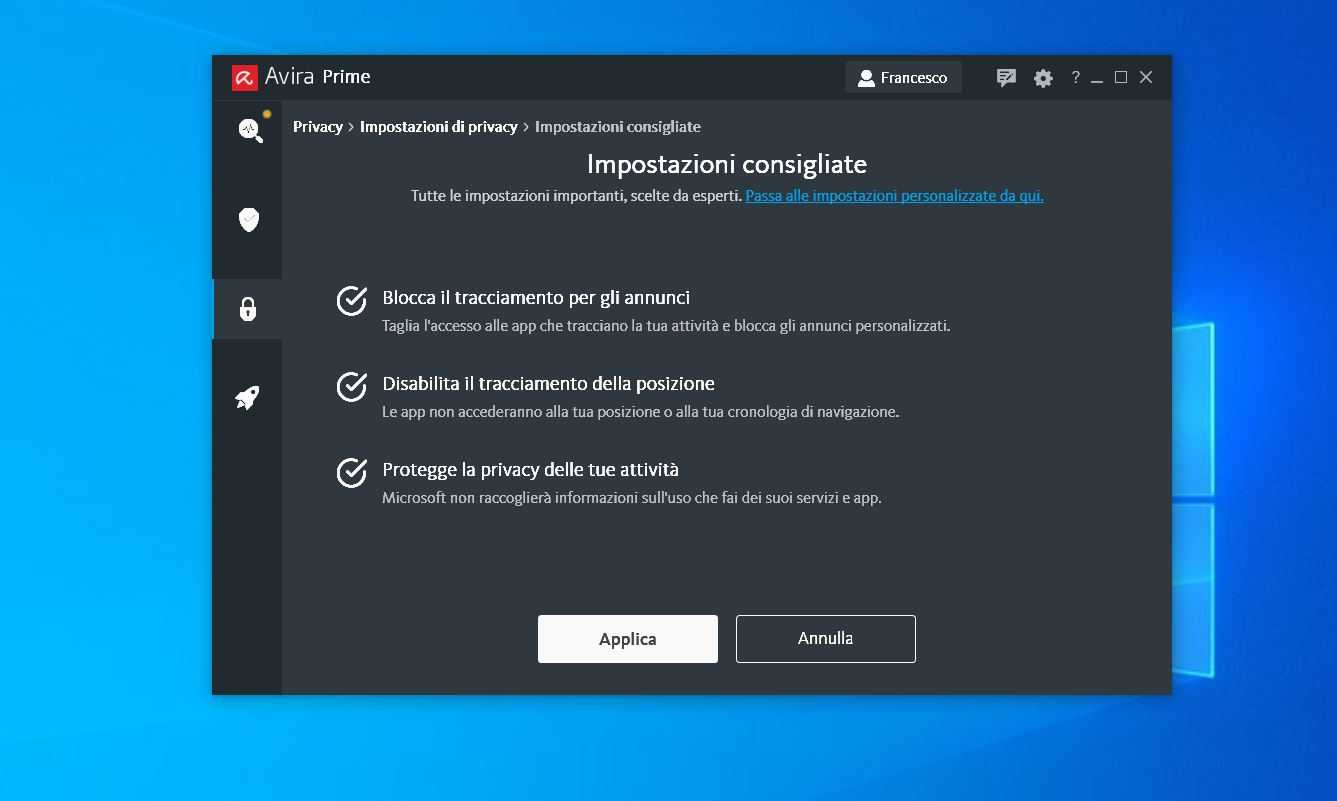
The last section is instead that relating to Performance. In this section we have 5 TAB and all host functions aimed at improving system performance and related energy management. Starting from TAB cleaning we access Avira’s integrated software aimed atoptimization, or Avira System Speedup Pro.
The tool will allow us to optimize startup, make free space e improve the performance of our CPU. The last TAB relating to updates is also very useful, as it actually performs a scan of the current drivers to look for more recent ones.
Conclusion and price
Coming to the conclusions, however, let’s now talk about the price and convenience of what all this represents, or the package Prime. It must be said that individually, the security tools that Avira offers, reach a much higher price than buying the entire package. The complete package in fact allows to obtain savings important with respect to the purchase of individual products, or to certain offers. An example is that the annual plan costs approx 99.95 euros per year which represents approx 15% less than the single monthly plan of 9.95 euros, and that, this is instead of 8,33 euro in annual plan, a savings are around 60% on the regular price, if we think that only with the individual tools Avira Antivirus Pro and Avira Phantom VPN almost 20 euros per month are exceeded.
Those who then want to try the suite must know that they will not be able to use a trial version for the Prime package, but they can take advantage of the money-back guarantee, obviously equal to 30 days.

Avira Prime therefore truly represents a suite feature rich, able to automatically manage different situations, as it will automatically take care of delete any malware detected, even without any scanning in progress. But it is not just software intended for private users, because he has offers that are very interesting especially for companies.
Returning to the discussion of prices, therefore, Avira offers two choices, the package for 5 devices and that for 25 devices. We leave you a summary table of the individual prices.
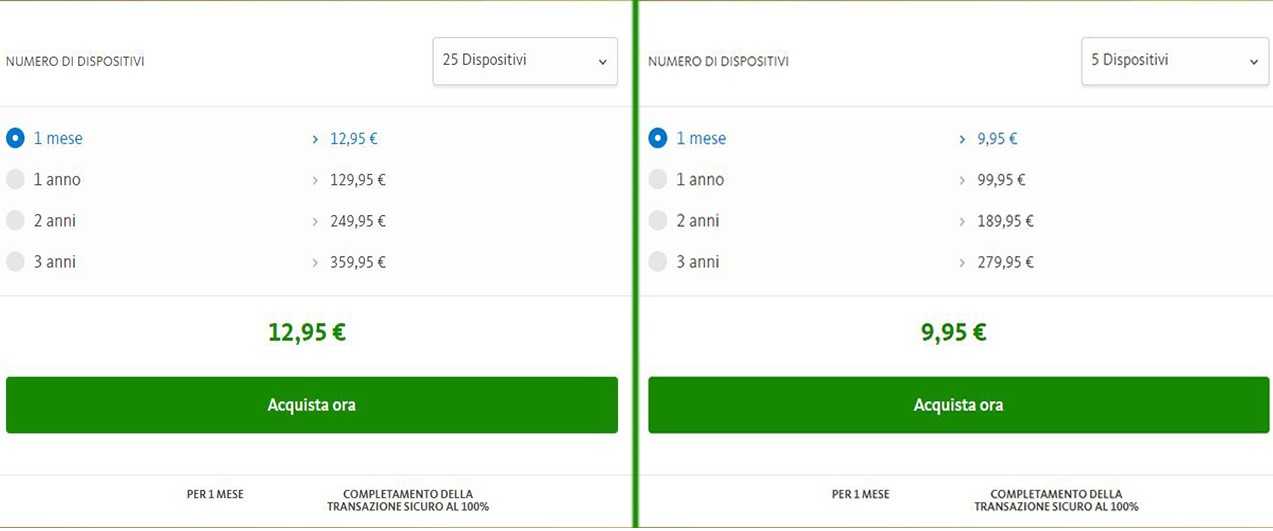
Avira’s offer puts you in front of one condition, if your interest will be for one device only, you will have to pay the entire package (5 devices minimum) but having the possibility to activate it also on 4 other devices. These can therefore be seen as good or bad, depending on the usage situation. Represents one disadvantage for the private individual, since it is a limit that of forcing the purchase for a minimum of 5 devices, for those who obviously will not make full use of it. The other side of the coin is that it can be leveraged for get full protection of your …














