If you are looking for the 5 best online software to upscale some images, this guide is for you. Let’s find out together
Finding and using the right image is key to engage your target audience, whether you’re creating social media content, writing for a blog, or designing a website. Decide between quality or size though it can seriously harm our intent. Let’s face it, a small image attracts few audiences and risks going unnoticed, while a large but completely grainy image is unpleasant to the eye.
The Internet is the major source of images present, but they turn out almost all too small to be used properly. However, there is a solution. In fact, there are several online sites that offer Image Upscaler software ready to come to our rescue. These allow us to enlarge images without sacrificing quality or sharpness. These tools can be used for free or through paid packages.
Here are the 5 best software online
Below is the list with the 5 best online software that will allow you to upscale images quickly and easily. Obviously all without sacrificing quality. Let’s go and discover them together.
Waifu2x – Best online image upscaling software
When it comes to image upscaling, Waifu2x it is certainly the best known and most reliable name. This magnification tool allows you to save images from blur as they are enlarged. The software has a noise reduction scale which acts during the work phase. This allows for greater clarity of vision once completed.
Using this online image resizer, you will be able to resize your images by meet display requirements. The tool works by uploading a photo, which is automatically processed in seconds.
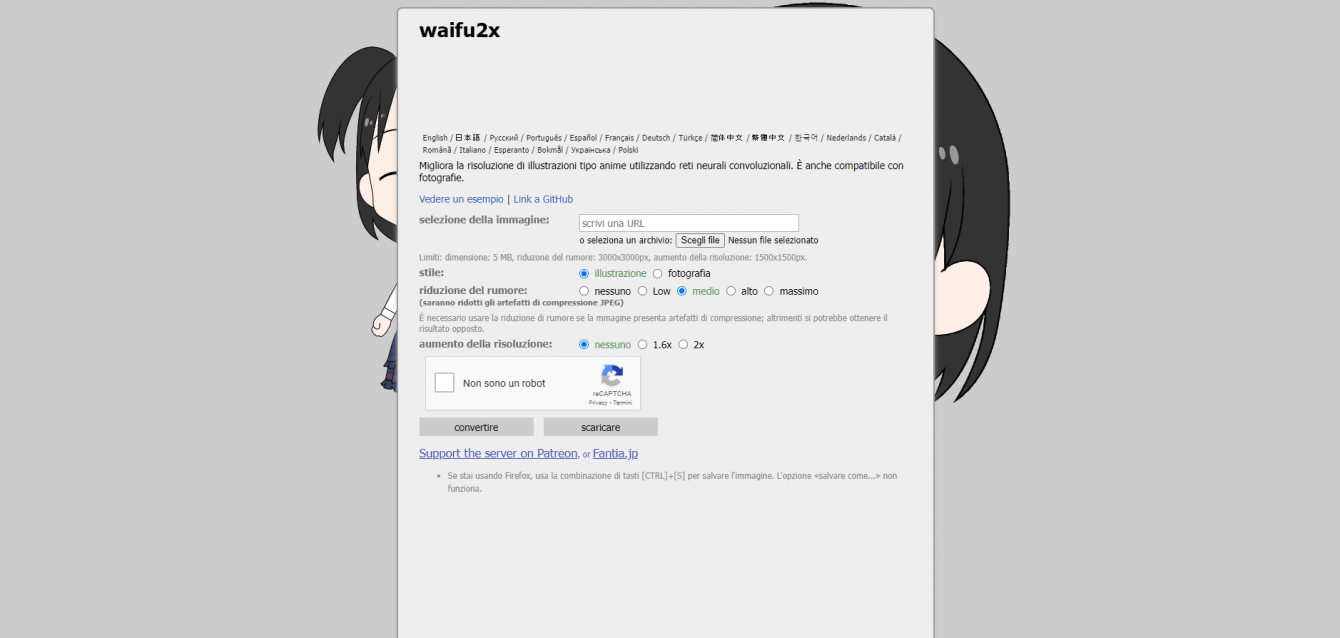
Main features:
- Upscaling of images.
- Resolution change.
- Easy to use.
- Get the job done instantly.
- Get rid of “Download and Install”.
ImgUpscaler – Best online software for image upscaling
ImgUpscaler is an excellent tool that allows you to increase image quality and photo resolution to improve. Probably the best Waifu2x alternative software. It allows you to enlarge images without compromising quality thanks to the help of AI.
It is an intuitive tool that allows people to edit any image they want with a simple drag and drop option. The AI will automatically remove unwanted “noise” and blur from the image upon processing. It is one of the best tools for improving image quality and resolution.
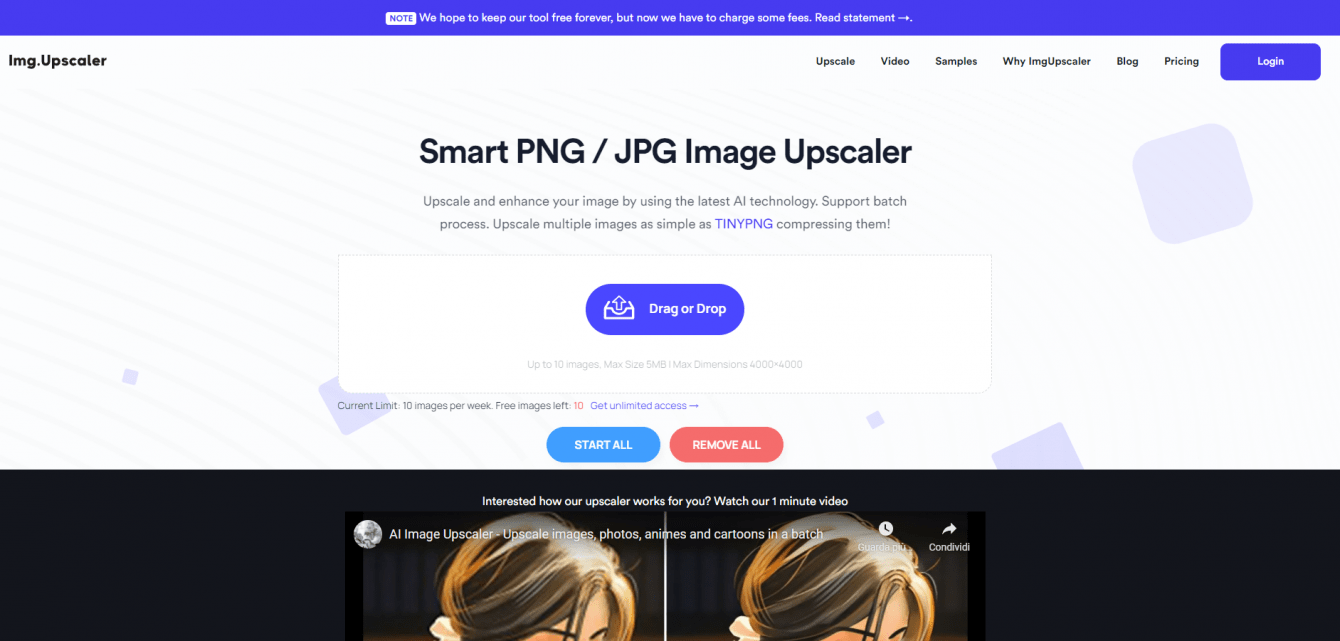
Main features:
- Upscale up to 4x.
- Accurate results.
- The maximum dimensions allowed are 4000 × 4000 and with a maximum weight of 5 MB.
- Offers batch processing of up to 10 images.
- Fast and efficient.
AI Image Upscaler by Stockphotos.com – Best Online Image Upscaling Software
AI Image Upscaler di Stock Photos is an excellent online image upscaler thanks to its upscaling effect and easy to use interface. Pictures can be resized up to 8x without losing quality. One of the best features of Stock Photos Image Upscaler is that it can edit images based on major social media platforms. The AI tool will crop the image based on recommended guidelines for your favorite social media channel.
No download needed, you can run upscaling the first three images in your browser for free. Choosing a paid package is the only way to zoom in on multiple images. Depending on the package you sign up for, you will enjoy an increase from 20 to 100 photos.
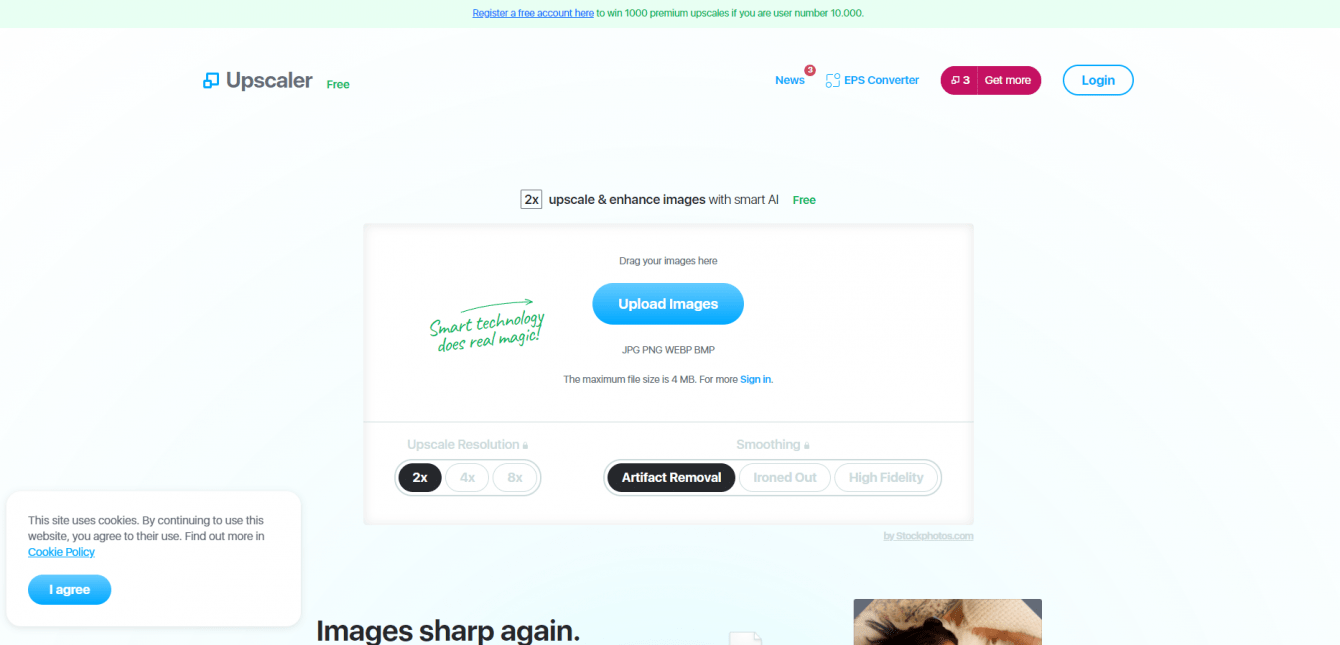
Main features:
- Simple to use.
- The very user friendly interface.
- Images in JPG and PNG formats are supported.
- The sharpness of the image and the pixels are good.
- All Windows and MacOS browsers are compatible.
Deep Image – Best online image upscaling software
Using artificial intelligence and machine learning, Deep Image Upscaler improves image quality. With this tool it is possible enlarge images up to 4x and 5000 x 5000 megapixels. It is compatible with both Windows and Mac OS. And also compatible with Google Drive, then you can upload the edited photos directly to your Google account.
Its best feature is l’app mobile, which allows users to enhance images even while on the move. This allows users to access the app online and on their smartphones. JPG and PNG files are supported. Up to five images can be upscaled free of charge. Each additional image costs $ 0.09, while a premium monthly subscription starts at as little as $ 9.
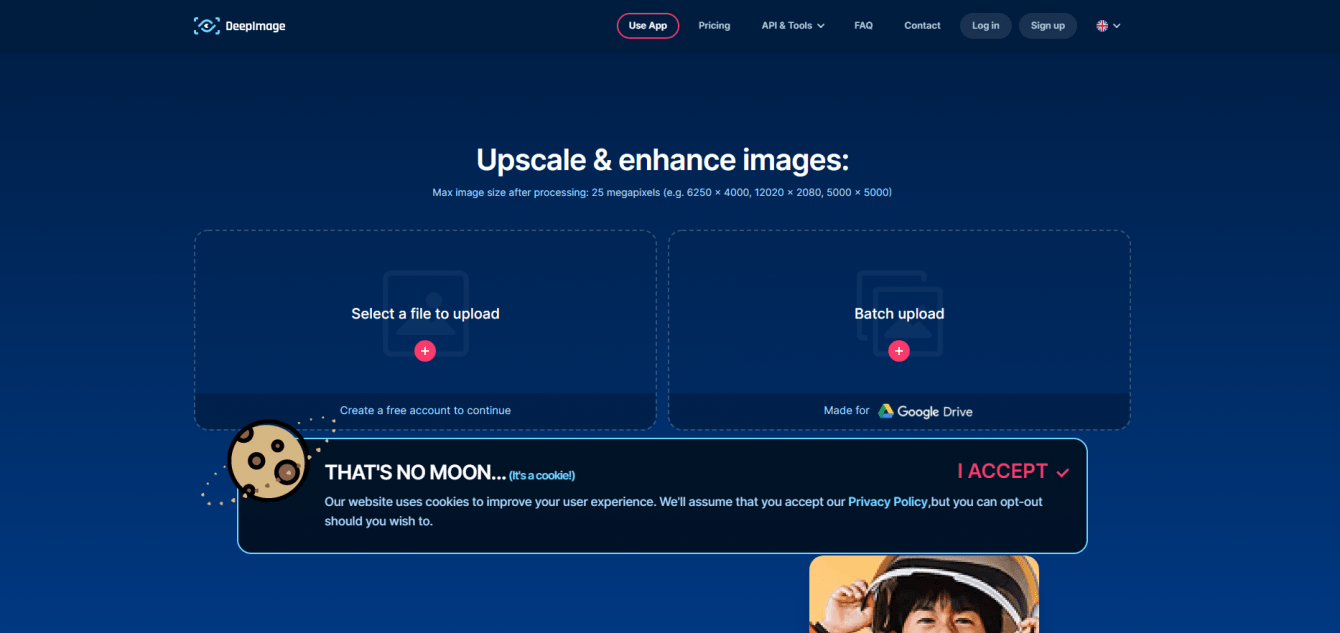
Main features:
- JPEG artifacts are removed.
- JPG and PNG image formats are supported.
- The API key is unique.
- You can spend up to 30 seconds on image processing.
- Compatible with Windows, Mac, Android and iOS.
AI Image Enlarger – Best online image upscaling software
Another popular upscaler is AI Image Enlarger. It is easy to use with his drag and drop function and it doesn’t disappoint when it comes to the end result. With just one click, this application creates perfect images using advanced AI technology. Almost any digital and print platform can be used with this tool, including websites, blogs and banners.
You can use this tool for double the original size of three images for free. You can too zoom images up to 6x, 8x and even 40x without sacrificing image quality by using the paid pro versions, which start at $ 9.90 per month.
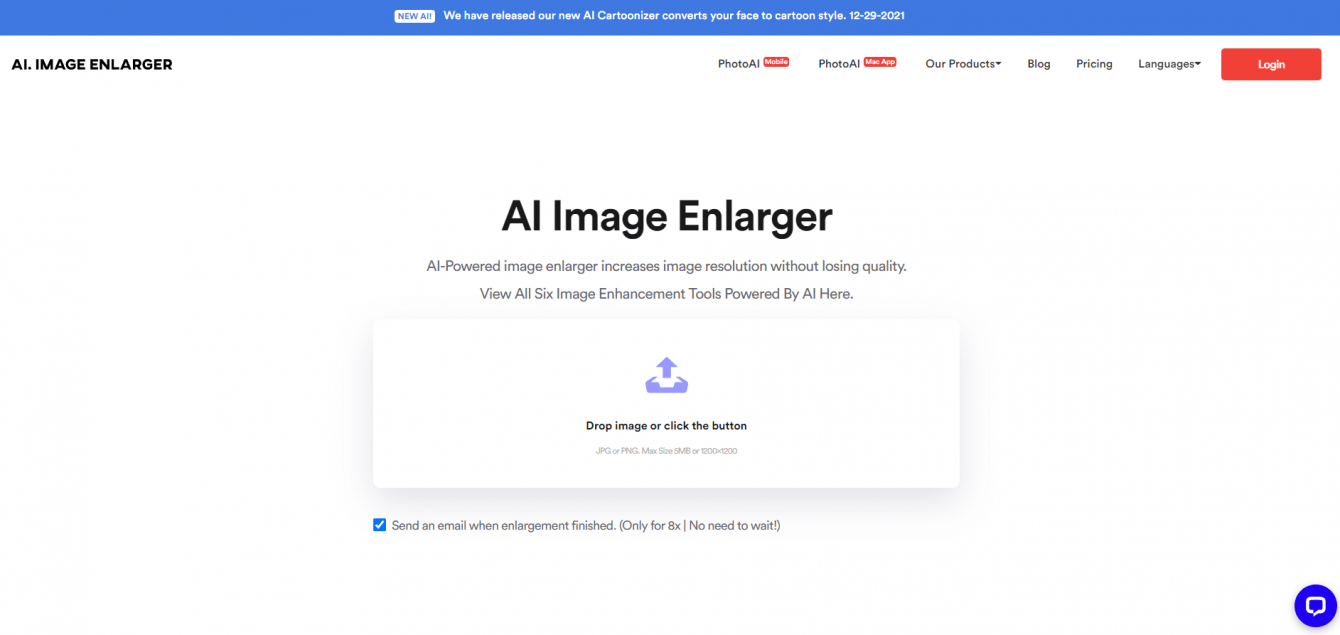
Main features:
- Reduces blur.
- Enhance the color and details.
- Images in JPG and PNG formats are supported.
- Compress files automatically.
- Batch uploads of images are supported.
- Windows compatibility.
Happy editing!
Editing of images is definitely a job that requires skills, especially when it comes to resizing images trying to keep their original quality. Performing certain jobs is not a task for everyone therefore, but thanks to the artificial intelligence of these software, surely even the “layman” will be able to create something nice. So use one of these upscalers above and good luck. In order not to miss further guides from the software universe, continue to follow the pages of techgameworld.com!















Leave a Reply
View Comments