In this guide we will see the best free photo editing programs that will let you edit your shots at no extra cost
Since their inception, cameras have always been good companions for keep all the memories of a trip, a vacation or simply an event. The shots have taken on an unparalleled emotional value and, years later, they take us back in time, making all the memories enclosed in that simple image re-emerge in us.
A photo therefore is a little treasure that must be kept with care. Nowadays, technology has allowed us to take very important steps forward, giving us ever more detailed photos. Nowadays we are all able to take a quality photo if we have the right tool. Much of the work, especially in smartphone shots, is due to the integrated software that apply corrections to the image we capturedmodifying it until we get the best possible result.
However, sometimes it happens that you want to apply some changes to have a little more light, to eliminate a detail we do not like orwhy not, make someone anonymous. Doing it is not as difficult as you might think and a lot of software comes to our rescue. So let’s go see what they are best free editing programs that will allow us to edit our photos.

Index
Edit photos without spending a dime
In this section of the guide we will go to discover all the programs mentioned above. We will first see which platform they are most suitable for and then what these software can do more specifically. Let’s go in order and start analyzing them all.
Icecream Photo Editor – Best free editing programs to edit photos
The first program is Icecream Photo Editora software only available on Windows, compatible with the most recent Windows 11 and all previous ones up to the now disused Windows 7. Through this program we will be able to modify our photos by drawing on them and adding stickers; however the most important functions are those that allow us to improve the desired image and blur it where necessary.
It will then be possible to carry out the simplest actions of rotating, cropping and adding the frame. This software supports formats .jpg, .jpeg, .png, .gif, .tiff e .bmp. The software also has a photo manager function which allows us to organize the photos on our computer, going to rotate or delete them directly when necessary.
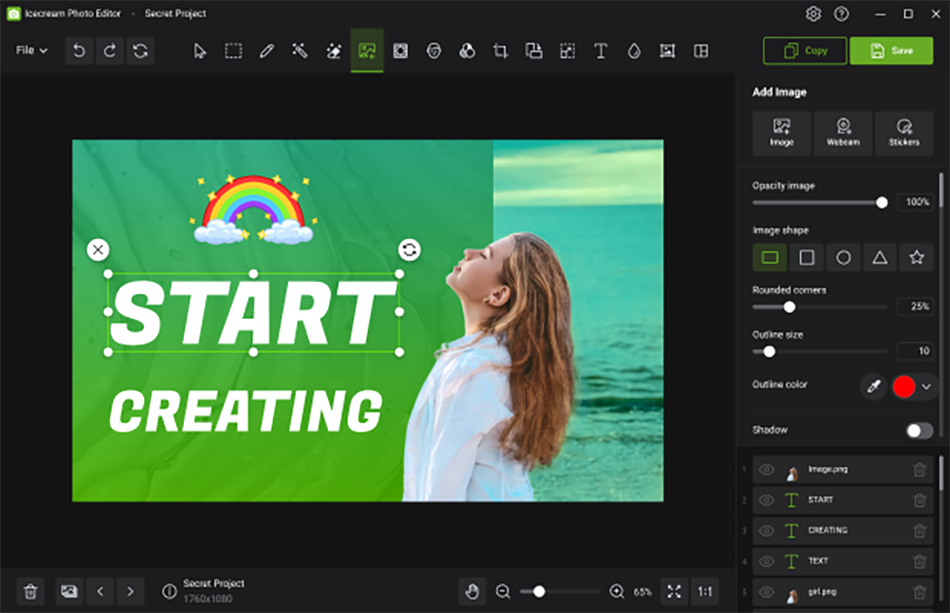
GIMP – Best free editing programs to edit photos
The most complete program to edit photos is definitely GIMP (GNU Image Manipulation Program), available for all operating systems (Windows, macOS and Linux). The power of this software is in its tools that are available for free and which are often found in the premium forms of other software. The photo editing toolkit is breathtaking and features layers, masks, curves and levels.
It is a Free open source photo editor and its community of users and developers has built a huge collection of plugins to further extend its usefulness. Many of these are already pre-installed, while others can be easily added by downloading them from the official glossary.
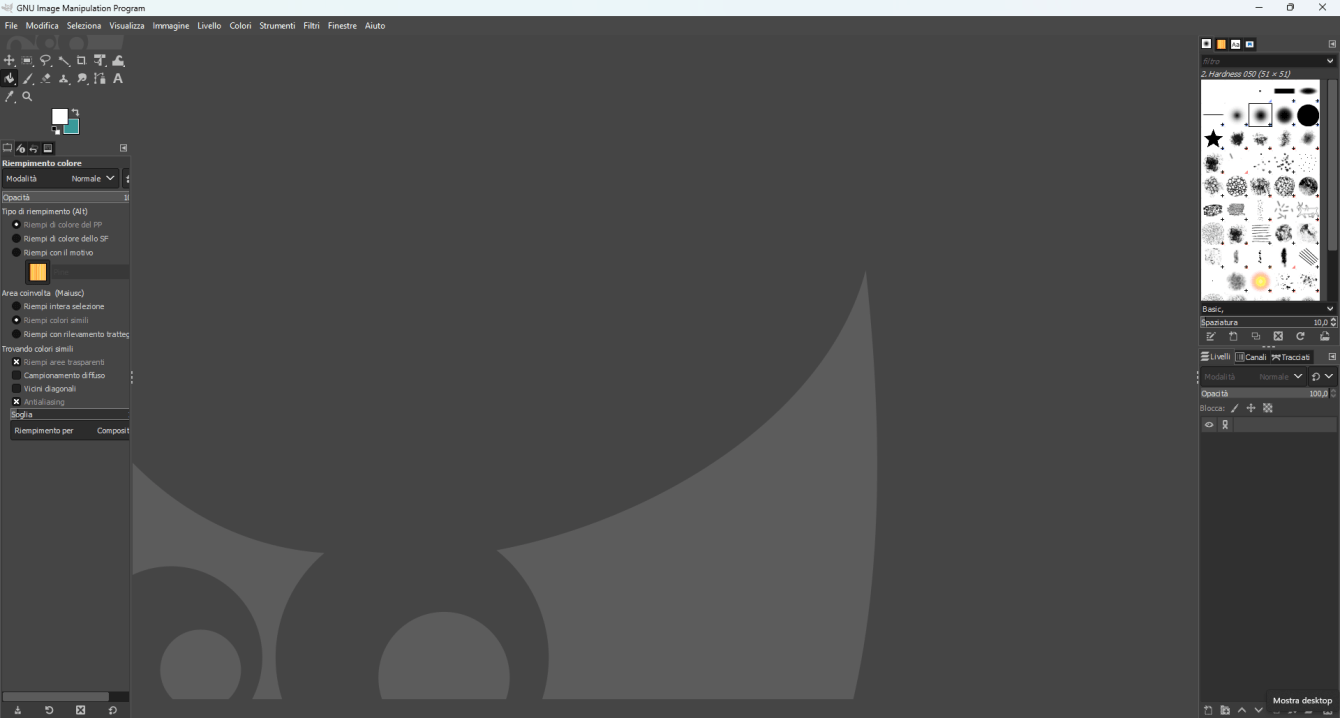
Ashampoo Photo Optimizer FREE – Best free editing programs to edit photos
The third best free photo editing software comes directly from the family Ashampoo. We are talking about Photo Optimizer FREE which, as the name suggests, leaves no room for doubt regarding its free nature. This software, just like the first one, is only available for Windows.
It is an editor that allows you to enhance photos fully automatically. Essential features are also included, such as cropping, rotating, printing, resizing and much more. Built-in image optimization scans each photo for exposure, color temperature, sharpness, speckles, and contrast issues. The algorithmspecially developed by the company, detects and fixes these problems fully automatically, with optimal results.
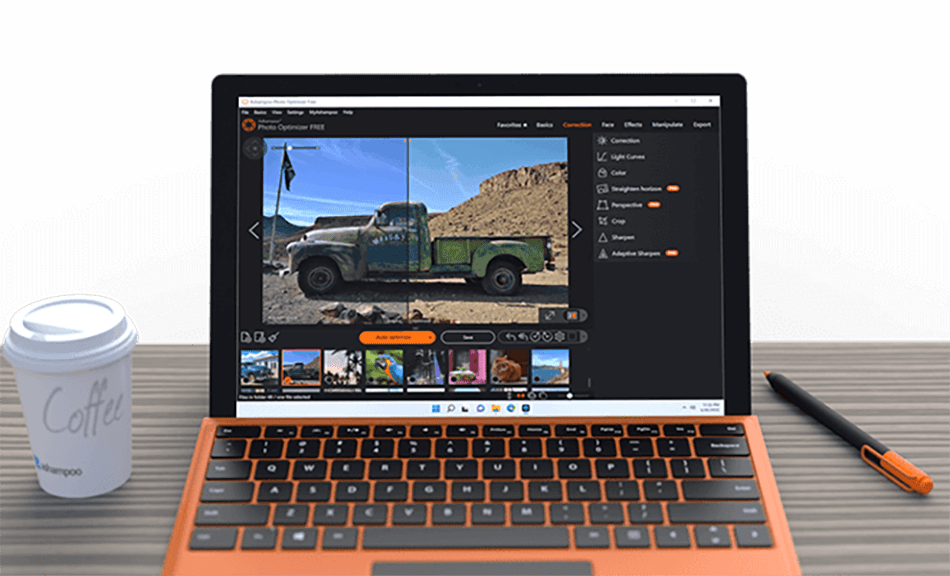
Canva – Best free editing programs to edit photos
Now let’s move on to Canvathe only software in this guide available on every platform. In fact, it will be possible to use it with the main operating systems for PC (Windows, macOS and Linux) via browser and for mobile (Android and iOS). In fact, the company has set up a special app that allows you to edit photos on the fly directly from your smartphone.
Canva features two plans, one free and one paid. The free one is great for first-time users who don’t need an extremely complex program to use. Just sign up with the email and you will have 1 GB available for filing, 8,000 templates to use and modify and two folders to organize your work. There are some tools as well, although the more advanced ones are only found in the paid plan.
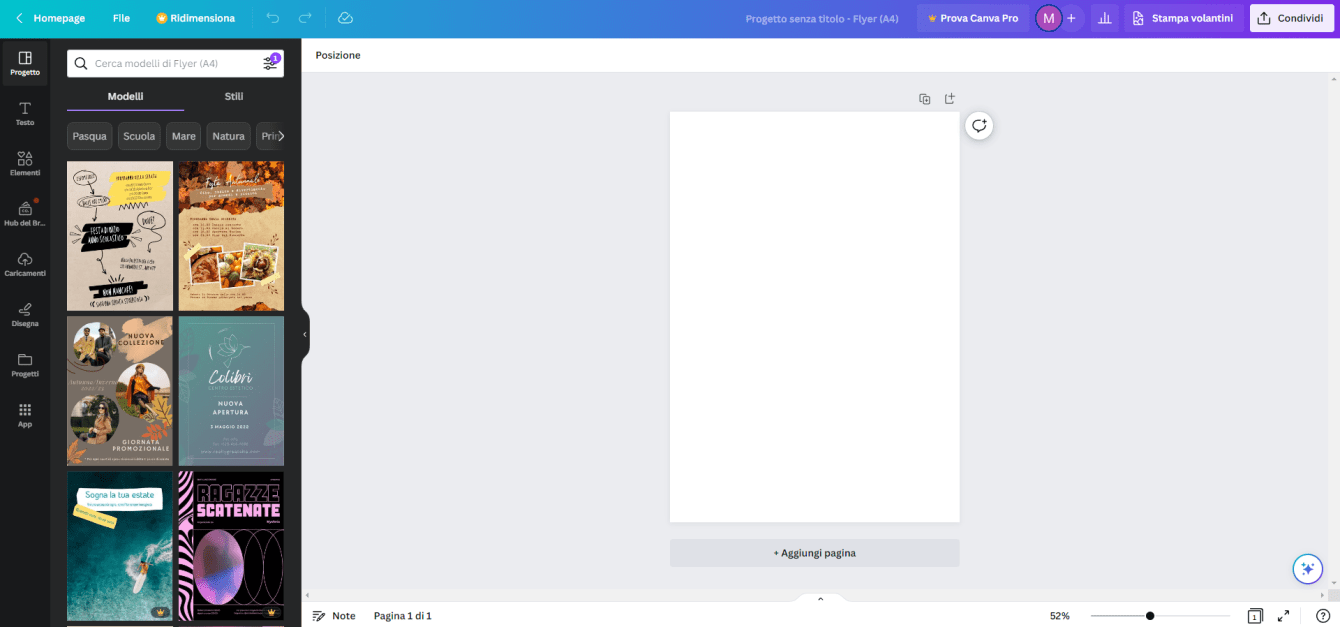
Fotor – Best free editing programs to edit photos
Also the fifth best free editing software to edit photos it is used via browser. However, unlike Canva, Fotor it will not be available for mobile systems. It’s ideal for quickly giving your photos an edge. If the needs are not exaggerated, this tool offers its own really interesting stack of high-end filters.
There’s a tilt shift tool and a number of vintage and vibrant color tweaks, all easily accessible via Fotor’s clever menu system. Also in this case there are two floors, one free and one paid. Some time ago we had the opportunity to test the second one. For more information you can read our review by clicking here.
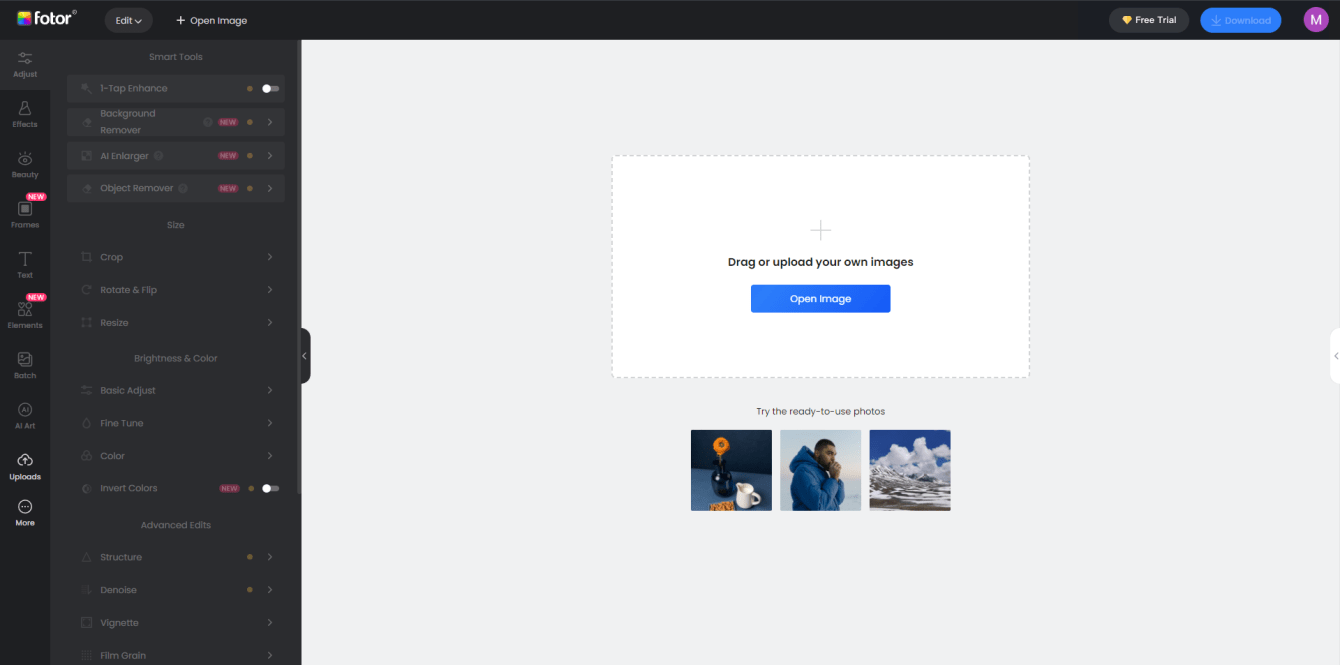
Photo Pos Pro – Best free editing programs to edit photos
Now let’s go back to a program only available on Windows. Though not as famous as the others, Photo Pos Pro is another high-quality free photo editing program packed with advanced image enhancement tools. The interface of this free photo editor is smarter and more accessible than that of GIMPwith the possibility of having a layout for novices, suitable for those who have no experience with these programs, and a layout for experts.
The latter offers both layers and layer masks for sophisticated editing, as well as tools for manually adjusting curves and levels. The only flaw of this program concerns the export of images. Although there are more than 15 supported formats, the software will allow you to export images up to 1,024 x 1,024 pixels in size. Not exactly optimal for those looking to have optimal images.
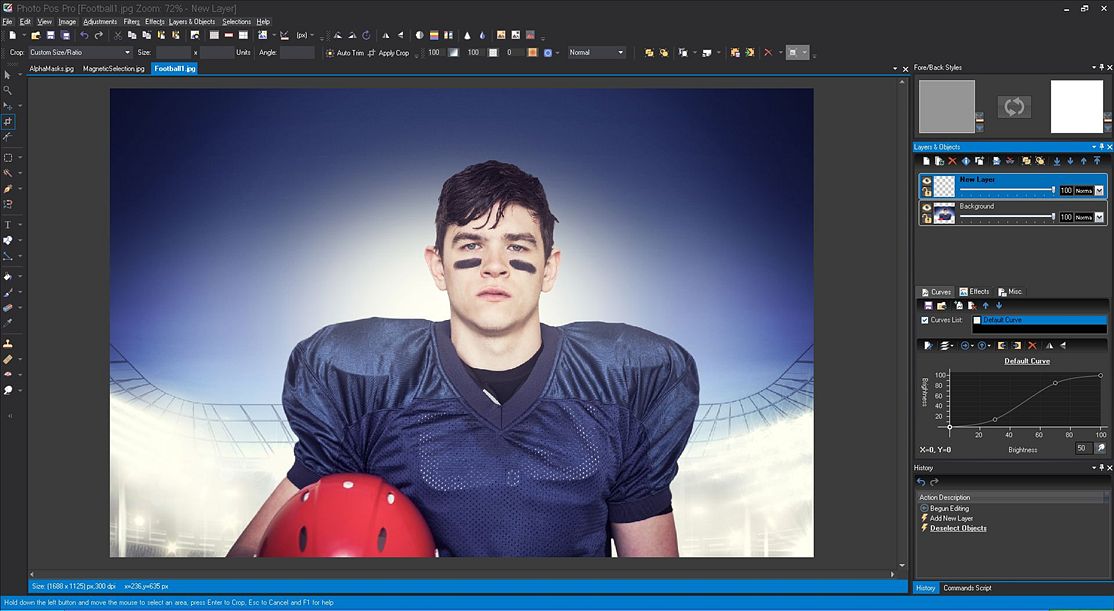
Pixlr X – Best free editing programs to edit photos
The last item in this guide to the best free editing programs for editing photos is called Pixlr X and it’s can be used directly from the browser. Pixlr X brings many improvements to its predecessor. To begin with, it is based on HTML5 instead of on Flash, which means it can run in any modern browser. It’s also sleek and well-designed, with an interface reminiscent of Photoshop Express and a choice of dark or light color schemes.
You will be able to make precise adjustments in color and saturation, sharpen and blur images, apply effects and vignette frames, and combine multiple images. Plus the software supports layered design making it a great choice for even the most advanced tasks.
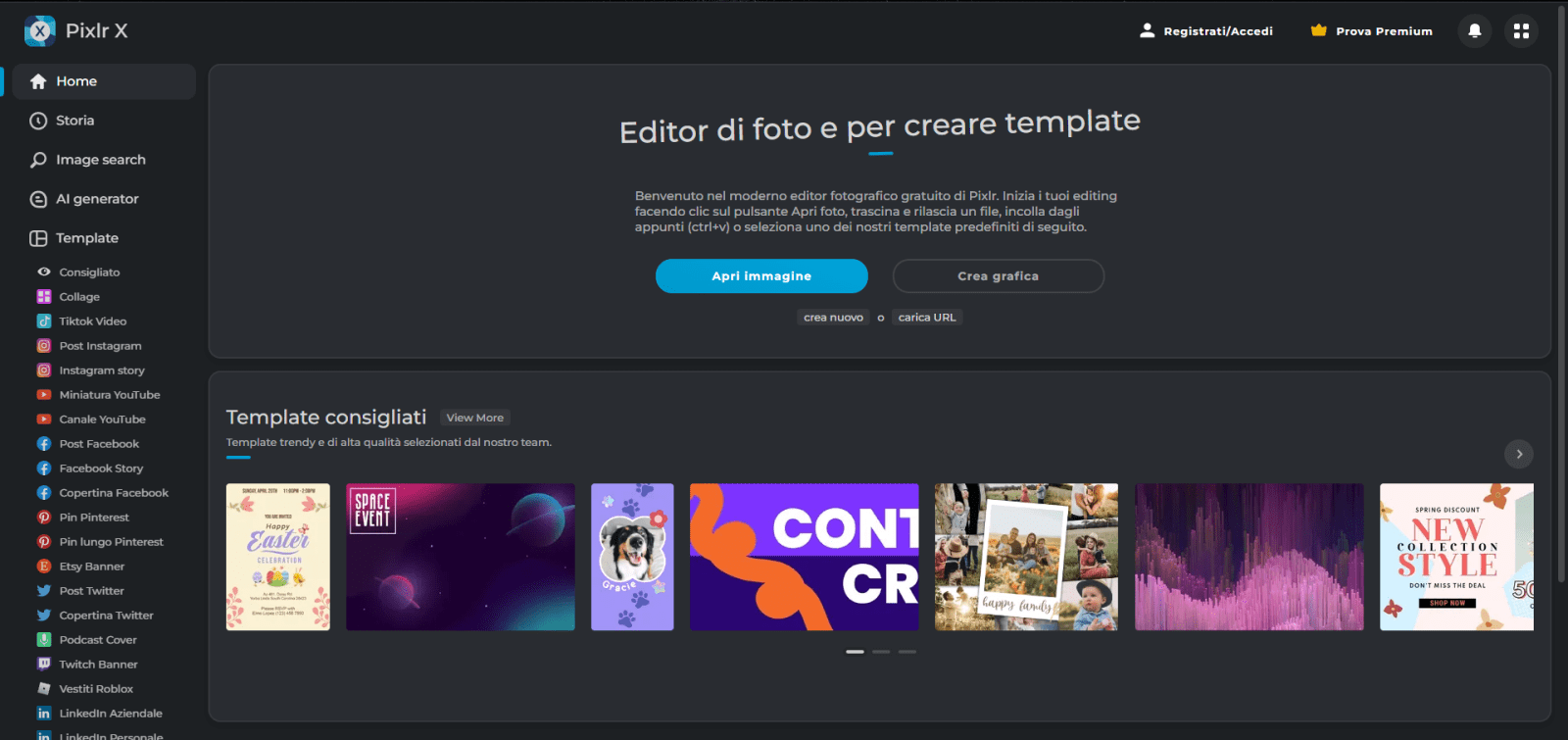
Good work
These were the best free programs in their industry. What do you think about it? Let us know yours in the comments. In order not to miss future guides regarding the software universe, continue to follow techgameworld.com!
















Leave a Reply
View Comments