Let’s analyze together how you can download Google Meet in a simple and completely free way on your PC, smartphone and tablet.
If you are looking for a program that allows you to start video conferences with your distant friends and relatives, for sure Google Meet is the software for you. It is in fact a one-use program completely free e simple to use, able to put you in contact with anyone and above all from any part of the world. So all that remains is to understand how to download google meet on your PCs, smartphones and tablets!

How to download Google Meet on PC, smartphone and tablet: the guide
Below is the procedure for downloading Google Meet separately on PC, smartphone e tablet, with particular focus on devices iOS e Android.
How to download Google Meet on PC
Very often it happens to all of us to download apps directly to PC, to have faster access than the online solution. However, in the case of Google Meet, there is no downloadable version from the site. This means that if you want to use it from your computer, you will need to connect through the version Web, which is compatible with all search engines.
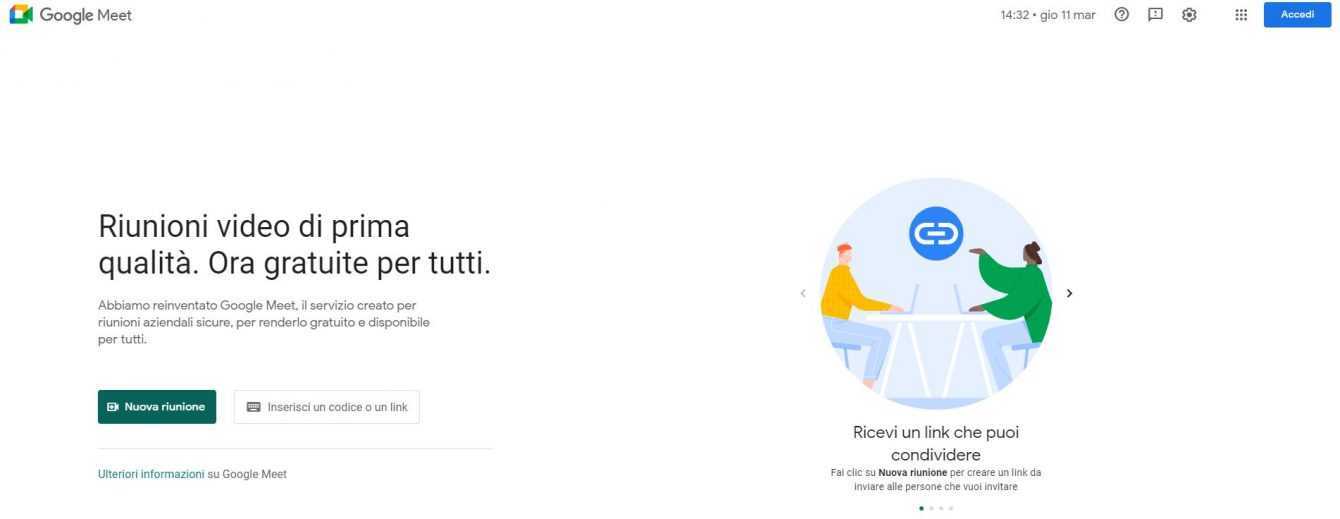
Despite this constraint, it may be useful to take advantage of theadd-on completely free for Google Chrome, called Meet Grid View, which allows you to see as a grid on the screen all the participants of the meetings to which you will be connected. To download Meet Grid View, you can click here (by opening the page from Google Chrome and logging in with your personal account), then select the button “Add” and confirm on “Add extension”.
How to download Google Meet on iOS devices
Filed the PC talk, let’s move on to how to download Google Meet sui iOS devices, that is iPhone e iPad. The first thing to do is to open l’Apple Store and type “Google Meet” in the search bar. Having identified the original app among the results obtained, you will have to click on the blue button “Get” and consequently on the symbol with the speech bubble, in order to start the download. If prompted, confirm all permissions, after which you will need to wait a few moments to start the installation.
Once this is done, you can finally start the application, log in with your Google credentials and participate in all video calls together with your family, friends and co-workers.
How to download Google Meet on Android devices
In case you want to download Google Meet on yours android devices, the procedure is similar to what was previously described, but of course in relation to Play Store. So start the latter from the home of your smart device, search by typing the keyword “Google Meet”, and proceed with installation.
Attention: while downloading the app, it may happen that the Android Play Store asks you to complete the account setup, but you can click on the button “Ignore” and bypass it smoothly.
After a few minutes (or even less) wait, the installation will be completed and you will then be able to access Google Meet through your credentials, in order to start the videocall with all your closest friends.
Good fun!
We have come to the end of the guide related to how to download google meet completely free of charge on your PCs, smartphones and tablets. Also, we remind you that for any problem we are available via the comments box below. Before leaving, we recommend that you take a look at our guide to the best free and paid antivirus, as the web is full of pitfalls in the IT world and you must always protect your PC from these dangerous threats! Until next time!















Leave a Reply
View Comments