Do you think you bought an iPhone to be safe from malware? It is not so
Thanks to the COVID-19 pandemic, there has been a sharp increase in the opportunities for “smart working”, that is, working from home. Hence, there are so many people who work from devices with less security than devices found in most offices. Hence, even the risk of hacker attacks has increased since so many people are online without suitable protection.
This risk not only affects computers, but also mobile devices such as cell phones. IPhone phones included. There are many types of spy programs that affect iPhones and with these programs, a hacker could take control of your cell phone without you knowing. In fact, we also have an article on iPhone spy apps. In this article, we bring you what you need to know to keep your iPhone safe.

The best ways to protect your iPhone from malware
Since, according to an article written by CNET, iPhone phones are vulnerable to attack as soon as they are bought and turned on, you are probably eager to learn how to protect your device. The first thing you need to know is that several programs try to take control of your mobile by pretending that there is already a virus present. So, you need to know how true a warning is and when one is false.
Use “ad blockers”
Ad blockers help protect your iPhone from malware because they block ads before they can load. Most of the online promotions are created in a way that by clicking on them, they earn money. An ad blocker blocks them and therefore they cannot bother you. Not only do they block annoying promotions, but they prevent malicious promotions from causing you problems. Since this tactic is often used by hackers, having an ad blocker could save you from having to troubleshoot.
The “pop-up” windows for example, they are often used by hackers and can take the form of announcements, notices, etc. Sometimes, these windows can actually be created by hackers to take your data.
There are ad blockers for every budget from free to paid, so you have plenty of options at your disposal.

Beware of phishing attacks
Phishing attacks are created for deceive you and convince you to give your data without resisting. According to Sky News, they can also be in the form of applications that, on sight, seem reliable.
The best way to protect your iPhone from these attacks is to be aware of the risks of these programs. So, you have to be careful what you click and what you download. Even a top-notch anti-virus or anti-malware program may not be enough to keep you safe in these cases as these attacks are usually not spontaneous. They are triggered by something you do of your own free willalthough not unknowingly at risk.
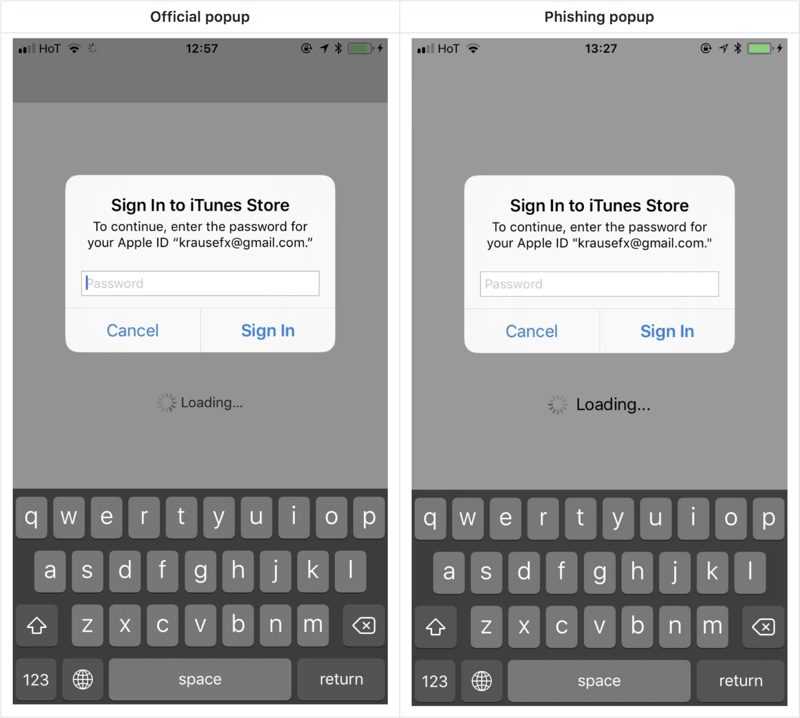
Always use a secure Wi-Fi network
To protect your iPhone from malware programs, you must always use a secure Wi-Fi network. A secure network is much more difficult to hack as they are password protected and have more security than public networks. So, your data and apps have some protection. Despite these protections, you shouldn’t save your personal data in your apps, especially not those that aren’t encrypted.
Another way to protect your iPhone from malware if you use a public Wi-Fi connection is use a VPN, which is a virtual private network. These networks transform a public network into a private one for your device. So, if you can’t help but use a free, public Wi-Fi network, a VPN could protect you. There are free and paid VPNs, so they are highly recommended.

Keep your software up to date
According to Il Giornale, hackers take advantage of outdated software to break into iPhones. Each update to the operating system ensures that your phone has all the latest updates. Apple continually tests its system and apps to find weaknesses that can be exploited by hackers. If a weakness is found, an update is created to strengthen it. So, if you get a notification that your phone has an update available, download it.
Review your app permissions
One of the simplest and most important precautions you can take to protect your iPhone is to review your app permissions regularly. You must always be aware of what they can and cannot do to avoid surprises. And you must always be alert to messages and emails that come from people you don’t know and messages that contain links, both those that come from your contacts and those that come from people you don’t know. Don’t click directly on links you don’t recognizeInstead, use your iPhone’s security software to make sure that if a link is potentially malicious it won’t have a chance to enter your device.
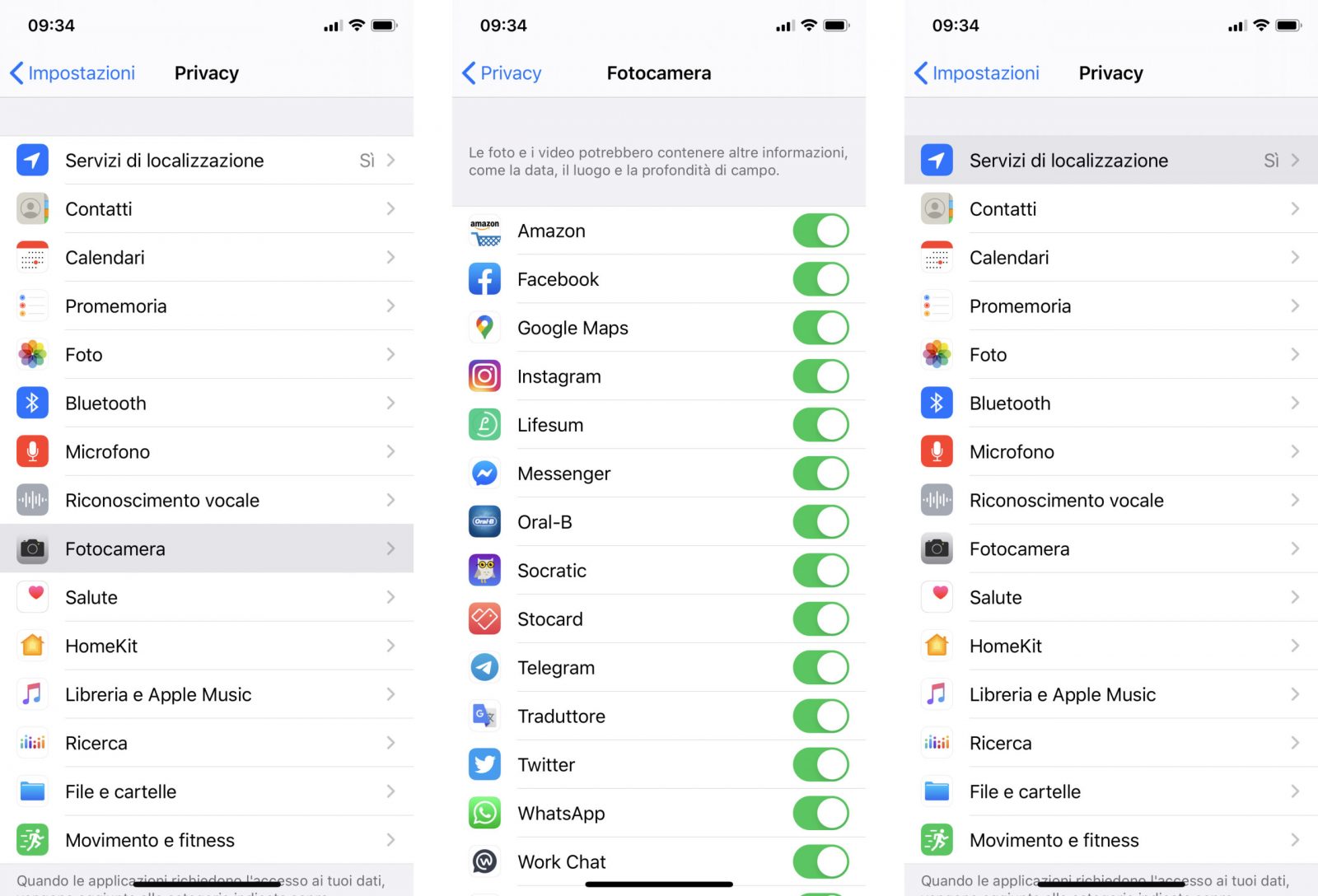
Conclusion
Despite the fact that iPhones are quite safe as phones, hackers are always one step ahead. Therefore, you have to be very careful what you do to make sure you don’t become a victim of malware attacks or spy programs. We have tried to give you some ideas to keep your safety. But you can still count on CellTrackingApps.com’s detailed articles to keep you informed on how to protect your devices.
















Leave a Reply
View Comments