In this mini-guide we will see how it is possible to swap the face of a person in a photo using Photoshop
The exchange of faces is a fun feature offered by different sites and applications which allows you to swap the face with that of another person, animal or object. This feature has become trending and that is why a lot of new online applications have appeared in recent years. While each of them focuses on the ability to swap faces, they all try to offer something unique that distinguishes them from the others. PhotoShop has always been a fan favorite program since the beginning of this trend. Read on to find out how you can change your face in a photo using PhotoShop and a new AI technology application that was recently released.

How to swap the face in a photo using PhotoShop
Changing the face in a photo using PhotoShop is a fairly simple process to follow. Especially if the photos used are similar in shape and size, as they allow you to place them on top of each other with ease. There are several ways you can use PhotoShop to change the face. Here we will see how to swap faces using mask layers and object selection.
1. Swapping faces using mask layers
Here are the steps to follow to swap the face with PhotoShop using mask layers:
- Add the photo you want to swap in the lower section and the face you want to swap it with in the upper section.
- Align the two faces. To do this, use the automatic alignment feature and make sure that both photos you want to stand out are aligned as closely as possible.
- Place the white mask on the top section, setting the opacity to 100%.
- Choose the brush tool and set the opacity back to 100%. Using a soft brush is typically best for swapping faces.
- Cover the face you are exchanging using a black brush to paint. As you paint black, the new face below will start appearing at the same time.
While this option is effective when the photos have a similar composition, it can happen that the modification to be made is slightly more complicated. For example, when you want to swap faces with animals or create a meme using face swapping tools, you may want to use a different technique. In this case the PhotoShop Object Selection tool can be useful.
Face swapping with object selection
With the Object Selection tool, you can select any part of a photo or facial feature you want. It is possible to swap eyes, ears, nose or even the entire face. Remove the face you want to swap and turn it into an image. Then, you need to save it on a layer, placing it in its section.
At this point, you need to swap the face you want to change for a slightly larger one. This is because it is easier to place a larger photo over a smaller one. Since changing the size can have a negative impact on the photo when doing the opposite, this can help prevent this from happening.
Bring the face to be swapped and place it on the head to be changed. Slowly align it to match the size. Start reducing the opacity, so that you can see the facial features of the original photo. under the face to be exchanged. Line up all the features, including the nose, eyes, and mouth, and slowly readjust the face to the new face you want to use. Once it fits the way you want it, set the opacity back to 100%. The process should be finished and the new face has been swapped.
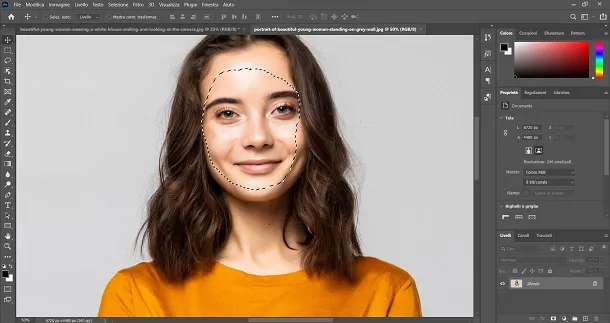
How to use AI technology to swap photo faces
Another option for swapping faces online is to use the website: Face Swapper AI. Here you can swap faces from photos and videos using AI technology. The process is quick and easy. All you have to do is:
- Upload the photo you want to exchange.
- Add the photo you want to swap with which you want to swap.
- Click the swap button.
You can choose from the plans of free or paid subscription. With the monthly pro plan, you can enjoy more credits and longer video times. Both free and paid plans allow unlimited access to photo swapping.
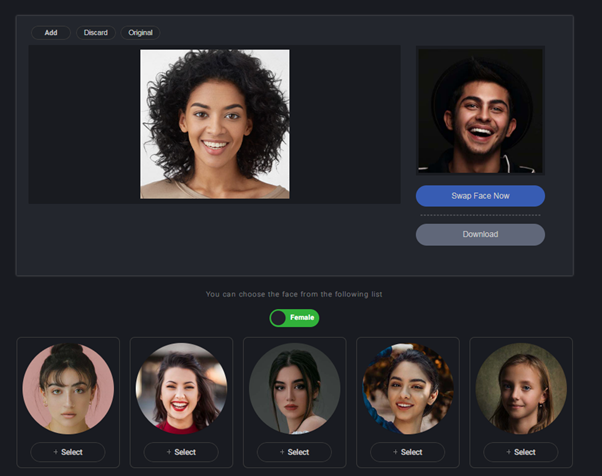
Conclusions
Face swapping is a new feature offered by online apps that allow you to swap faces with others. They offer fun and interactive tools that allow you to change photos in different ways, so you get a different experience every time. Here we show you how to use PhotoShop for face swapping and faceswapper.ai for an application based on artificial intelligence. This allows you to have more choice between various options.
















Leave a Reply
View Comments