The iPhone camera allows you to take excellent photographs, but by activating some Settings in the app you can make them even better. A software help to make your memories even more memorable.
iPhone camera settings for better shots
A smartphone camera doesn’t have the optical capabilities of a mirrorless sensor, but software settings can make taking good pictures much easier. An iPhone used to its maximum can become a also substitute for experienced photographers in different occasionseventually replacing dedicated cameras for many users.
But for good quality shots, the first step is to center the images well. Then activate it Grill in the section Composition of the iPhone camera settings to put the protagonists in the right position.
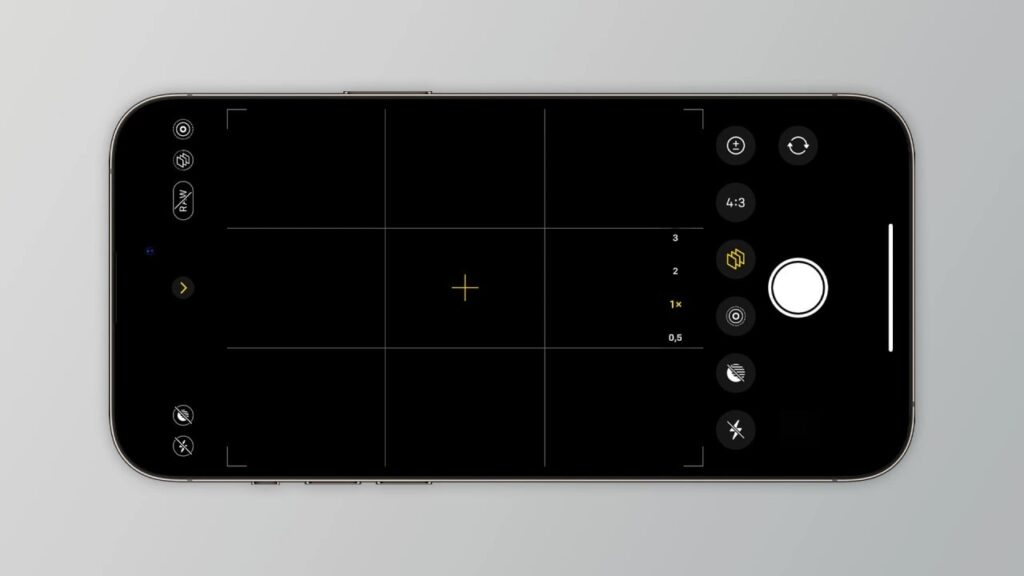
If you have an iPhone 12 Pro or higheryou can also snap in ProRAW: in other words, taking the image seen in the sensor without processing it. This makes editing with Lightroom or Photoshop easier. To do that, just enable the ProRAW in the section Formats settings (for Pro models).
As for selfies, however, it becomes important to understand if you prefer them the mirrored image or exactly as it appears in the preview seen on your iPhone. To change, just go to the section Composition dell Settings.
If you have iPhone 13 or 14 Pro and Pro Max, you can also use the mode Ultra wide angle lens macro. Just get close to an object to activate it. However, if you want to turn the feature off or on manually, just enable i Checks Macro in the Settings: when you approach iPhone to an object, a button (with a flower) will appear to click.
From iPhone 13 you can also choose some Photography Styles in the app in the Settings section, which allow you to change tone and warmth on defined presets. And if instead you adjust the various settings independently and want to keep them for the next shots (instead of resetting them by closing the app) just go to enable the toggle “Keep Settings” in the app.
With these settings, iPhone photography becomes easier and higher quality.
















Leave a Reply
View Comments