In this article we will see how to convert PDF files online with Lua PDF. It is a powerful tool that allows you to convert major document files such as Word and Excel to PDF and vice versa. Let’s see how it works!
PDF (Portable Document Format) is one of the most popular in the world to represent documents, books, presentation and very high. Development started in the 90s from Adobe with the idea of be able to represent text documents and images independently of hardware and software used to generate or view them. Over time, the format has evolved, allowing you to include comments, bookmarks, links and even videos. Here because convert a file generated by an office program such as Word, Excel or PowerPoint to PDF it’s great for making sure the file can be viewed on any PC or mobile device without any problems. Since PDF is a free format, there are numerous tools to manage these files. Today we talk about Lua PDF, an excellent software to convert from Word to PDF and more!
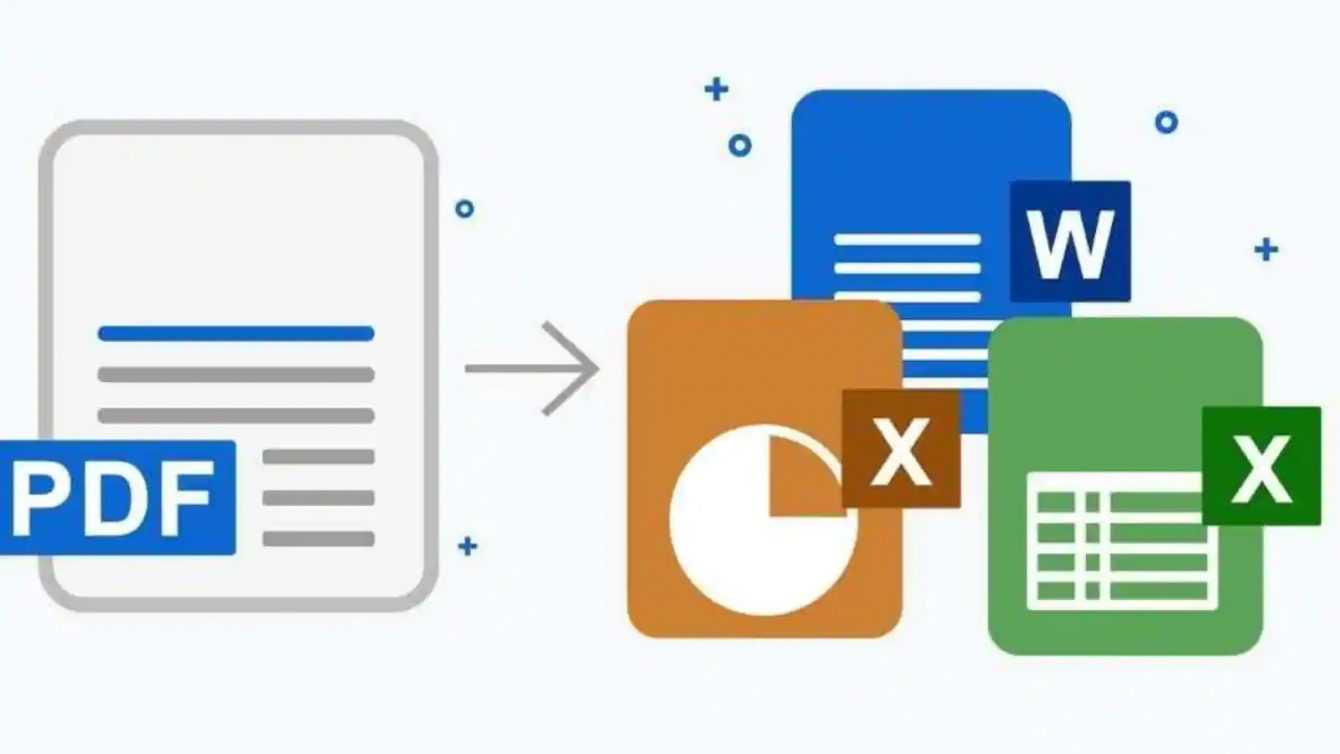
How to convert PDF files online with Lua PDF
Lua PDF is a web app that allows you to convert PDF files online. You can start from any office program file like Word .docx and .doc files, PowerPoint .pptx files and Excel .xls files to convert them to PDF. The procedure is very simple and you don’t need to download anything, just follow the very simple steps. First of all you will have to load the file to convert by clicking on “Choose Word Files” or on “Choose Excel Files” and so on and then you can select the files from your file manager; or you can directly drag and drop the files into the website graphic interface. As soon as the upload is finished, the conversion tool immediately gets to work to convert the selected file to PDF. After a few moments the process will be completed and we will be able to download our PDF file. The conversion quality is very good with all file types and the only limitation is the maximum file size which is 5 MB, so be careful if you have files with many images or many pages.
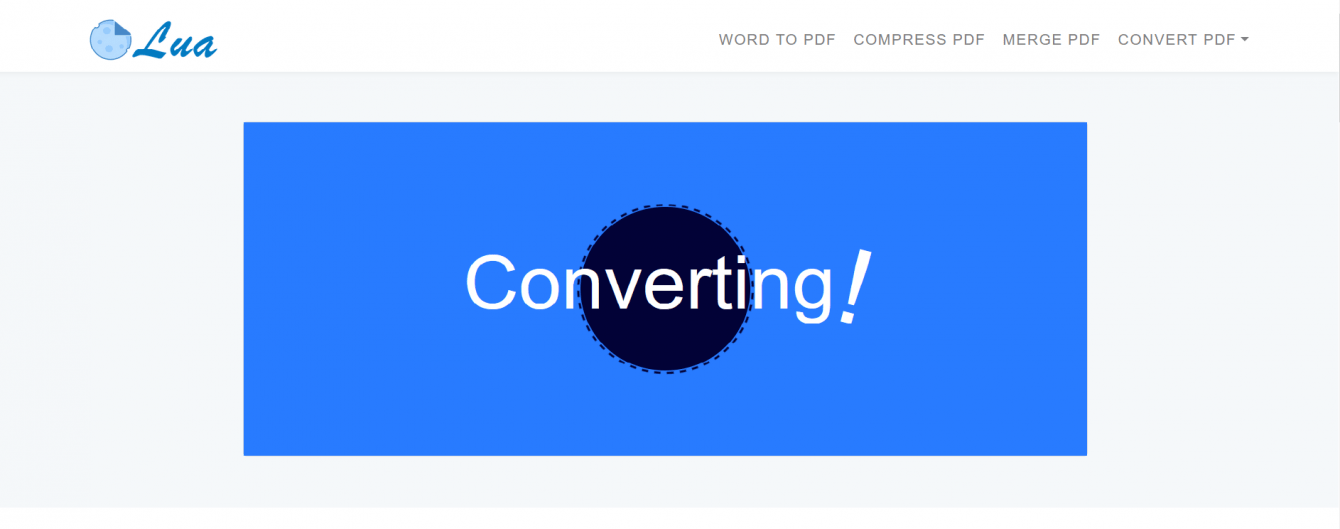
Not just PDF conversions
Furthermore, in Lua PDF there are also conversions in the opposite direction, that is to extract other types of files from a PDF file, easily editable. For example, you can convert a PDF file into a PNG and JPG image or a Word file so you can easily edit the content or copy and paste the text. Finally Lua PDF provides a series of tools to edit PDFs such as the ability to merge PDF into a single file or to compress a PDF file to reduce its size and make it easier to share via email, where a limit is often placed on the size of the uploadable files.
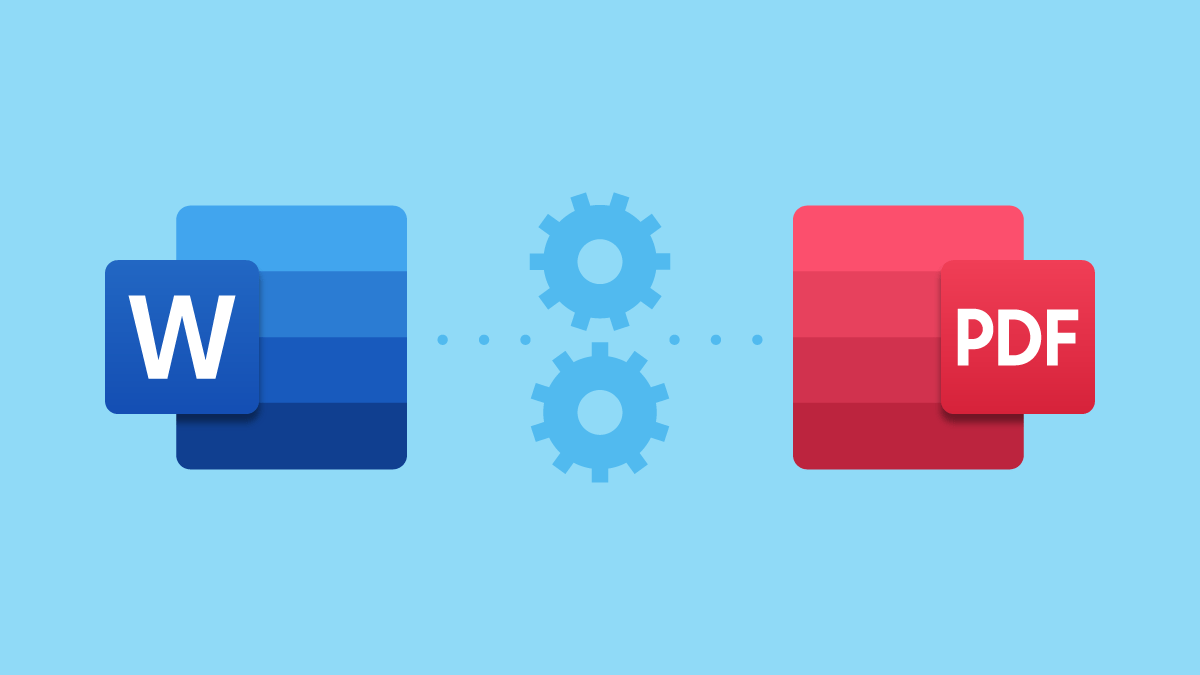
The ease of use and the very intuitive graphical interface make Lua PDF one of the most interesting tools for converting PDF files online. For who does not want to clog the PC with other programs, perhaps because owners of Chromebooks or low-end PCs who have a limited amount of memory available, but also for those who have a good PC and it will simply go and do conversions from time to time, Lua PDF is a good solution. That’s all from the software section, keep following us!















