In this review we will analyze a very useful app that collects various tools for managing the hard disk and other storage media. Let’s talk about MiniTool Partition Wizard, let’s see all the details!
The hard drive, be it an SSD or an HDD, is a fundamental component of our PC because it contains all our data. But not only! In fact, it also contains the data of the installed programs, the operating system and everything you need to use the PC. MiniTool Partition Wizard is a software that allows us to take care of our hard drive providing all the necessary tools. Given the large amount of integrated features, we will analyze them according to the users to whom they are addressed: novices or experts.

Installation and graphic interface | MiniTool Partition Wizard Review
The installation of the program is really simple. It will be enough download the installer available on the official MiniTool website and launch the installation which is totally guided. Basically you will only have to decide whether to install the Pro version or the free one (which however is very limiting) and some add-ons, possibly also available later.
Once installed, the app shows up with a fairly simple and intuitive interface, even if a little spartan and crude in some details. On the top bar we will find the various tools. Clicking on a tool opens a tab in the workspace that exposes the various functions. Each tool has its own optimized interface, but still easy to learn how to use. The tab mechanism is interesting because it allows you to parallelize your work.
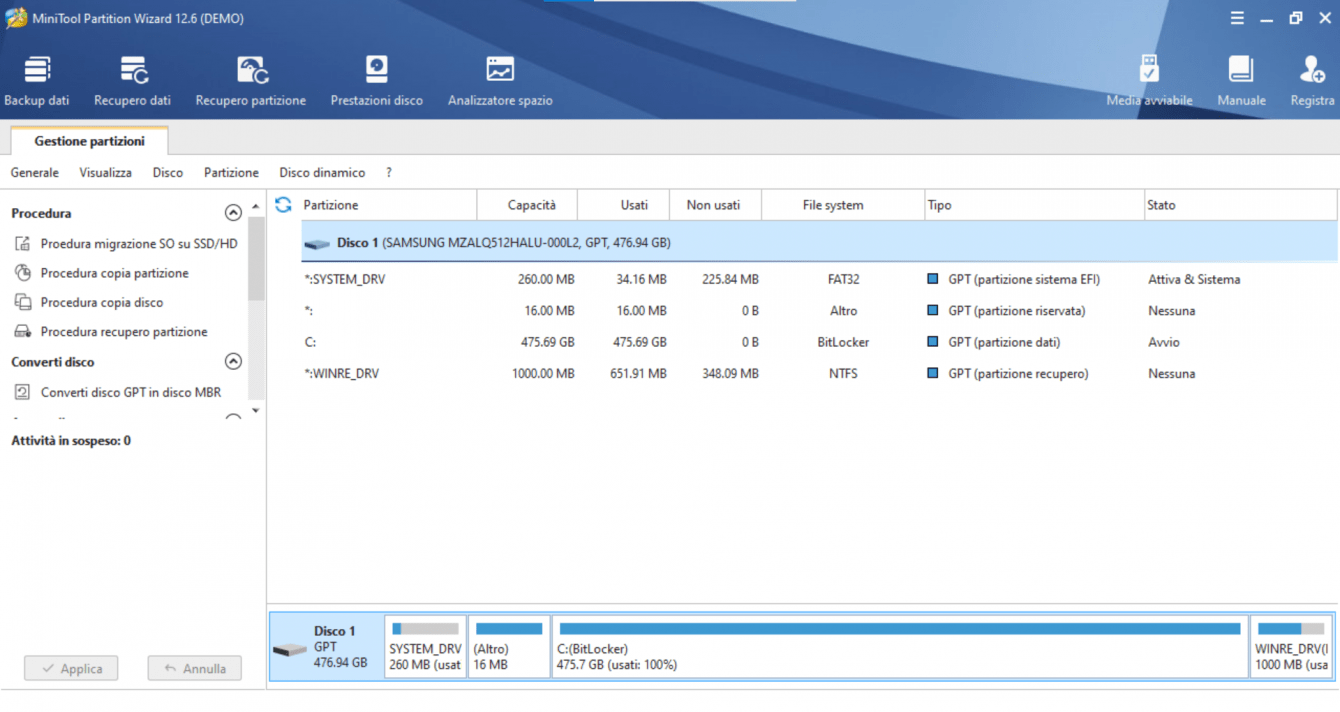
Functionality for all | MiniTool Partition Wizard Review
The first set of tools that we analyze are those that everyone may need to use. The first of all is certainly the Data recovery. Have you ever accidentally deleted files? Don’t panic! With this MiniTool Partition Wizard feature we can recover them. We will be able to scan a device (such as an HDD or a USB key) or a folder on our PC. The data recovery tool performs very well. In our tests it managed to recover huge amounts of data and files of all kinds (images, documents, music, etc.) without major problems. The software allows you to preview recovered files and select the ones that interest us most. It also organizes the files, dividing them by type and size so that we can easily find what we are looking for. The only flaw, the scan is a bit slow. But it’s worth the wait.
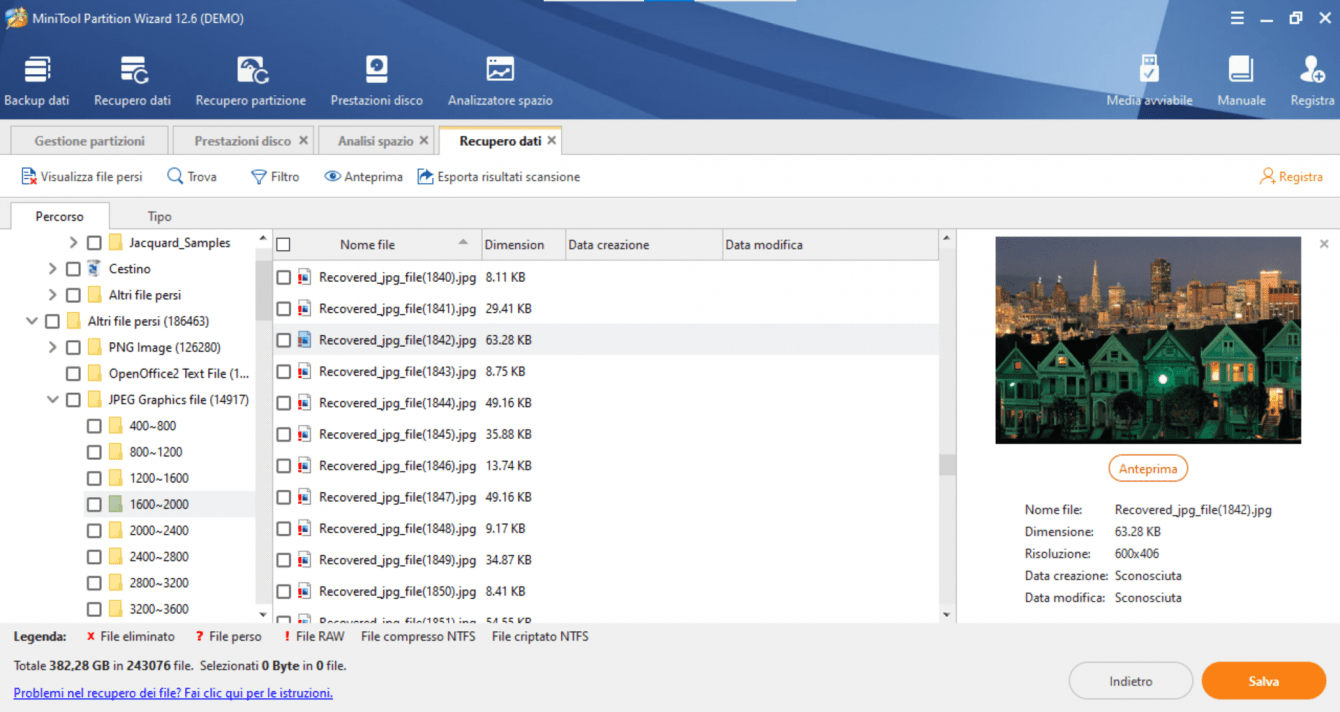
Another useful feature is to check theSpace Analysis. This function allows us to have an overview of how the space on our disk is managed, for example by viewing the heaviest folders or files. Useful if you want to do some cleaning. Finally we have the Disc performance, a feature that benchmarks our disk’s performance. If you have just purchased a new memory medium it is useful to perform these tests to verify that the specifications indicated by the manufacturer are in line with the actual performance. The benchmark can be customized by setting various parameters including the size of the data packets that will be written, the total size, the number of consecutive tests, the time interval between one and the other and so on. The results are then shown in a graph. We can say that this is a slightly above average test tool.
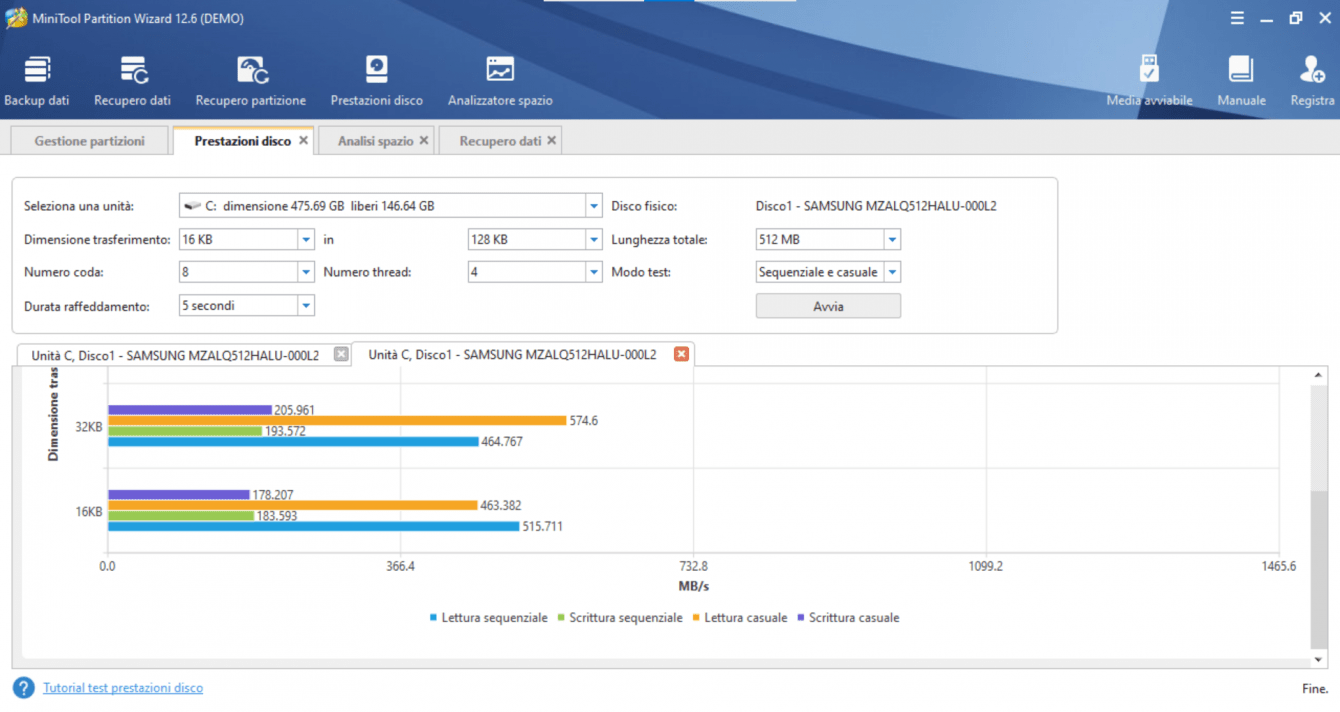
More advanced features | MiniTool Partition Wizard Review
We now come to some slightly more advanced features. MiniTool Partition Wizard allows one advanced partition management. Managing partitions is usually a delicate operation because you risk deleting valuable data. With MiniTool Partition Wizard, however, the procedure becomes simpler and more intuitive since various low-level details are encapsulated and managed by the program’s back-end. You can delete, format and create new partitions as you would with native Windows tools. However, we also have additional features such as recovering partitions deleted by mistake or migrating the OS to another medium. In fact, the user only has to follow the guided procedures and in a few clicks the desired procedure is started. Again this can take a long time, but the results are very good.
Another useful feature is that of create Live Demo to be able to install and run an OS inside a pen drive. Also in this case there are dozens of apps to implement this functionality. But having everything in one program is really useful and convenient.
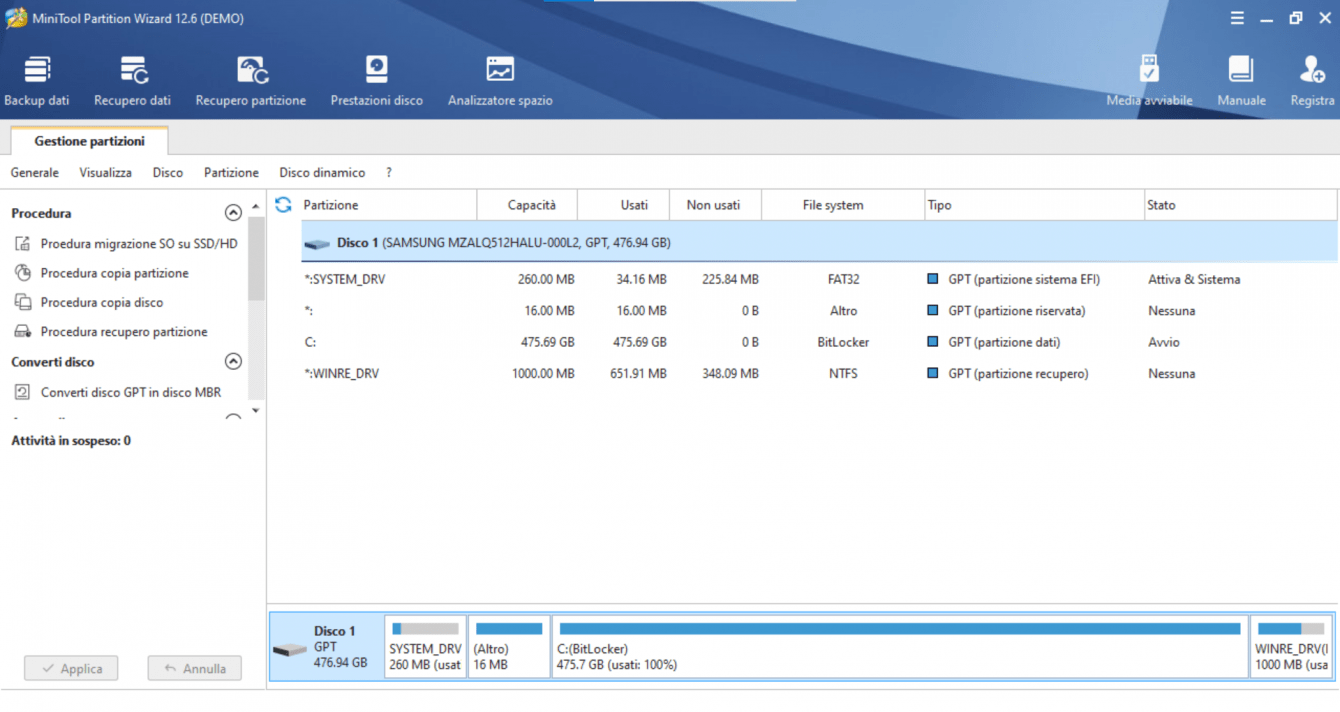
Conclusions
MiniTool Partition Wizard makes available a complete suite of features which are usually found separate and this is certainly an added value. Let’s say that you can still work on the graphical interface which is a bit spartan, however quite tidy and usable. The various features are well implemented and work great. The price of the full version for home use is 159 dollars. A price that is not excessive, but still important. If you want a comfortable and functional application, however, play it safe! That’s all from the software section, keep following us!
Points in favor
- A comprehensive software for mass memory management
- Simple to use
- Excellent performance
Points against
- A bit spartan graphic interface
- Sometimes slow and unresponsive






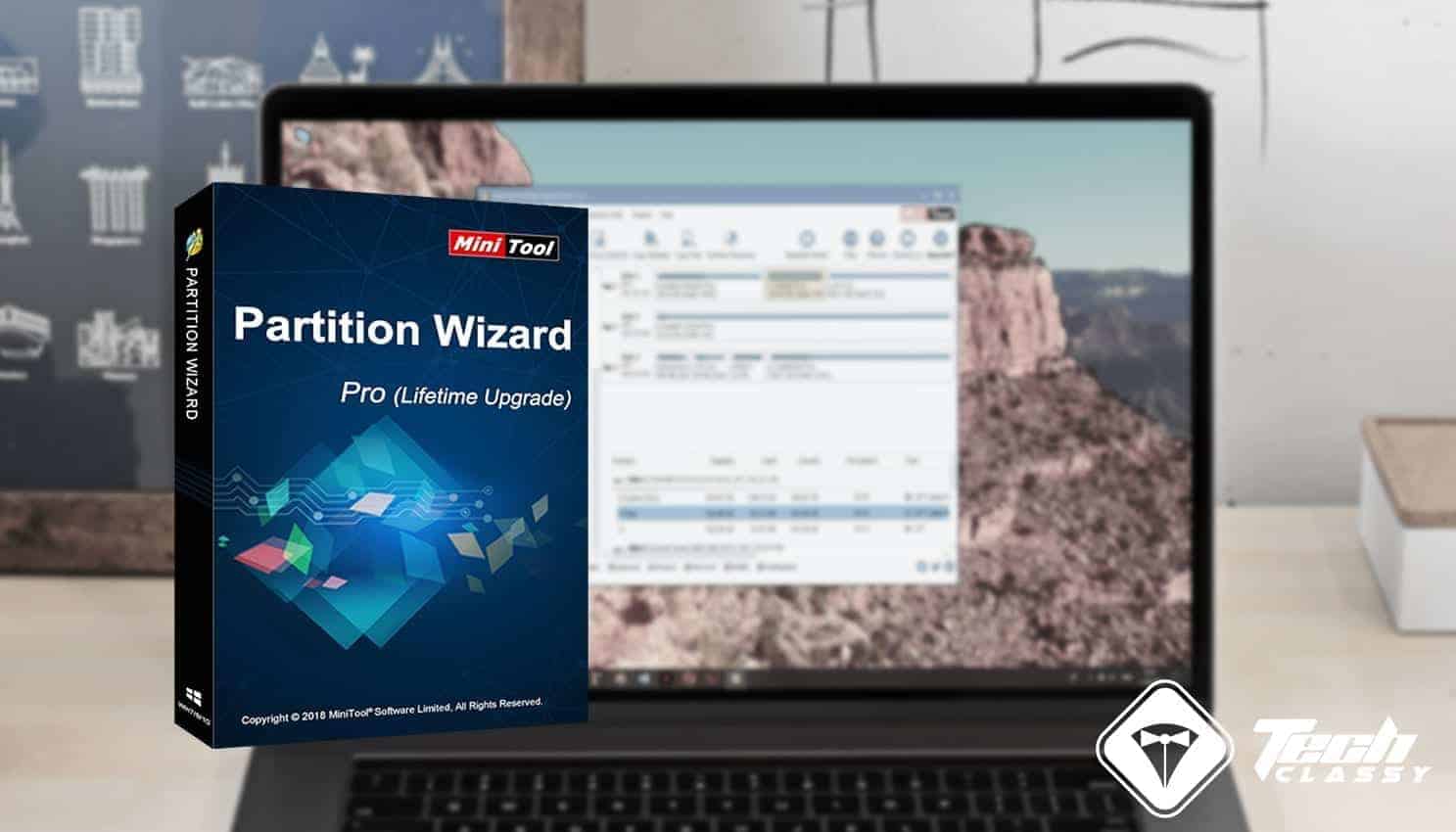









Leave a Reply
View Comments