We tell you about a very interesting software to backup Windows for free. This is MiniTool ShadowMaker Free 4.0, a great way to keep your data safe
Backing up is an essential procedure to ensure that data stored on an electronic device, such as a computer or cell phone, is not lost. Consists in create a backup copy important files and keep it in a safe place, such as an external hard drive or cloud storage service.
There are several reasons why it is important to back up your data. The data can be physically damaged such as theft, fire, flood or device failure, or digital such as viruses, malware or hacker attacks. A regular backup allows you to recover and restore your data. Also, backup can be useful for transferring data to a new device, such as when changing computers or mobile phones, or for sharing files with other people.
In summary, backup is essential to ensure the data protection, business continuity and user peace of mind in case of unforeseen events. In this article we offer you a program to make backups on Windows for free. This is MiniTool ShadowMaker Free 4.0, let’s see its features!

MiniTool ShadowMaker Free 4.0: backup Windows gratis per tutti
To automate and make the backup procedure on Windows more effective, it is advisable to rely on software such as MiniTool ShadowMaker Free 4.0. Use this software for secure files and folders of your PC is really simple thanks to the many features it enjoys. Let’s see some examples.
The program allows you to backup hard drives, partitions and external media such as USB sticks. If necessary, they can restore all files quickly and easily, always through the wizard of this software. You can too schedule a periodic backup so you can totally forget about problems, always maintaining a high standard of safety. In this case, the software will manage the backup in an optimized way, eliminating obsolete data and replacing it with new ones, making the procedure completely transparent and efficient.
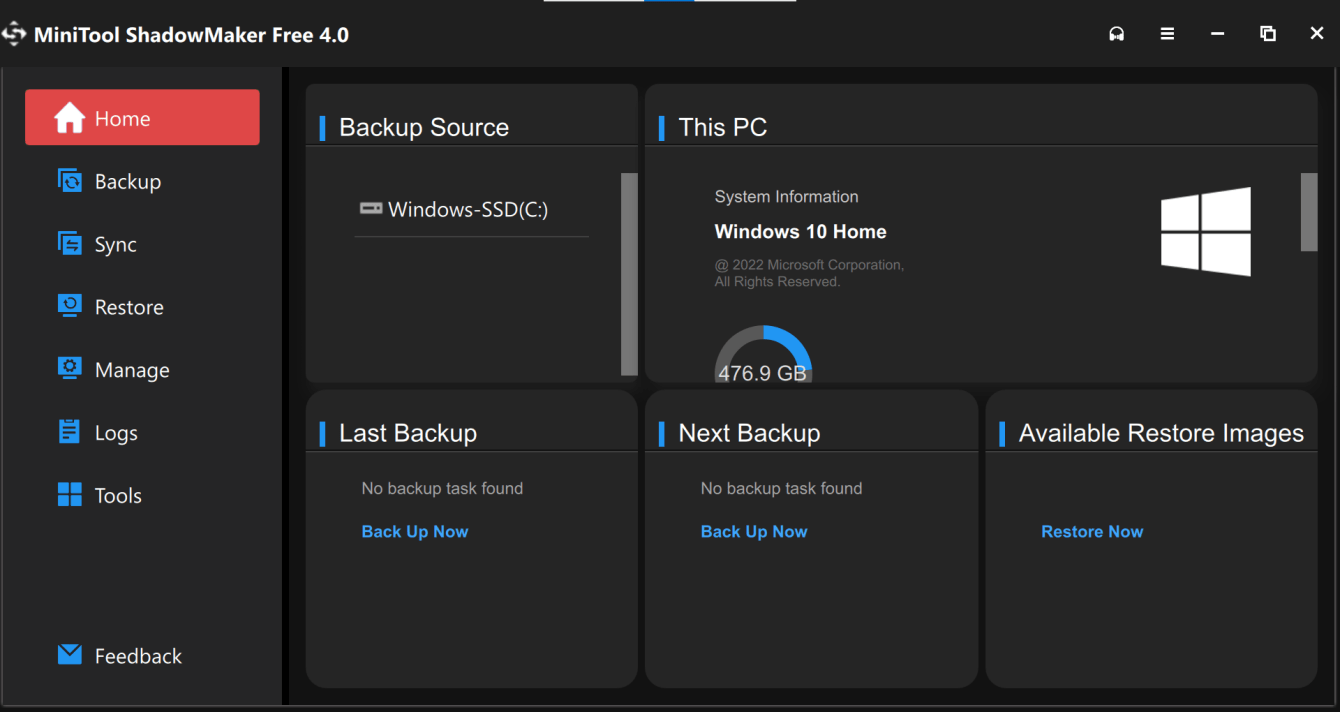
Beyond Backup!
But MiniTool ShadowMaker Free 4.0 is not limited to free Windows backup. We can do many other things!
For example we can clone old hard drive to transfer everything to a faster disk like an SSD. We can also create Bootable Rescue Devices or rather we can create a booting system for the operating system inside a USB stick or CD in order to access your files in case of problems with the pre-installed one. You can also create boot menus to install multiple operating systems and recovery drives.
We will also be able to create backups remotely, it will be sufficient that the PCs are connected to the same LAN. The software will automatically handle the backup of multiple machines so it won’t take up your time. You can also create encrypted backups for added security.
Conclusions
If you want to perform a Windows backup for free, an excellent program is certainly MiniTool ShadowMaker Free 4.0. The free version gives access to many features, however you can also decide to activate a pro version to unlock the full potential of this application. That’s all from the software section, keep following us!
















Leave a Reply
View Comments