Apple announces the new macOS Ventura. The system updated with new productivity and gaming features
Apple (here for company information) today previewed the new macOS Ventura. This is latest version of the the world’s most advanced desktop operating systemwhich takes the Mac experience to a whole new level. Stage Manager gives Mac users a whole new way to stay focused on the task in front of them by seamlessly switching between apps and windows. Continuity Camera use iPhone as a webcam on Mac to do things that have never been possible before. Also, with the arrival of Handoff su FaceTimeusers can initiate a FaceTime call on their iPhone or iPad and quickly pass it to their Mac.
Mail and Messages come with great new features that make app the best ever. While Safarithe world’s fastest browser on Mac, ushers in a future without password with the access keys. In the end. with the power of Apple silicon and new developer tools in Metal 3the games on Mac they have never been better than this.
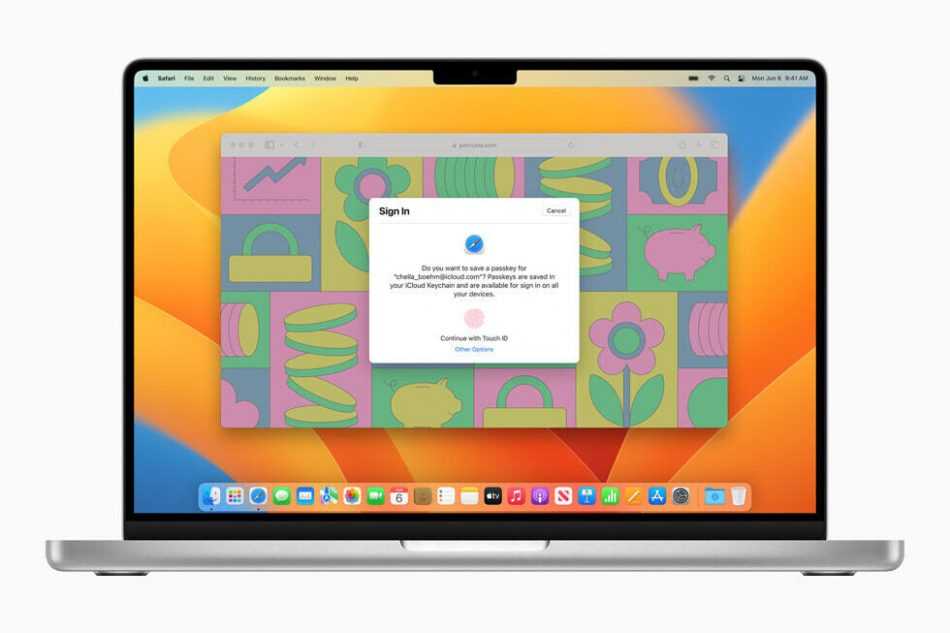
Statements on the “new macOS Ventura”
Below are the statements made on the new macOS Ventura.
macOS Ventura includes powerful features and new innovations that help make the Mac experience even better. New tools like Stage Manager make focusing on tasks and moving between apps and windows easier and faster than ever. Continuity Camera brings new video conferencing capabilities to any Mac, including Desk View, Studio Light, and more,
he has declared Craig Federighi, Apple’s Senior Vice President of Software Engineering. Which adds
With useful new features across apps and an updated design for Spotlight, Ventura enriches many of the ways customers use their Macs.
The new Stage Manager
Stage Manager, Automatically organizes open apps and windows so users can focus on their work. The window in which the users are working is displayed in the foreground in the center and other open windows are displayed on the left side. This way they can quickly and easily switch from one activity to another. Users can also group windows when working on specific tasks or projects that require different apps. Stage Manager works in synergy with other macOS window creation tools. among these we have Mission Control e Spaces.
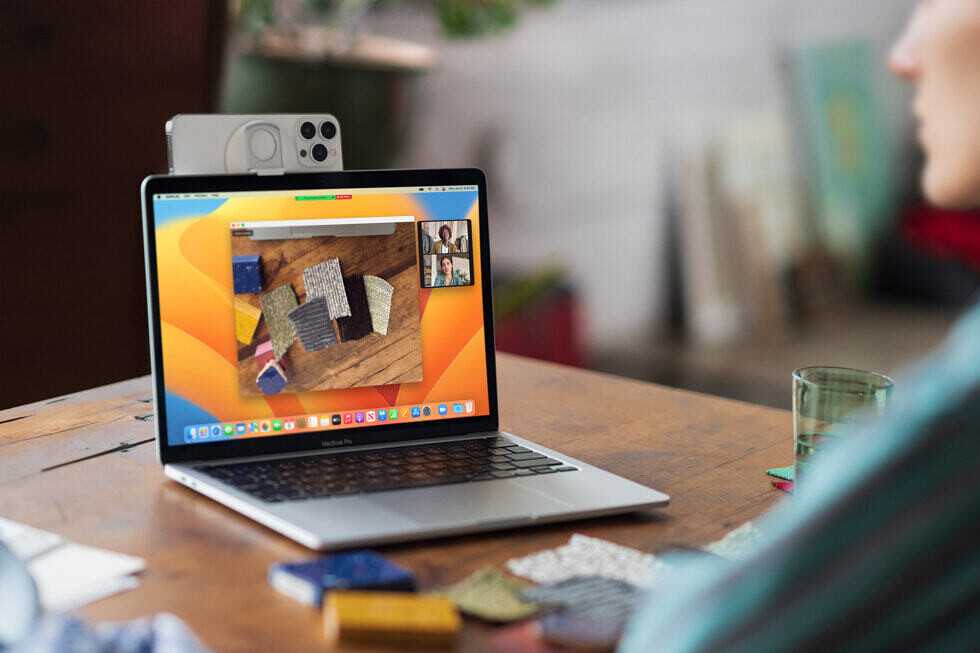
Connection and interchangeability between the various devices
Continuity Camera now offers Mac customers the ability to use their iPhone as a webcam. Plus it unlocks new features that have never been possible before on a regular webcam. With the power of Continuity, the Mac can recognize and use automatically the iPhone camera when it is nearby. This without the need to reactivate or select it. The iPhone can even connect to the Mac in wireless mode for more flexibility.
Continuity Camera brings innovative features to all Mac computers, including Center Stage, Portrait mode and the new one Studio Light. Also, Continuity Camera connects to the camera ultra-wide angle of the iPhone to enable Desk View. this simultaneously shows the user’s face and an overhead view of his desk. Great for DIY video making, showing FaceTime sketches, and so much more.
What’s new on FaceTime
Handoff now comes on FaceTimeallowing users to initiate a FaceTime call on an Apple device and transfer it without problems on another Apple device nearby. Users can join a FaceTime call on iPhone o iPad, and then move it to your Mac with a simple click. Or they can initiate a call on their Mac and switch to iPhone or iPad when they need to keep on the go.

App updates of the new macOS Ventura
Safari delivers the fastest and most energy-efficient browsing experience on Mac, along with cutting-edge privacy features. In macOS Ventura, Safari introduces a powerful new way for users to browse together. This happens with shared tab groups. Friends, family and colleagues can share their favorite sites in Safari and see which tabs others are watching live. Users can also create a bookmark list on a shared Home Page and even start a Messages conversation or FaceTime call directly from Safari – great for planning a trip or researching a project together.
With regard to Mail, now uses cutting-edge techniques to deliver more relevant, accurate and complete results. Users can quickly find what they’re looking for as soon as they click through the search – including recent emails, contacts, documents, photos, and more – all before they even start typing. They can also schedule emails and even cancel delivery after hitting send. In Mail, users can set reminders to return to a message at a particular date and time.
Messages and Spotilight
Messages on the Mac now includes the ability to edit or cancel a recently sent message. It also allows you to mark a message as unread or even recover accidentally deleted messages. New collaboration feature make working with others quick and seamless. Now, when a user shares a file through Messages using the share sheet or drag and drop, they can choose to share a copy or collaborate. When they choose to collaborate, everyone in a Messages thread is automatically added. And when someone makes a change to the shared document, activity updates appear at the top of the thread. Users can also join SharePlay sessions from their Mac directly in Messages, so they can chat and participate in synchronized experiences.
Spotlight includes an updated design that makes navigation easier, new features that provide a more consistent experience across all devices Apple e Quick Look to quickly preview files. Users can now find images in their photo library, on the system, and on the web. They can even search for photos based on location, people, scenes or objects, and Live Text allows them to search by text within images. To be even more productive, users can now perform actions from Spotlight, such as start a timer, create a new document, or perform a shortcut.
iCloud
Con iCloud Shared Photo Library, users can now create and share a separate photo library among up to six family members, so that everyone can enjoy all their photos. Users can choose to share all existing photos from their personal collections or to share based on a start date or the people in the photos. To help keep their Shared Library up to date, users will receive smart suggestions. Each user in the Shared Photo Library can add, delete, edit, or bookmark the shared photos and videos, which will appear in each user’s memories and featured photos.
Safer browsing in Safari
The browsing in Safari is even more secure with passkey, new generation credentials, easy to use and designed to replace passwords. Passkeys are unique digital keys that remain on the device and are never stored on a web server, so hackers cannot leak them or trick users into sharing them. Passkeys make it easy to log in securely, using Touch ID or Face ID for biometric verification and iCloud Keychain for syncing across Mac, iPhone, iPad and Apple TV with end-to-end encryption. They will also work on apps and on the web, and users can even access websites or apps on non-Apple devices using their iPhone.

Gaming experiences like never before with the new macOS Ventura
The power of Apple silicon allows every new Mac to easily run AAA games, including upcoming titles like EA’s GRID Legends and Capcom’s Resident Evil Village. And since Apple’s silicon also powers iPad, game developers have even more users, like No Man’s Sky di Hello Gameswhich will arrive on both Mac and iPad later this year.
Metal 3, the latest version of the software that powers the gaming experience on all Apple platforms, introduces new features that take the gaming experience on Mac to new levels. The upscaling of MetalFX allows developers to quickly render complex scenes using low-processing frames. Then, apply resolution scaling and temporal anti-aliasing. The result is accelerated performance that gives players a more responsive feel and one stunning looking graphics. Game developers also benefit from a new one API fast resource loading that minimizes wait times by providing a more direct path from storage to GPU. This way games can easily access the high-quality textures and geometry needed to create sprawling worlds for realistic and immersive gameplay.

More news on the way
Live Text uses intelligence on the device to recognize text in images on the system and now adds support for paused video frames, in addition to Japanese and Korean text. Users can now also lift the subject from an image and drop it into another app. And Visual Look Up expands its recognition capabilities to now include animals, birds, insects, statues and even more landmarks. The apps Weather and Clockwith all the features that users know and love about the iPhone, they have been optimized for Mac.
System settings is the new name for System Preferences, and it comes with an updated, streamlined design that’s easier to navigate and instantly familiar to iPhone and iPad users. MacOS security gets even stronger with new tools that make your Mac more resistant to attacks. Between these Rapid Security Response which intervenes between regular updates to easily keep security up-to-date without having to reboot.
And what do you think of this new one macOS Ventura? tell us yours below in the comments and stay connected on TechGameWorld.com, for the latest news from the world of technology (and more!).
















Leave a Reply
View Comments