The new Onyx Boox Note Air adds to the range of e-Reader devices offered by the Chinese house Onyx. It is particularly aimed at those who love to read, draw, surf the web or entertain themselves in front of a game of chess enjoying its immense e-Ink panel.
For those in the dark, a display e-Ink (acronym for electrophoretic ink) is a type of screen that allows you to view any type of content by simulating the appearance of ink on a sheet of paper. The advantages of this technology are a negligible battery consumption (as no type of backlight is needed to view the screen), a lower thickness of the display inside the chassis and, above all, no eye strain. Before moving on to the complete examination of theOnyx Boox Note Air let’s see in detail its technical specifications.
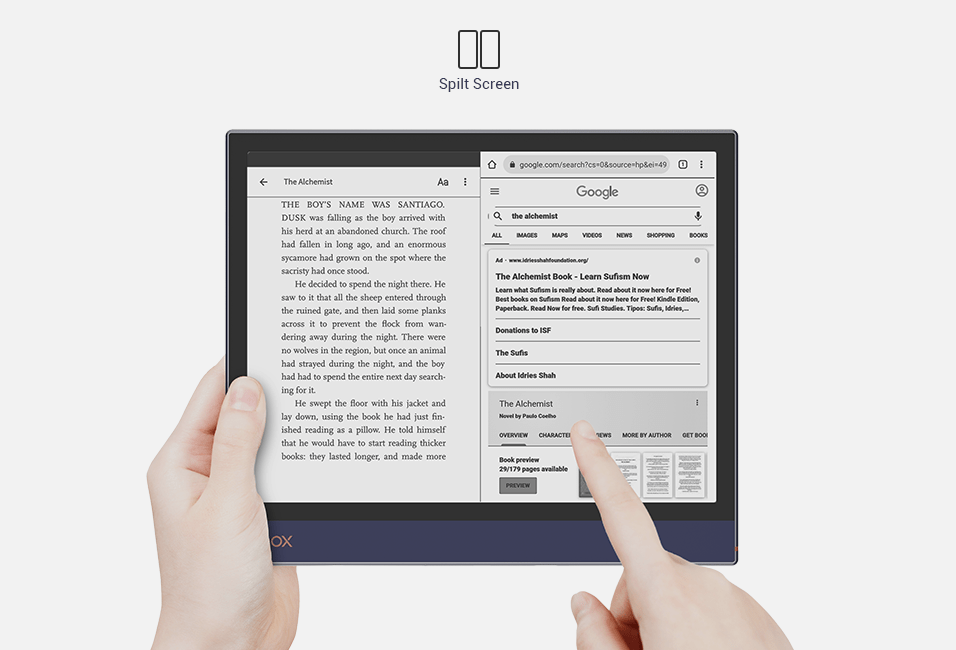
Onyx Boox Note Air: scheda tecnica
Under the frame of the Onyx Boox Note Air there are:
- Display: e-Ink HD Carta da 10,3″ with resolution 1872 x 1404 (227PPI);
- CPU: SoC Qualcomm Snapdragon 636 octa-core con core Cortex A53;
- RAM: 3GB;
- ROM: 32 GB type internal storage eMMC;
- connectivity: Wi-Fi (b / g / n / ac), Bluetooth 5.0, USB-C (compatibile OTG);
- front light: Hot and cold LED;
- YOU: Android 10.0;
- battery: 3000 mAh, 1 mese in standby;
- buttons: power only;
- dimensions: 229,4 × 195,4 × 5,8mm;
- weight: 423g;
Onyx Boox Note Air: ergonomia e design
The body of this device is totally in aluminum, with a captivating midnight blue color, interrupted by a thin orange stripe on the “wider” side that allows grip. On the left profile there is the power button (on which there is a small led that lights up during bootstrap or recharging the device), the port USB C for charging, a mono speaker and the microphone. On the remaining profiles there is nothing to report. The tablet is absolutely comfortable to hold with one hand but in the long run, not being a featherweight, you will be forced to find a support or help yourself with the other hand. Note of merit is the presence of gyroscope which allows you to use the product in any direction you turn it. Finally, on the right profile it is possible “Attack” magnetically the stylus pen in the package, even if it is not perfectly stable as it is easy to lose it following sudden movements.
Onyx Boox Note Air: software
After the initial configuration, the touch calibration with the attached pen and after installing the latest firmware (the system software rests on Android 10), we will find ourselves in front of a substantially empty screen as by default the system takes us into the “books” category. On the left there is a narrow column with the list of all the categories that we can inspect, namely:
- Library: containing a collection of all the files that can be read (TXT, ePub, PDF, DOC, rtf, JPG, BMP and PNG);
- Store: the virtual market of the Onyx Boox that allows you to buy books (in English);
- Note: the list of files created by you to take notes of any type;
- Archive: set of folders in the tablet’s internal memory;
- App: the list of pre-installed apps as well as those downloaded from the Google Play Store;
- Settings: it allows to modify various system options as well as to talk to Onyx assistance. In fact, there is the “Feedback” item which allows you to leave a written message to a customer service operator who will then reply to you within 48 hours.
Onyx Boox Note Air: caratteristiche
Starting from the Library, the panel e-Ink gives 10.3″ with 227PPI they allow an excellent level of definition of the characters, making it difficult to observe differences with the page of a book open next to it. The reading software allows you to enlarge the characters, translate parts of the text from foreign languages, underline with the highlighter (obviously in black and white, but if you transfer the file to any other device you will see the underlines in color) and, above all , to write notes on the file itself. It is also equipped with an excellent front backlight, giving you the ability to read even in low light conditions. The Store, on the other hand, contains books in English that can be purchased at any time.
Regarding the Notes category, you can draw or take notes of any kind with the pen included in package. The software provides a long series of templates (ie models) of lined pages, squared pages, commercial sheets and many others up to the totally blank sheet to be able to draw freely. There is the possibility to use some colors (red, blue, yellow, gray and white), but obviously they will be displayed only if you open the file on any system with a color display. It is also possible to take advantage of the “levels”To bring your artistic works to life (basically the same mechanism underlying Photoshop). Finally, there is the function to convert what you write into scanned text. Accuracy is very high in the conversion phase but it is clear that a lot also depends on your handwriting.
Onyx Boox Note Air: overall performance
Just about anything you can think of works on the Onyx Boox Note Air. Basically there is already a browser web integrated, Chrome-based, fast and snappy. Browsing Facebook or LinkedIn on a display that simulates paper is visually very satisfying. The system allows in addition to open 2 applications at the same time dividing the screen in half (giving vast possibilities of use), even to modify the refresh rate of the display. There are 4 modes: Normal, Fast, A2, Xmode.
The first allows a very high definition of what is displayed, with a minimum ghosting effect, at the expense of an extremely low scrolling speed of the web pages. As you level up, the video refresh rate increases, however, against a more consistent ghosting effect. The Xmode mode, the fastest in fact, is the one that allows sufficient use of any video. As for the audio sector, the mono speaker will surprise you not so much for the quality of the sound itself, as for the high intensity at maximum volume. Finally, the microphone will allow thanks to the latest firmware to record your voice also while taking notes. The quality of the audio recordings are more than sufficient considering the type of product.
Onyx Boox Note Air: prestazioni in game
Finally, let’s talk about in-game performance: it should be emphasized that it is by no means a device designed for gaming, but I still wanted to test a couple of light games. I started Metal Slug 3, which thanks to the Xmode mode runs more than discreetly. Using the on-screen controls, I was able to get a pretty good performance considering the fast-paced gameplay. There is a fairly high input lag, due to the nature of the display clearly, but do you want to put the satisfaction of seeing Metal Slug characters on an e-Ink panel? I also tried to connect a Nintendo Switch Joy-Con to the Onyx via bluetooth, but curiously, the input lag increased dramatically, making the Note Air unstable in addition, meaning that its backlight activates for no reason. Certainly there are software conflicts.
Finally, I tested Z Origin, a very old RTS from the 90s where I had a lot of fun controlling the units using the on-screen controls. Here too I emphasize the presence of a slight latency between the command given and its execution. The top obviously remains for the use of static video games such as Chess or Wordox, being able in these cases to enjoy the maximum definition provided by the “Normal” mode. The battery lasts a long time, with a full charge you will be able to easily cover almost a week if you mainly use the device for reading. Otherwise, between YouTube and the intense use of some application you could get to 3 full days.
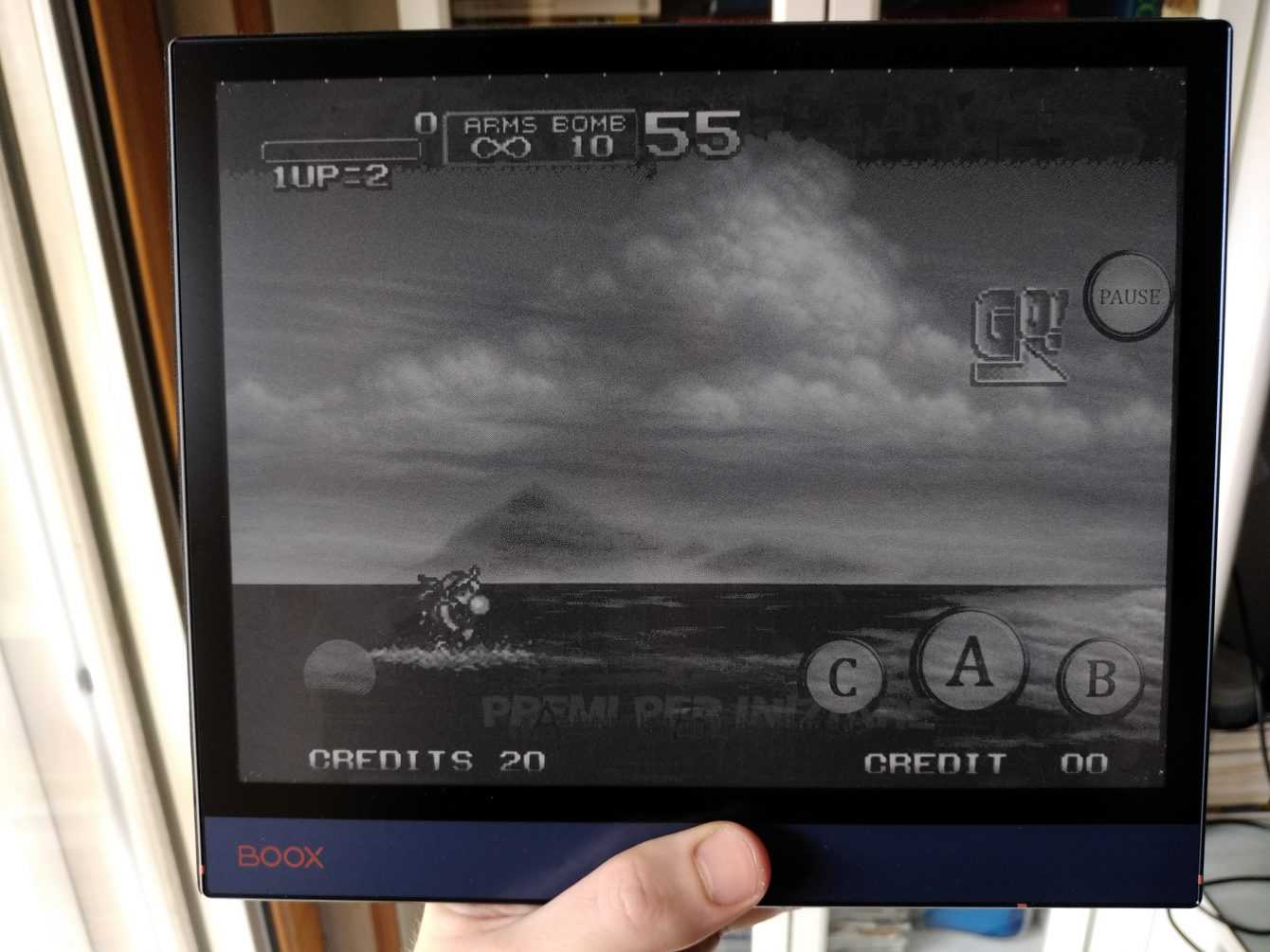
Onyx Boox Note Air: conclusioni
Throughout the review I have never called this product e-Reader. This is because it would be an understatement for such a technological object. It practically is able to replicate anything you can do with a smartphone (except of course to call, although potentially the calls on Telegram can be easily done using the home Wi-Fi). Are there alternatives? Of course, there is the Remarkable 2 that focuses on offering a paper-like feel to the touch, which you certainly won’t have with the Onyx, but it is a totally closed system that does not allow you to go to the web or download applications of any kind. .
It therefore has limited functions compared to the device subject of this review. If you are people who spend many hours in front of the PC every day reading articles, writing, or even just surfing the web and your eye sockets are begging for mercy, then aim for a poke on this Onyx. You will probably get to use your smartphone even less over time (if you want you could also use WhatsApp). It should be said: only the colors are missing and he can aim for 10.
What do you think of the new device produced by Onyx? Let us know your opinion below in the comments. Finally, do not forget to follow us on our Instagram page, on our YouTube channel and stay connected on TechGameWorld.com.it to stay constantly updated on all the news from the tech world!















Leave a Reply
View Comments