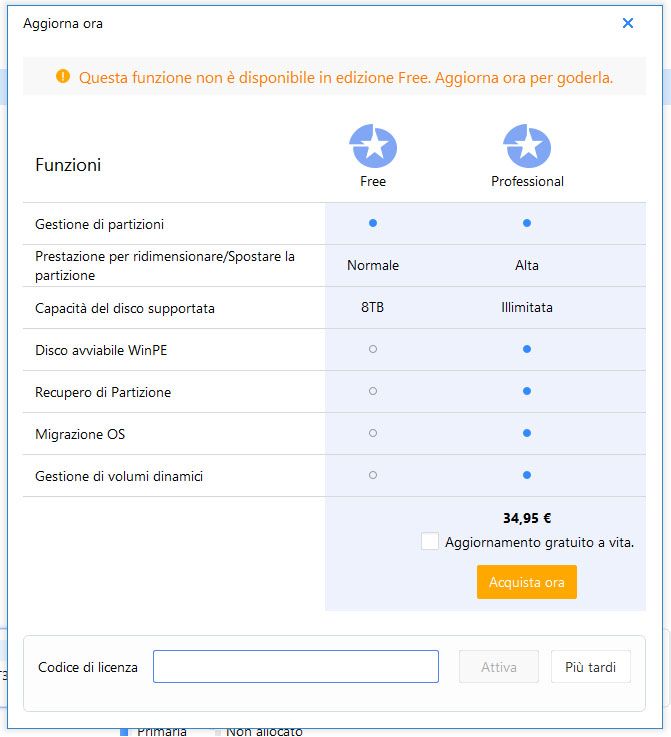Let’s discover EaseUS Partition Master Free Edition, partition management software. In the review we deepen every aspect
Under our magnifying glass the Free version of the software and not the paid one. EaseUS Partition Master proposes himself as an assistant to Windows partition management, and allows you to have at your fingertips, in an accessible way, a whole series of features not present or well hidden in the maze of the menus of the Microsoft operating system.
EaseUS Partition Master Free Edition, differences with the paid version | Review
The “Free Edition” version is aimed at domestic users that does not need some features considered more advanced. We will be able to manage partitions, optimize the system and resize / move partitions. We will have a limit of 8TB on the maximum capacity of the hard drives to manage: not bad since hard drives of this size are rarely used. What is really missing are actually very advanced possibilities not used by almost anyone in the home field.
We are talking about the creation of WinPE bootable disks, recovery of lost partitions, migration of the operating system, and management of dynamic volumes. As a standard user, you will probably never have to deal with any of these features. If you are more savvy users, who are not limited to a basic user experience in partition management, you can buy thefull version at a moderate price and activate it in a really simple way. One more point for the simplicity of the upgrade: something often cumbersome in software of this type.
EaseUS Partition Master Free Edition, features offered | Review
Now let’s move on to what are the features offered in the management of partitions. From the above screenshot we can be misled and think that the free version of this software has few features. In reality these are not much, but I allow you to carry out the basic operations without having to turn to paid software. We will have available, simply by starting the program, what are the partitions and disks installed on your PC.
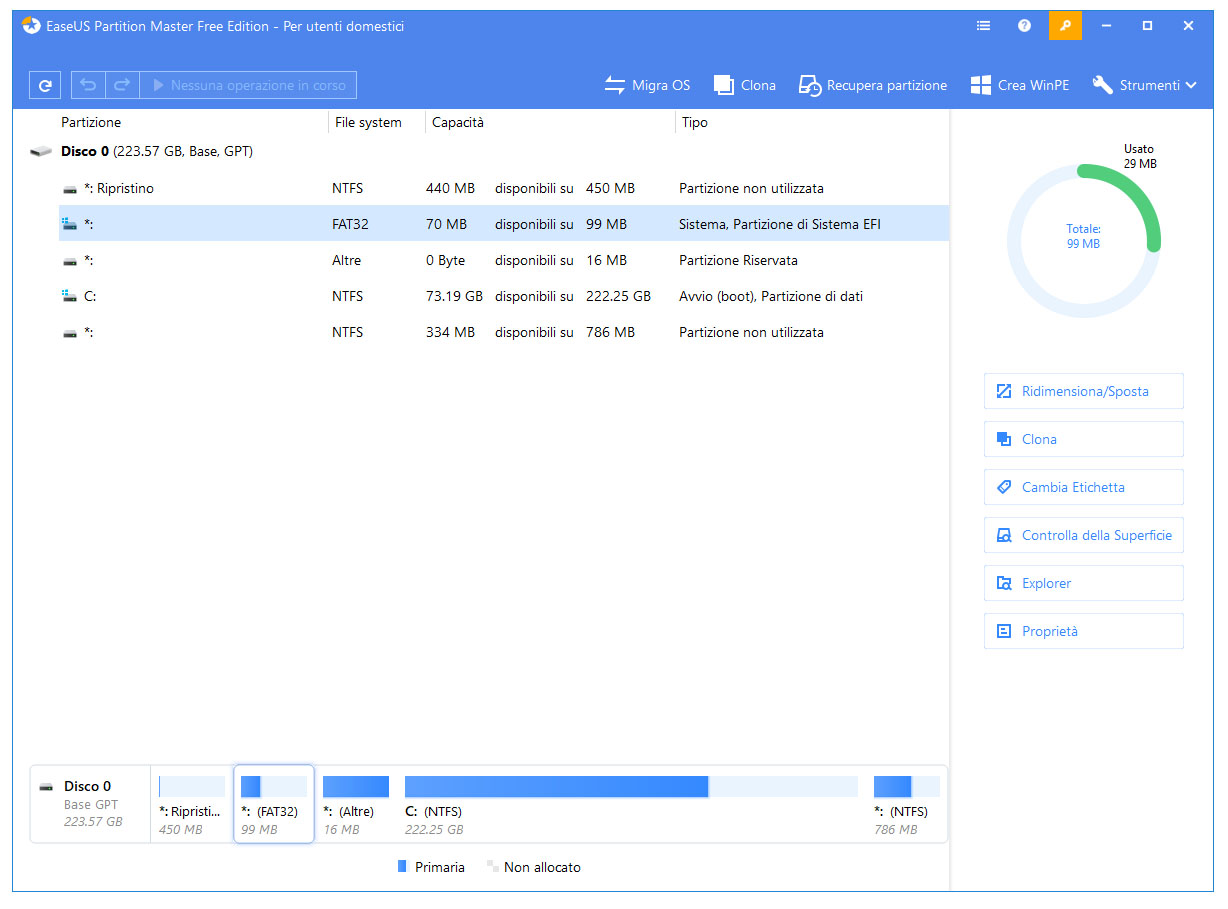
In this case we can see that there is only a unit with several partitions, the base of the same is of the GPT type. The first of the available features is “Aperture”. Clicking on it will open a window that allows you to choose whether to clone the disk or one of the partitions.
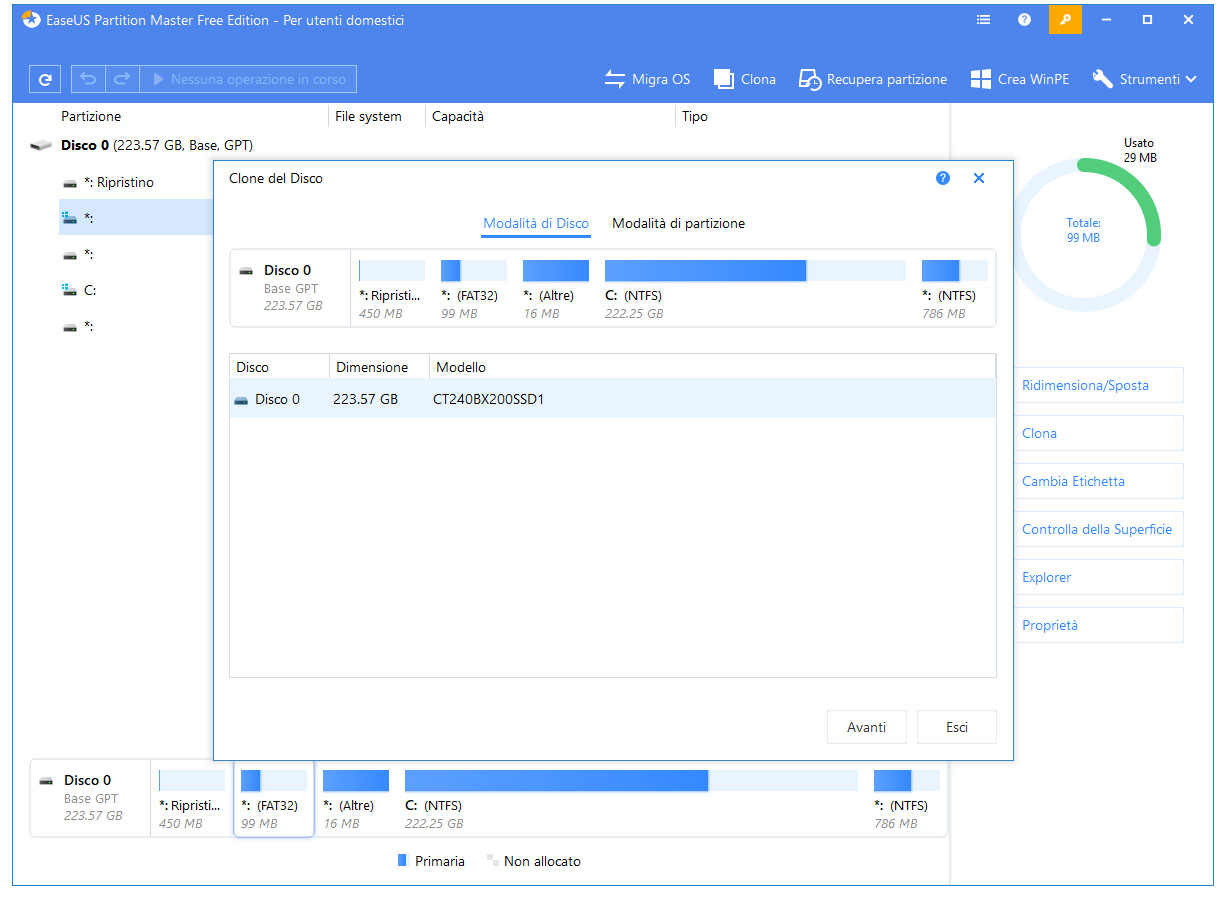
You will clearly need a blank disk to do this, and to complete it, just follow the instructions on the screen. Among the tools we will then have access to some features related to the optimization of the operating system:
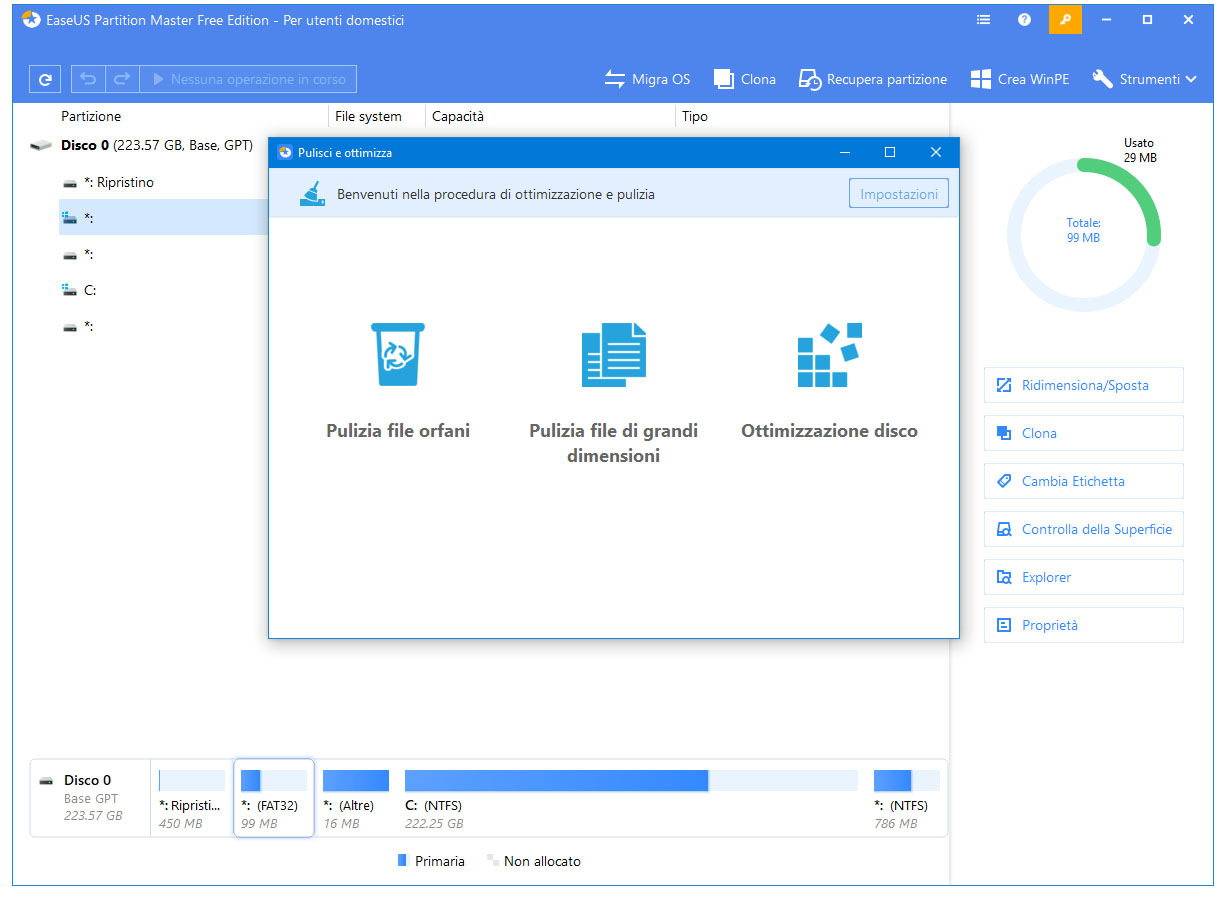
In a simple way, with a click on the function that interests us and then following the menu that opens, we will be able to complete these operations. Finally, the section analysis functions should be noted “Properties”, “Explorer” (suitable for having an overview of the status of the disk and the data on the partitions) and the ability to resize / move a partition. Also useful is the control of the disk surface that indicates the presence, if any, of bad sectors on it.
EaseUS Partition Master Free Edition, simple to use | Review
As we have noticed, the functionalities present in the EaseUS software are exposed with a really simplified interface. It will be easy for anyone to perform the operations allowed by this software without having to search for guides on the web or ask some friend / a “geek”. The software manages to be exploitable by what is the user to whom it is addressed providing “power user” functionality without having to search the advanced features of the Windows system.
For geeks it can instead be all too easy to use and give the feeling of being “limited” in the choice of options to customize the actions to be performed. For these users, however, the paid version is provided which, for about 50 euros, manages to touch all the points that are missing here and that will make power users happy. In conclusion we were very satisfied with this program: little but good, as they say.
EaseUS Partition Master Free Edition, un must? | Review
The choice to present a free version of EaseUS Partition Master is in our opinion very apt as it points to the features that interest average users who use it occasionally. Everything is then in a pleasant and easy to use graphic like few other software! For this we recommend this program for less experienced users who need to work a minimum on partitions even if they do not have an extreme knowledge of them. For advanced users, we recommend checking out the full version of the software instead!
Points in favor
- Essential
- Simple interface
- Suitable for novice users
- Fast in operations
Points against
- Few features for power users
- Little customization
- Advanced features require the full version