We are used to associating the smart home with particularly complex products such as intelligent robots, surveillance systems, connected washing machines and virtual assistants of all kinds. Yet the modernization of one’s home can start with much less invasive objects, such as Iotty’s smart switches. Are they really worth buying? To find out, we decided to install and test them.
The review of Iotty’s smart switches
Before catapulting into the review, let’s answer the question that is certainly in your head: switches of what? In short, I take Iotty then?
The approach is the reverse of other IoT device manufacturers. In fact, many have focused on the final object: think of smart light bulbs, roller shutters with a connected motor, that system that allows you to open the gate. There, Iotty – playful Italianization of the initials IoT (Internet of Things) – has therefore pointed to switches it is not the light bulb that is smart but what you control it with.
All this, we will reveal it to you immediately, at a decidedly competitive price: 79,90 €.
Iotty switches: how many are there?
The Iotty switches currently on the market are of two types: those for lights and gates and those for curtains and shutters. The former have tre tasti soft touch can be activated and configured individually while the latter have 2 switches – always soft touch – for up and down and a central button which can be configured at will.
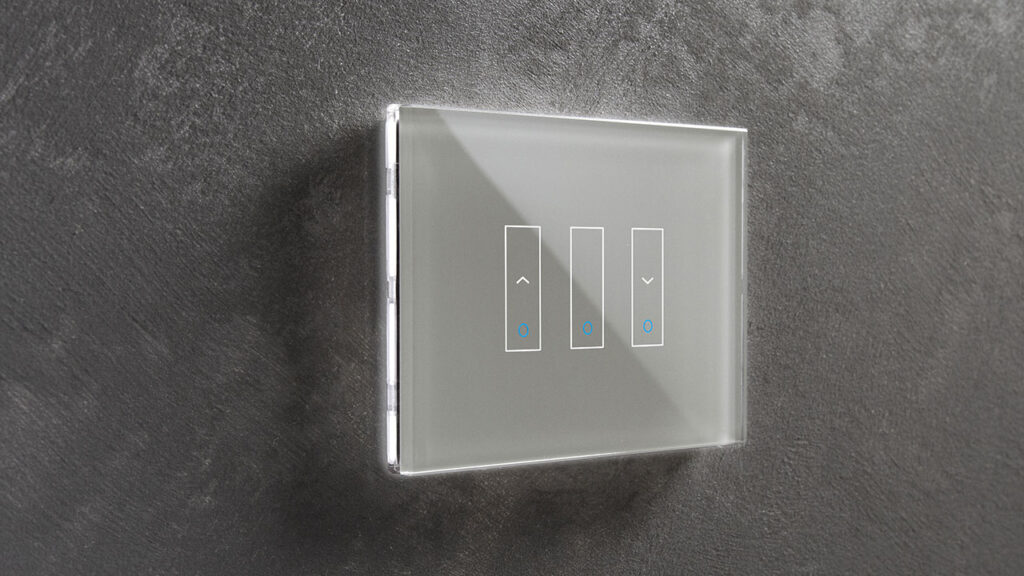 Iotty for roller shutters and curtains
Iotty for roller shutters and curtains
Aesthetically they are however very similar, composed of a module that must be inserted in the classic 503 junction boxes (those present in practically all Italian homes) and from an external plate in tempered glass available in different colors to suit any home or office.
In short, you will be spoiled for choice.
But once this decision has been made, how do you proceed?
The installation
There are two possible alternatives. If you have some basic knowledge it already a neutral wire that arrives at the switch, you can do everything independently, relying on the manual and the official application. Alternatively – and it is the recommended choice – you can contact an electrician or directly to an Iotty technician.
On the official website you can in fact purchase this additional service by spending 135 € for the installation of up to 3 plates. How does it work? After the purchase you will be contacted by an operator who will verify the accuracy of the data provided and then be called back by a qualified and certified technician with whom you will schedule the appointment. All this within 10 days of purchase.
Once on site, the technician will be able to take care, if necessary, of laying the neutral, positioning and electrical connection and finally of the Wi-Fi configuration. A nice convenience, especially if you decide to change multiple switches.
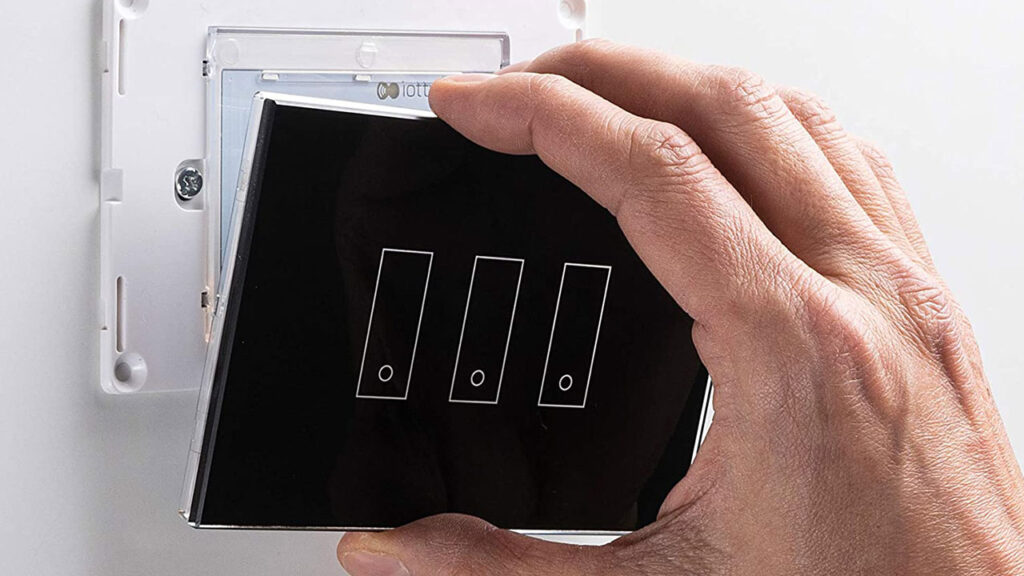
We have opted for the trusted electrician by finding some problem with the connection to the network. Nothing blocking, mind you: we solved it after closing the application and making a couple of new attempts.
During the installation phase, you will notice two further elements. First of all the plate is slightly larger than traditional ones and, secondly, it is backlit to help you distinguish the keys.
What we liked
Iotty first of all impresses with its design. We are in fact very far from the plates normally present both in homes and in offices. The Italian company gave birth to a product in some ways futuristic, able to adapt to any place resulting elegant and in harmony with the rest of the environment.
The soft touch keys, which at first may even seem uncomfortable, actually replace the physical switches without difficulty and the backlight helps you in everyday life. The white light emitted by the plate – adjustable with the app – helps you to identify it even in the dark while the blue light of the individual keys allows you to understand the status of the light associated with it.
We point out that in the package there are also some cards that you can apply to the glass to obscure the keys you are not using.
 The Iotty application
The Iotty application
Speaking of keys, know that they are not essential. To manage Iotty you can also use the Alexa, Google Assistant and Siri voice assistants or the dedicated application.
The latter allows you to set the sensitivity of the touch, to program and adjust the aforementioned backlight
and to activate the automations, that is mechanisms that activate Iotty even without your intervention.
For example, the lights may turn on when you enter a specific area or when you enter the house. Or, again, you can use the vacation mode to activate Iotty randomly to make the thieves think that there is someone inside the house.
Finally, they also exist the Scenarios to control multiple devices at the same time so you can for example turn off all the lights with a single button.
What convinced us less
Iotty is undoubtedly an interesting product but it is not without flaws. To the problems encountered in the configuration of the Wi-Fi, we add the general look & feel of the application that yes, it is very complete but not really intuitive. Voice commands should also be improved which do not always return the desired result.
Finally, keep in mind that it is not possible to use the app to know the status of the buttons, so you cannot remotely check if that specific light is on or off.
The Iotty Switch Review: Are They Worth Buying?
With 79,90 € you can bring a bit of modernity in your home, automating your old lights without the need to purchase smart bulbs compatible with your chandeliers.
So yes, in our opinion it is worth buying the Iotty switches that are simple to install, comfortable in everyday life and capable of giving a hi-tech touch to any environment.
Just one tip: make a little financial effort and buy more plates for the technician to install. It will certainly cost more but using only Iotty plates will save you some small headaches as well as the intervention of the expert who will do the installation and configuration for you.
PRO
- elegant design
- Adjustable backlight
- Lots of smart features
- Scenarios to manage multiple devices at the same time
AGAINST
- Some network problems
- Unintuitive app
- Voice commands are not always responsive






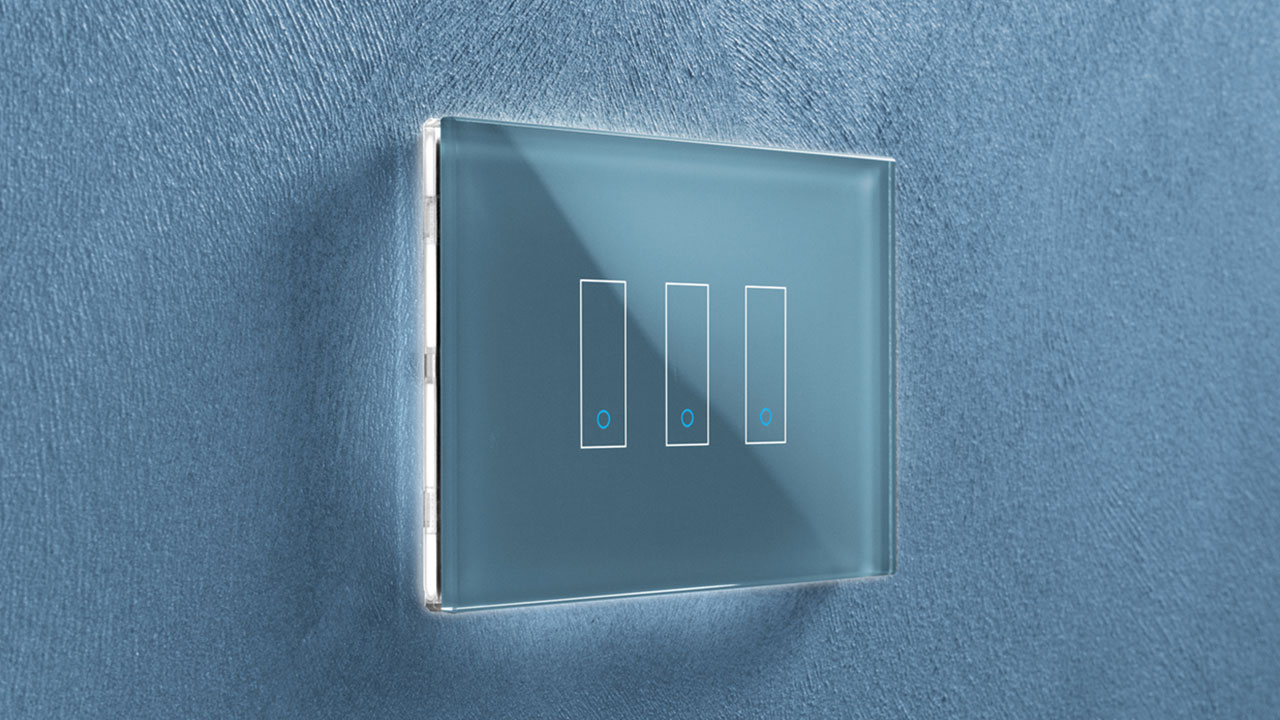









Leave a Reply
View Comments