In this article we will explain how one of the best GPS spoofing apps to use to play Pokémon GO on iPhone works. Let’s see the details!
When Pokémon GO came out, we encountered a completely different way of playing on a smartphone. Augmented reality forced us to put our legs over our shoulders and leave the comfortable sofa to go outdoors. Looking for Pokémon, PokéStops, gyms and anything else forced us to move through the streets of our cities. However, there was always one major limitation: many pokémon could only be found in certain, hard-to-reach areas and as the game progressed it became more and more complex to be able to go ahead on one’s own legs. Here some tricks have begun to emerge, first of all the GPS spoofing for Pokèmon GO. There are several apps for spoofing, however today we are going to tell you about one of the most interesting, namely ClevGO.
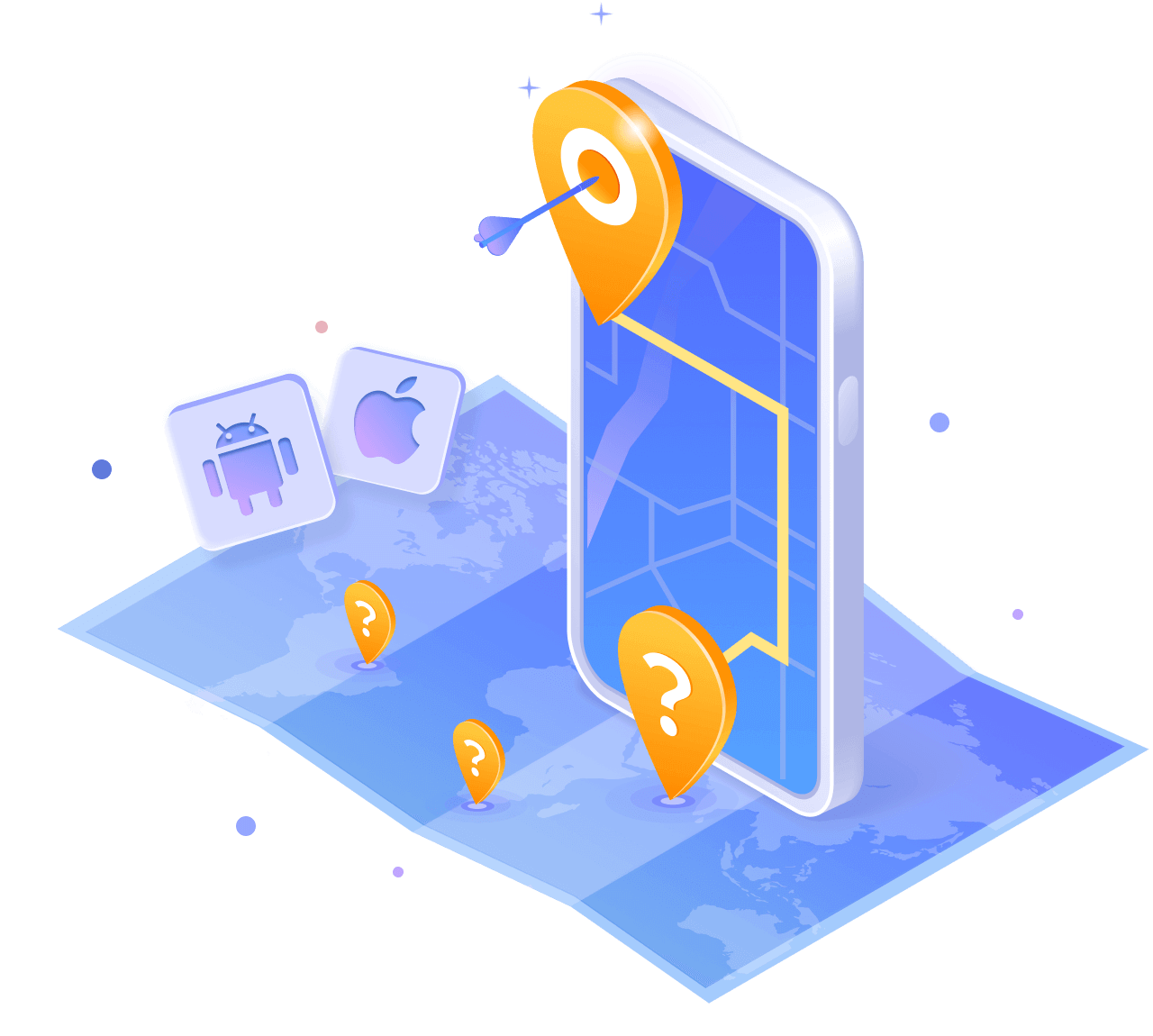
ClevGO: How the Pokémon GO spoof iOS app works
Spoofing simply means trick the GPS system of our phone, making it believe that it is in a different place than the actual one, anywhere in the world. In this way any app that uses GPS to locate our device, including Pokémon GO, will believe that we are in another place. However, ClevGo is particularly advanced because it not only allows you to change the position, but also to virtually move our phone so that we can play easily just as if we were moving on our legs! And it is precisely because of its characteristics that we have chosen it to bring it to your attention!
How to use
Using ClevGO to spoof while playing Pokémon Go is really simple! In a few clicks you can change the position of your phone and “teleport” to any point in the world. Let’s see how to use the app (here the official guide):
Spoofing features exclusive to ClevGO
This application also provides a series of features to control the movement trajectory of our smartphone in a more advanced way. The mode Circle Route it activates if two spots are very close and will ask the user if he wants to create a circular trajectory. There realistic mode on the other hand, applicable to Two-Spot and Multi-Spot movements, it allows you to vary the speed randomly, in order to simulate a real human walk. We can also loop a certain movement.
The fluctuation mode it will allow you to vary the position within a radius of 5 meters to avoid the warnings that some apps launch. We will then have the opportunity to revisit previously visited places thanks to the chronology or to save our more complex routes in a dedicated file. And it all works without device modifications such as jailbreak.
Installation
The app is Windows PC and Mac available. It can be installed in just a few clicks and is immediately operational! You can download a free trial version with limited functionality and then decide to purchase the product on a monthly and yearly subscription basis.
More Pokémon GO GPS spoofing tips
There are also other apps to spoof GPS and make Pokémon GO easier to play. For example Fake GPS Location Spoofer It is available in both free and paid versions. If you want to change your location on Android 6 or higher, the free version of this application will allow you to do it in a very simple way. The free version offers a large number of features, although the paid version offers some extras that make playing GPS tracking games easier. No root privileges are needed.
EaseUS MobiAnyGo is Tenorshare iAnyGo are other apps that can simulate virtual location on iPhone/iPad and change GPS location anywhere in the world. They allow you to plan a route and move automatically with a customized speed. With this powerful feature, you can easily play location-based AR games, like Pokemon Go, from the comfort of your home.
That’s all from the software section, keep following us!
















Leave a Reply
View Comments