When we hear the word “dreadlocks” a shiver runs down our backs.
Our head immediately foresees long and complex calibration procedures. Difficult to master features. Hidden options that we could miss without reading the entire manual.
And it is understandable because “gimbal”, for those of us who are used to shooting videos, often means DJI Ronin, which was created for professionals and to support cameras of all kinds.
Yet there are a plethora of gimbals that actually are designed for smartphonessuitable for both enthusiasts and content creators.
Insta360 Flow it is one of them.
On the contrary, it is probably the best in this category despite being the company’s first smartphone gimbal.
The Insta360 Flow review
Insta360 Flow is a dreadlocks and the first question you’ll probably ask yourself is: what is a gimbal?
Legitimate.
Basically we use this term without knowing what we are dealing with. Or, again, you may have never heard of it before, and that’s normal.
A gimbal is a gimbal, or system of joints. Simplifying we can define it as an instrument, based on a technology that actually dates back to Ancient Greece, which deals with stabilizing an object by compensating for vibrations and movements. So the point is to make sure that shooting is fluid and stable, counterbalancing what you inadvertently do with arms and motors.
Buy here with Amazon Prime and discover all the advantages
How it’s done?

Insta360 has really outdone itself: Flow is one of the most complete and best engineered products in the segment.
But let’s go in order.
The product is made up of two main elements: the handle, which also includes the controls, and the arm system that keeps your smartphone stable, whatever brand it is.
The handle, like everything else, is in rigid polycarbonate and it is, apparently, quite short.
Why “apparently”? Why actually the bottom can be stretched and it can even transform into a tripod, so you can set Flow on any surface without having to hold it.
One note: without extracting the extension it is really short. With small hands it’s not a big deal but if you have bigger hands you’ll really need those extra inches to be able to use it at its best, especially considering that the panic space is partially dedicated to the controls.
In fact, we have a circular part that includes, among other things, the on and off button. You don’t have to use it all the time though.
Insta360 Flow can fold back on itself, this allows it to take up less space and to be easily slipped into any backpack, perhaps inside the plastic bag in the package. When you unfold it, it automatically activates, saving you the “trouble” of turning it on.
The controls obviously don’t end here: the circle set in the handle also includes key to start recordingthe one that allows both to switch from the front to the rear camera and to orient vertically or horizontally on the fly lo smartphone, e a small joystick with which you direct the movement. The surface of the circular part is also soft touch and with a swipe you can change modes. Four available:
- Autowhich automatically adjusts the tilt axis and pan axis settings based on your movements;
- Follow (F)with the tilt axis and the pan axis following the movements of the handle, particularly suitable for vertical shooting;
- Pan Follow (PF), with the roll and tilt axes locked while the pan axis follows the gimbal movements;
- FPV, which allows Flow to rotate freely together with the handle in any direction. If you’re super creative, this is the mode for you.
Around the circle of controls there is finally a ring with which you adjust the zoom while recording, so you don’t have to touch the screen.

There are four more elements in the handle.
The first is the rear triggervery useful since with a double click you bring the smartphone back to the starting position.
The second is the USB-C connector for charging while the third is the thread which is located on the bottom, so you can even clip Insta360 Flow to a classic kickstand.
The last one is instead the possibility of extend the gimbal arm: by pulling the upper part of the handle you will in fact extend a pole by over 20 cm, giving you even more freedom of movement.

We come at this point to the joint system, with the main arm partially transparent which allows you to peek at the internal components, including the battery. Yes, because the latter is not positioned in the handle but in the arm, with the clear aim of lightening the weight for the end user.
We then have a second arm that holds the smartphone to which it is connected a magnetic clip, the one you’ll actually need to dock your phone to.
It is a solution that we have found particularly intelligent because it means that you can easily detach the device at any time. If you are recording but they write or call you, it takes just a second to disconnect the smartphone and answer.
Finally, we point out that there is a short arm in the short arm another USB-C connector labeled OUT. It is therefore not used to recharge the gimbal but to use the gimbal as a power bank. A nice idea even if, as we will see later, autonomy is not its forte.
Insta360 Flow review: what we liked

The first thing we loved about Insta360 Flow is ease of use.
We expected to waste a lot of time studying functions, options, calibrations but in reality you are ready and operational in a few minutes. Un tutorial in 6 stepintegrated into the Insta360 app, guides you through learning the main features so you don’t even have to search or read super complex manuals.
The app is also really well done.
From here choose the modes (Panoramic Photo, Photo, Video, Timelapse, Time Shift, Slow motion, Dolly Zoom, Widescreen Mode, Live Mode and Hoop Mode), check the charge level of both the gimbal and the smartphone, activate the flash, select i filters and enable the palm self-timer.
Plus access the settings to define resolution and frames per second but also zoom speed and joystick.
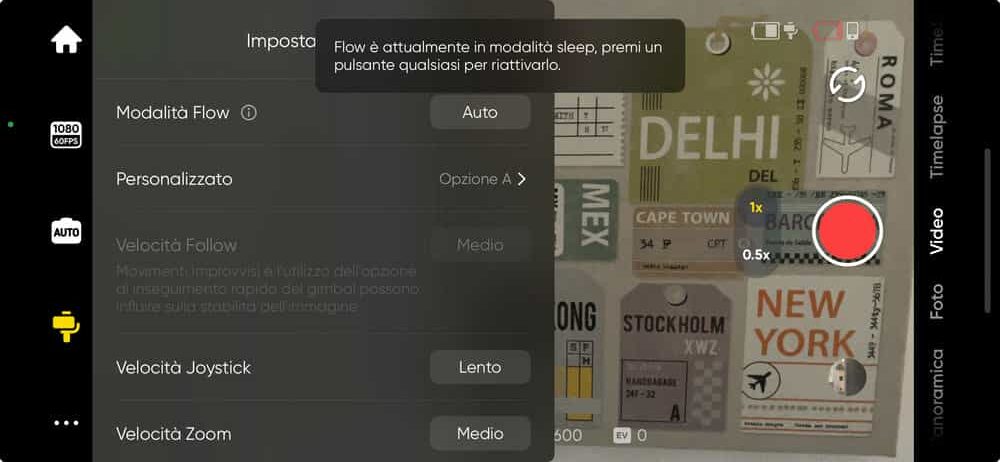
By registering from the app you can also take advantage of automatic tracking then select the subject with your finger and Insta360 Flow takes care of keeping it always framed and in focus even as you move.
Everything is therefore designed to be intuitive and suitable even for the less experienced. If you then want to adjust the parameters, you have a lot of them so as to satisfy all needs.
Stability is also excellent. with footage that is fluid and free from the seasickness that can characterize hand-made clips. And then rod and functions guarantee you a really high versatility.
What didn’t convince us

Insta360 Flow is a great product but it can be improved even further.
We used it with both an iPhone 13 and an iPhone 13 Pro Max and, in the latter case, we had a few more headaches because the presence of an external microphone made balancing difficult and the app doesn’t give great hints about it. Plus it sags when it’s not balanced properly, even while you’re recording. Not exactly comfortable.
We conclude with autonomy.
We took it off the charge – full – at 9.30 in the morning. We started using it around 11.00 and just before 16.00, with intense but non-continuous use, we had to connect it to a power bank. Not bad but we were hoping for a little more. In fact, the idea would be to cover the entire shooting day in vlog mode without needing to upload it.
The Insta360 Flow review: conclusions
How much does this little gem cost? 169 €. Or rather, start from this figure because you can also find the Creator Kit on the market with some additional accessories.
If you need a simple, light and comfortable gimbal, Insta360 Flow is definitely an excellent alternative. It does everything and it does it very well. With some limits but this does not prevent it from being best in class.
PRO
- Design intelligente
- Intuitive to use
- Simple and comprehensive controls
- Well done app
- Stable shooting
AGAINST
- Balancing with microphone not very easy
- After 40 degrees it leaves us
- Improvable autonomy
















Leave a Reply
View Comments