The Procedure.Cloud software allows you to optimize the production processes of professional firms and companies through 4 simple, but very useful functions to manage the scheduling of commitments
Managing a successful professional firm or company is a rather complex task. There are so many deadlines, practices to manage, customers and various projects to follow. Following everything can get complicated without good help. Procedures.Cloud is a software that allows you to organize and manage each customer, project or practice by making available associated documents, activities, their status and schedule. Procedure.Cloud’s tools make it easier for you to manage your tasks, so you can save time and increase productivity. Let’s see some more details.

Procedures.Cloud: how does it work?
The software allows you to define “Macroactivity”Which group the simpler activities together. This allows you to chain the expirations and make them dependent on one or more expiration dates. Macroactivity also allows you to define a series of information. As in the example shown in the slides, the person in charge can be defined as the “curator”, that is, the person who has to manage the activity within the foreseen deadline. Furthermore, it is possible to define all the linked activities, whose expiry dates can be defined relative to those of the “Macroactivity”. For example, if we have a sentence that will be issued on day X, we can define to prepare documents 15 days earlier than day X and also set a deadline to file an appeal 60 days after day X. A very convenient and useful possibility to organize the work.
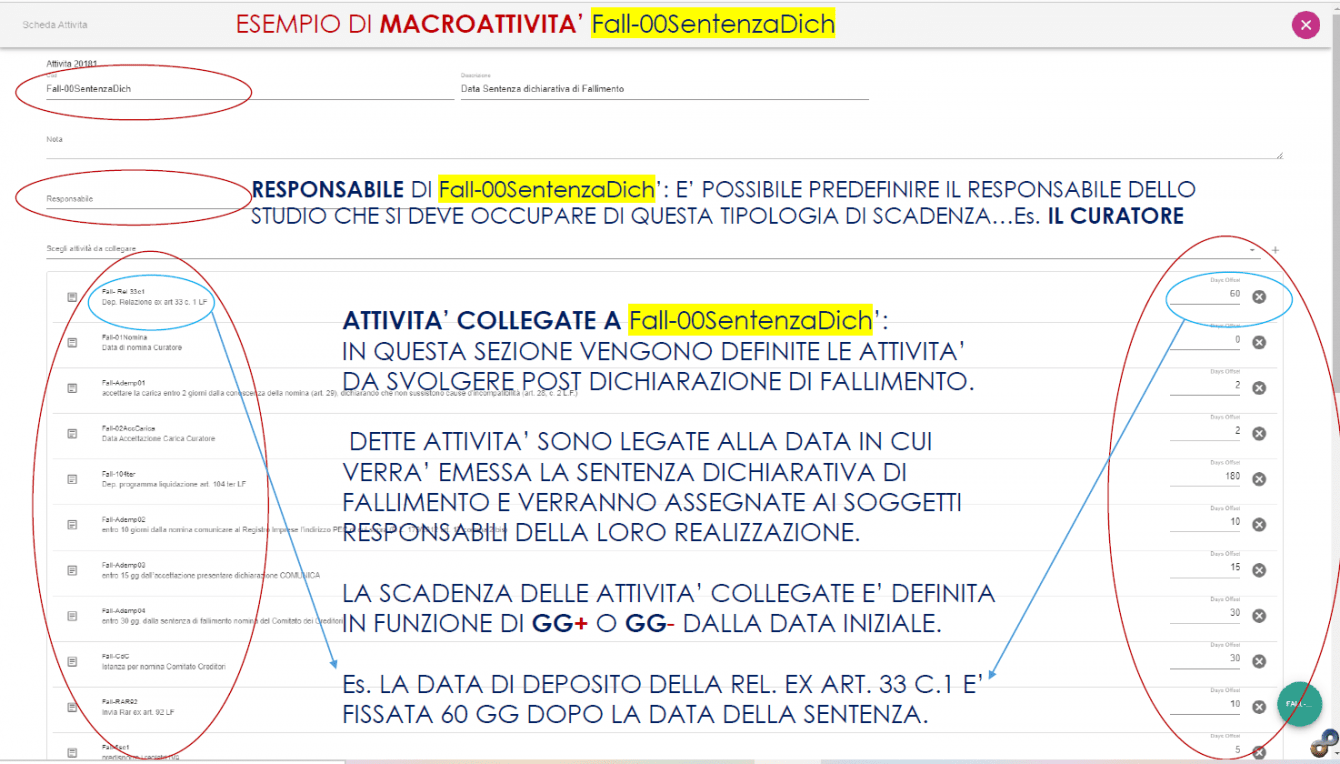
Once defined, the Macroactivities can be recalled within practices to schedule commitments. The file contains a header with general information. The various connected activities are displayed with the various deadlines, completed and those still active. The registry of the case instead contains all the information (email, telephone number) of the people involved. In addition, documents can also be linked to the case, from external sources and the cloud. Indeed it is Any type of document can be linked via link, from emails to content stored in personal cloud services such as Google Drive, Dropbox, Apple Cloud, Cubbit and any other service, thus ensuring the maximum confidentiality of data.

Different roles
The system allows you to define different roles SuperAdmin, Admin, User, External Collaborator and Viewer which obviously have different privileges to give access to the files to everyone without exposing themselves to the possibility of collateral damage. You can then define the roles within the company or the firm as owner, manager, employee, collaborator, etc …
Procedures.Cloud, a powerful tool
The Procedure.Cloud software is truly a powerful tool to better organize the activity of your professional studio or company. Organizing practices and deadlines will no longer be a problem! That’s all from the software section, keep following us!















Leave a Reply
View Comments