In this article we will see how it is possible to enter and exit the Recovery Mode to restore an iOS device in one click through a very useful tool called Tenorshare ReiBoot
As we all know, repairing an iOS device can be difficult. Apple is a somewhat closed company and this is also reflected in the possibility to repair faults in freedom without turning to a – sometimes expensive – assistance. Tenorshare ReiBoot is a very practical tool, available for both Windows and MacOS able to solve the problems that can block our iOS device with a few simple clicks! It also manages to leave all the data stored in our devices such as photos and videos intact. Its ease of use and effectiveness certainly make it one of the most interesting tools to restore an iOS device.
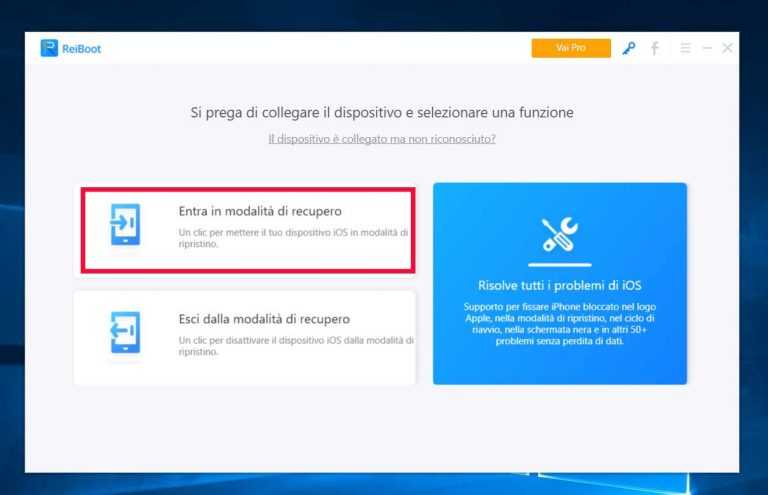
Tenorshare ReiBoot: a solution to many problems
Tenorshare ReiBoot is capable of solve more than 150 problems with a few clicks which can plague iOS devices like iPhones and iPads making them unusable. For example iPhone / iPad screen locked issues including locked screen, black screen, blue screen, mode reset loop, iTunes screen connection and headphone mode locked. But also device lock issues such as lock in recovery mode, lock in DFU mode, lock in zoom mode, lock in random mode, lock in recovery mode and so on. Furthermore, iOS devices can also suffer from Apple logo freezing and various startup problems, smartphone disabled, freezing while checking for updates and charging problems. With Tenorshare ReiBoot you can solve these and other problems. Let’s see its main features.
The first is there iOS system repair. Despite being very stable, even on iOS devices it is impossible to guarantee 100% error-free operation on millions of active devices. Furthermore, blocking in many cases also implies the loss of precious data such as photos and memories. With Tenorshare ReiBoot you can easily restore your iOS device. Once the system is repaired, the device will reboot by itself and the data will be recovered as well. A problem that afflicts many iPhone and iPad models is the key lock (especially the home one) which prevents, for example, entering the Recovery Mode to restore the device. Thanks to this application instead you can enter and exit iPhone recovery mode and also the one with a single click. This feature is free.
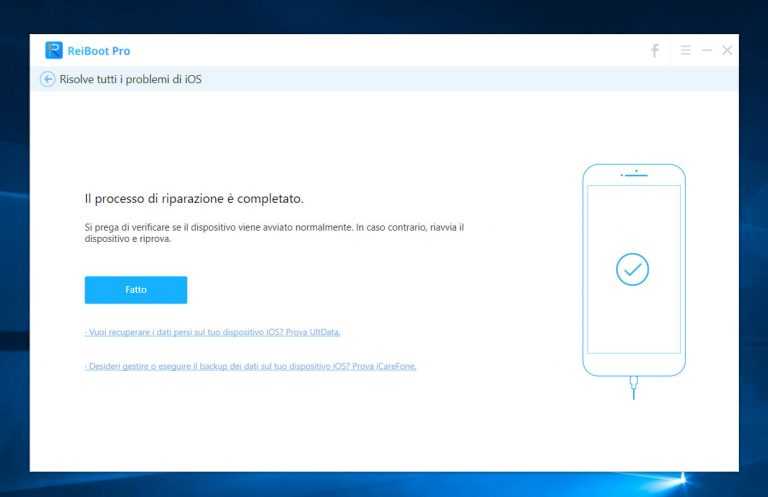
If everything should go wrong or you simply want to get back to having a neat and clean device, Tenorshare ReiBoot allows you to ReiBoot it also allows you to restore iOS devices using two different modes:
- General reset: allows you to reset the settings to solve minor problems such as connection, display or synchronization problems;
- Factory reset: in this case, all data is deleted, returning the device to a state similar to the one it had at the time of purchase, without going through iTunes. Very useful if a user has forgotten their password or the system is irreversibly locked.
Tenorshare ReiBoot was designed to help users resolve major errors that can occur using iTunes including connection timeout, download error, updates. In addition, it offers two options to repair your iOS device: a standard repair that fixes common iOS system problems without losing data and a deep repair that allows you to fix more complex errors, but also requires you to delete all data. Finally, if you are having problems with system updates and are unable to downgrade, this software will allow you to do it easily. As it will also allow you to make and restore device backups.

Why choose it
What are the main benefits of Tenorshare ReiBoot? First of all, you can activate all the features with a few clicks, by navigating ua very intuitive interface. Many traditional tools are complex or time-consuming. Instead this application is quick and easy. The purchase plans are very flexible. Let’s start with a trial version that is free but is limited in functionality. To fully use ReiBoot you need to purchase a premium version. There are three different plans: $ 29.95 for monthly use, $ 35.95 for annual use, and $ 59.95 for lifetime use. Considering all the features and pricing of the competitors, this is a very reasonable price! Very few software make all these tools available to restore an iOS device such as the ability to recover saved data. In fact Tenorshare ReiBoot is one of the most appreciated software by users.
That’s all from the software section, keep following us!















Leave a Reply
View Comments