TunesKit Audio Capture is one of the main tools available online for music recordings. Let’s find out all the details
Have you ever wanted to capture the perfect sound from online videos, music streaming services, or even your old cassettes? TunesKit Audio Capture is the ultimate solution for all music lovers and recording enthusiasts. In this article, we will introduce you to the main functions and advantages of TunesKit Audio Capture, which will allow you to capture, record and enhance your music easily and effectively.
Flawless multitrack recording
One of the main features of TunesKit Audio Capture is its ability to record audio from any source on your computer with exceptional audio quality. Whether you are trying to record a song from Spotifycapture a podcast or extract audio from a video on YouTube, this software can do it all. Multitrack recording allows you to capture several audio streams at the same time, making it perfect for capturing musical performances or podcasts with multiple voices.
Easy to use with intuitive interface
TunesKit Audio Capture was designed to be user-friendly, even for those with no experience recording audio. The intuitive interface will guide you through the registration process simply and directly. Just launch the software, select the desired audio sources and press the record button. Furthermore, the software is compatible with both Windows and macOS systems, so you can use it regardless of which operating system you use.
Lossless playback and recording
One of the main concerns when recording audio is quality loss. TunesKit Audio Capture addresses this problem recording audio without any quality loss. This means that your music will be recorded exactly as you hear it, without loss of detail or audio quality. Whether you’re recording music via streaming or from a local source, you’ll get crystal-clear audio results.
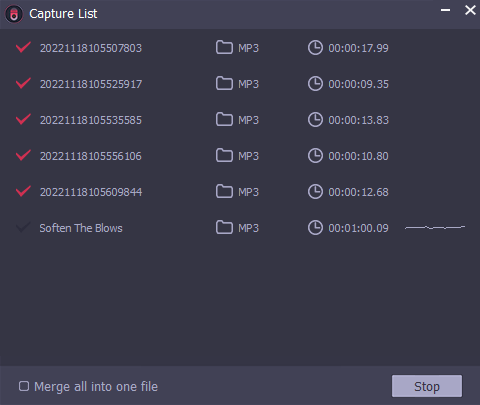
Automatic enhancement with ID3 Tags
In addition to high-quality recording, TunesKit Audio Recorder also offers the automatic ID3 tag enhancement function. When you record your favorite music, the software will automatically detect song information, such as title, artist, album and year, and insert it into the ID3 tags of the audio file. This makes your music collection more organized and allows you to find your music easily favorite songs.
Versatile format conversion
TunesKit Audio Capture is not only limited to audio recording, but also offers a wide range of output formats for your recordings. You can choose from popular formats like MP3, AAC, WAV, FLAC and many others. This flexibility allows you to tailor your recordings to your specific needs. For example, if you want a small file size, you can opt for the MP3 format. If you want impeccable audio quality, the FLAC format is the best choice.
Easy management of recorded files
TunesKit Audio Capture also offers a built-in file management system. After recording your music, you can easily access the recorded files directly from the software interface. You can play them, rename, move or delete them intuitively. This allows you to keep your audio recording library organized and quickly access your favorite performances.
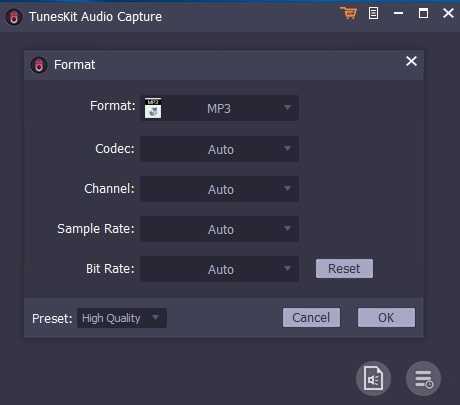
Free version and paid version, differences
The free version of TuneSkit Audio Recorder offers basic audio recording features, such as recording audio from external sources, recording audio from online streaming, and recording audio from a microphone. The paid version offers additional features, such as recording audio from multiple sources simultaneously, recording audio in high quality, and recording audio wirelessly.
Here is a summary of the main differences between the two versions:
Free version
- Audio recording from external sources, online streaming and microphone
- Audio recording in MP3, AAC, WAV and FLAC formats
- Recording limit of 3 minutes per file
- In-app purchase to remove registration limit
Paid version
- Record audio from multiple sources simultaneously
- High quality audio recording (up to 320 kbps)
- Wireless audio recording
- Record audio from DRM-protected online streams
- No registration limits
- Free upgrade to new versions
Download TunesKit Audio Capture and start capturing your favorite music!
Now that you’ve discovered the main features and benefits of TunesKit Audio Capture, you can’t help but want to try it. Whether you are a musician, a podcast enthusiast or simply a music lover, this software will allow you to capture and enhance your music with ease. Don’t miss the opportunity to get high-quality audio recording from any source you want. Furthermore, for more information on the product, you can visit the official TunesKit Audio Capture website.
A quick recap
TunesKit Audio Recorder is a powerful audio recording software that can be used to record any type of audio on PC and Mac, including music streams, radio, game audio, movie audio, voice chats and more. The software supports a variety of audio output formats, including MP3, WAV etc…
Main features include:
- Record audio from any source, including online streams, software programs, microphone and audio input device.
- High quality audio recording (up to 320 kbps).
- Record audio from DRM-protected online streams.
- Record audio from multiple sources simultaneously.
- Automatic and manual ID3 tag.
- Basic audio editing (cut, merge, split).
- Audio conversion between different formats.
- TunesKit Audio Recorder is easy to use software and offers a variety of features that make it ideal for a wide range of users.
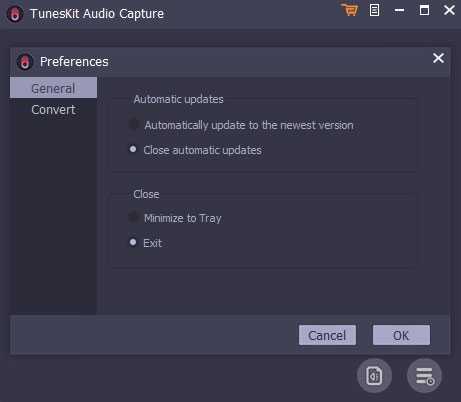
Conclusion
TunesKit Audio Capture is an indispensable tool for anyone who wants to capture, record and enhance their music. With its multitrack recording, ID3 tag enhancement and versatile format conversion functions, it offers everything you need to create a high-quality music library. Don’t miss the opportunity to enhance your music experience and download TunesKit Audio Capture today. For further news, guides, updates and offers from the world of technology, continue to tune in to our pages on techgameworld.com.






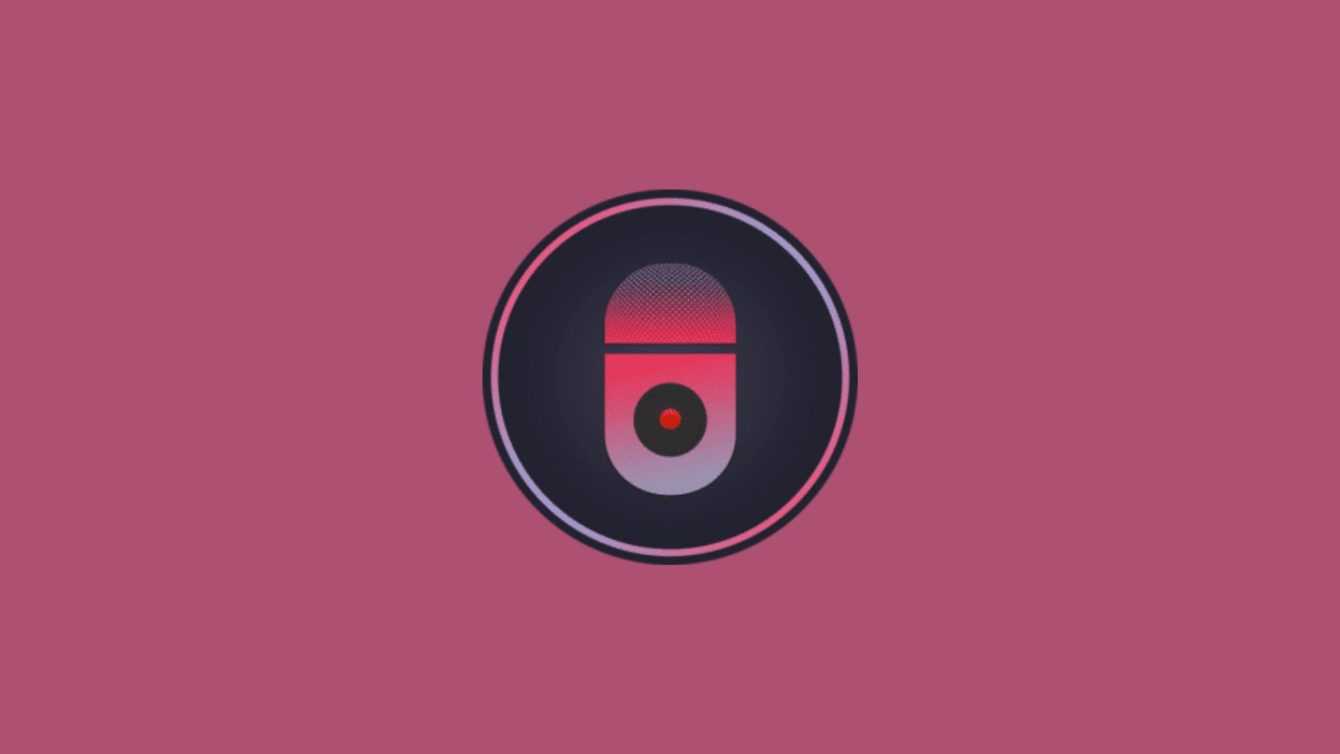









Leave a Reply
View Comments